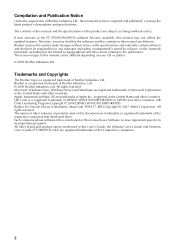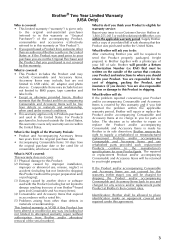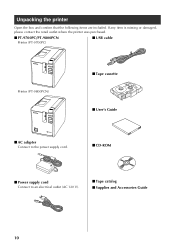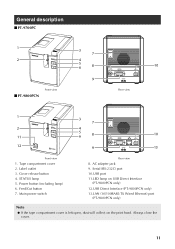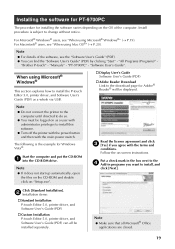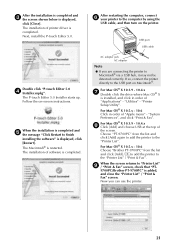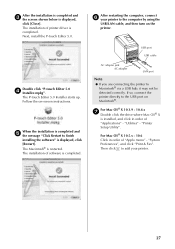Brother International PT-9700PC Support and Manuals
Get Help and Manuals for this Brother International item

View All Support Options Below
Free Brother International PT-9700PC manuals!
Problems with Brother International PT-9700PC?
Ask a Question
Free Brother International PT-9700PC manuals!
Problems with Brother International PT-9700PC?
Ask a Question
Brother International PT-9700PC Videos
Popular Brother International PT-9700PC Manual Pages
Brother International PT-9700PC Reviews
We have not received any reviews for Brother International yet.