Brother International PT-580C Support and Manuals
Get Help and Manuals for this Brother International item
This item is in your list!

View All Support Options Below
Free Brother International PT-580C manuals!
Problems with Brother International PT-580C?
Ask a Question
Free Brother International PT-580C manuals!
Problems with Brother International PT-580C?
Ask a Question
Popular Brother International PT-580C Manual Pages
Users Manual - English and Spanish - Page 2
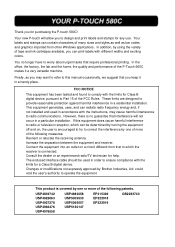
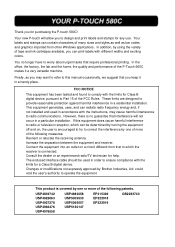
... codes and graphics imported from that interference will allow you to design and print labels and stamps for any use.
Your new P-touch will not occur in a residential installation. This equipment generates, uses, and can print labels with the instructions, may want to refer to this manual occasionally, we suggest that require professional printing. could void the user...
Users Manual - English and Spanish - Page 5
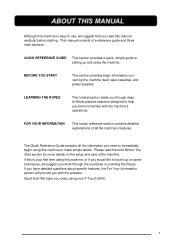
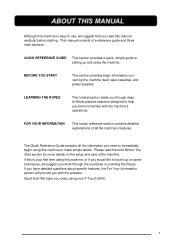
...setup and care of the machine. FOR YOUR INFORMATION
This handy reference section contains detailed explanations of a reference guide and three main sections:
QUICK REFERENCE GUIDE This section provides a quick, simple guide to setting...is your P-Touch 580C.
1
The Quick Reference Guide contains all the machine's features. This manual consists of all the information you with the ...
Users Manual - English and Spanish - Page 12
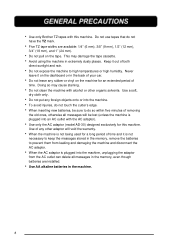
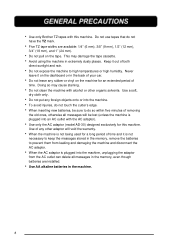
...Brother TZ tapes with alcohol or other adaptor will be sure to do so within five minutes of both
direct sunlight and rain. h Five TZ tape widths are installed...and disconnect the AC adaptor.
h Use only the AC adaptor (model AD-30) designed exclusively for an extended period of time and it...use tapes that do not touch the cutter's edge. h Use AA alkaline batteries in extremely dusty places....
Users Manual - English and Spanish - Page 15
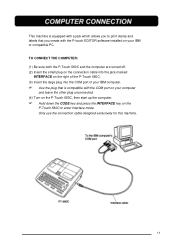
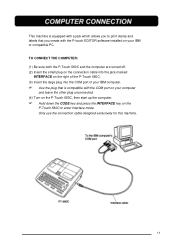
...touch EDITOR software installed on your computer
and leave the other plug unconnected. (4) Turn on the P-Touch 580C, then start up the computer.
+ Hold down the CODE key and press the INTERFACE key on your IBM or compatible PC. TO CONNECT THE COMPUTER: (1) Be sure both the P-Touch 580C... to print stamp and labels that you create with the COM port on the
P-Touch 580C to enter Interface mode. ...
Users Manual - English and Spanish - Page 22
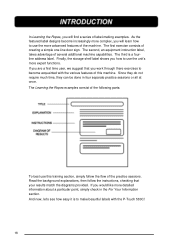
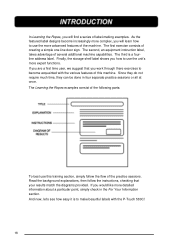
.... If you are a first time user, we suggest that your results match the diagrams provided. Since they do not require much time, they can be done in the For Your Information section. If you will find a series of several additional machine capabilities. As the featured label designs become acquainted with the P-Touch 580C!
18
Users Manual - English and Spanish - Page 23
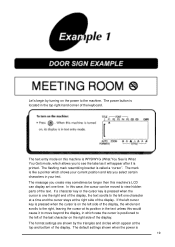
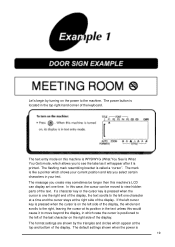
... You Get) mode, which allows you to see the label as it will appear after it is printed. If the left cursor... view hidden parts of the text.
The message you select certain characters in the top right-hand corner of the keyboard. The format settings are shown... circles which appear at the right side of the display. In this case, the cursor can be longer then this would cause it to move ...
Users Manual - English and Spanish - Page 30
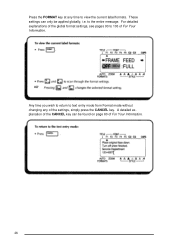
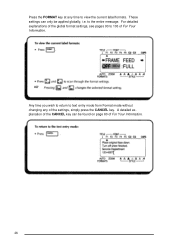
... wish to return to text entry mode from Format mode without changing any time to view the current label formats. A detailed explanation of the CANCEL key can only be found on page 60 of For Your Information.
26 These settings can be applied globally, i.e. Press the FORMAT key at any of the...
Users Manual - English and Spanish - Page 32
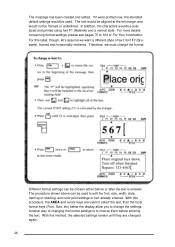
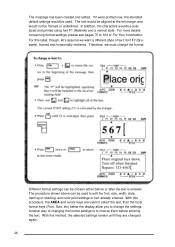
... of For Your Information. For more details concerning format settings, please see pages 75 to change the format. With this label, though, let's assume we must change the settings. Therefore, we want a different style of text: ...(Helsinki) and a normal style. If it were printed now, the standard default settings would not be framed or underlined. The text would be aligned at the left ...
Users Manual - English and Spanish - Page 52
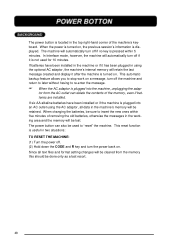
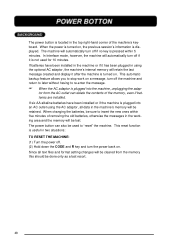
... batteries have been installed in the machine or if it has been plugged in using the AC adaptor, all text files and format setting changes will be cleared...CODE and R key and turn the power back on a message, turn off the machine and return to later without having to re-enter the message.
+ When the AC adaptor is plugged into an AC outlet using the optional AC adaptor, the machine's internal...
Users Manual - English and Spanish - Page 53
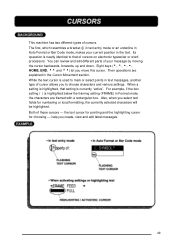
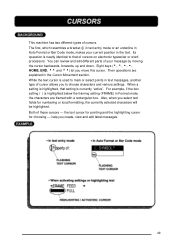
...review and edit different parts of cursors. Eight keys (3, 4, 5, 6, HOME, END, 33 and 44) let you to choose characters and various settings...help you create, view and edit label messages.
49 When a setting is highlighted below the framing setting (FRAME) in the Cursor Movement... entry mode or an underline in Auto Format or Bar Code mode, makes your message by moving the cursor backwards, ...
Users Manual - English and Spanish - Page 117
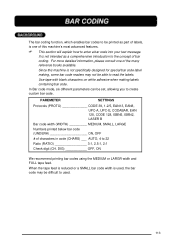
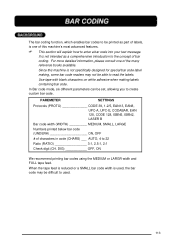
...into your text message. PAREMETER
SETTINGS
Protocols (PROTO CODE 39, 1-2/5, EAN13, EAN8, UPC-A, UPC-E, CODABAR, EAN 128, CODE 128, ISBN5, ISBN2, LASER B
Bar code width (WIDTH MEDIUM, SMALL, LARGE Numbers printed below bar code (UNDER ON, OFF # of labels, is not specifically designed for special bar code label making labels containing bar code.
The bar coding function, which enables bar...
Users Manual - English and Spanish - Page 126


CAUSE •This message appears if a
multi-color cassette is not installed while assigning the color settings or during multicolor printing. •This message appears if a error occurs while data is a problem with other then the CODE, SHIFT, ALT or CAPS keys, then try
•Adjust the numbering field so that it contains characters located within...
Users Manual - English and Spanish - Page 128


... installed tape. •This message appears if the width of the text is longer then the label length that has been set.
•This message appears if the text inputted as an entry in Seq. RAM PROBLEM! numbering mode.
•Open the compartment cover, then press the RETURN key.
•Contact your service repersentative.
•Replace...
Users Manual - English and Spanish - Page 138
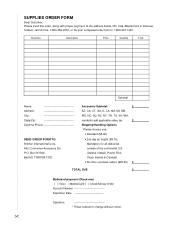
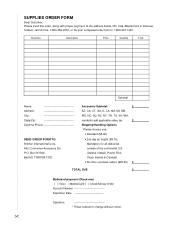
Description
Price
Quantity
Total
Subtotal
Name:
Address:
City:
State/Zip:
Daytime Phone
SEND ORDER FORM TO: Brother International Corp. Attn: Consumer Accessory Div. "
Box 341332 Bartlett, TN38184-1332
Accessory Subtotal:
$
AZ, CA, CT, GA, IL, LA, MA, MI, MN,
MO, NC, NJ, NV, ...
Users Manual - English and Spanish - Page 139
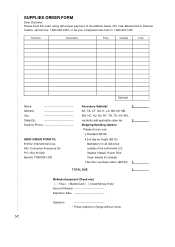
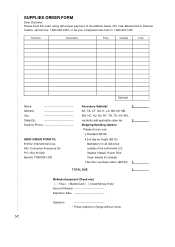
... 1-800-947-1445
Stock No.
Attn: Consumer Accessory Div. " Description
Price
Quantity
Total
Subtotal
Name:
Address:
City:
State/Zip:
Daytime Phone
SEND ORDER FORM TO: Brother International Corp.
P.O. SUPPLIES ORDER FORM
Dear Customer: Please send this order, along with proper payment, to the address below, OR, Visa, MasterCard or Discover holders, call...
Brother International PT-580C Reviews
Do you have an experience with the Brother International PT-580C that you would like to share?
Earn 750 points for your review!
We have not received any reviews for Brother International yet.
Earn 750 points for your review!
