Brother International MFC-7160C Support and Manuals
Get Help and Manuals for this Brother International item
This item is in your list!

View All Support Options Below
Free Brother International MFC-7160C manuals!
Problems with Brother International MFC-7160C?
Ask a Question
Free Brother International MFC-7160C manuals!
Problems with Brother International MFC-7160C?
Ask a Question
Popular Brother International MFC-7160C Manual Pages
Users Manual - English - Page 2
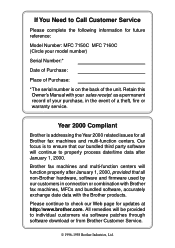
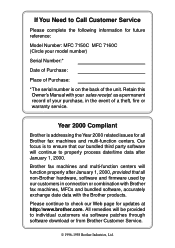
... reference:
Model Number: MFC 7150C MFC 7160C (Circle your purchase, in the event of a theft, fire or warranty service.
Year 2000 Compliant
Brother is on the back of the unit. Our focus is to ensure that all Brother fax machines and multi-function centers. Please continue to check our Web page for all non-Brother hardware, software and firmware used by...
Users Manual - English - Page 4
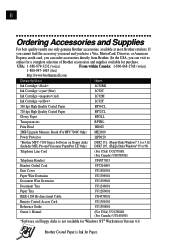
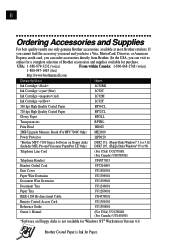
...brothermall.com
Description Ink Cartridge
Item LC02BK
Ink Cartridge (blue)
LC02C
Ink Cartridge (red)
LC02M
Ink Cartridge
LC02Y
360 dpi High Quality Coated Paper
BP36CL
720 dpi High Quality Coated Paper
BP72CL
Glossy Paper
BPGLL
Transparancies
BPTRL
Print Head
HD002
2MB Upgrade Memory Board (For MFC 7160C Only) ME2000
Power Protector
*Brother MFC-7100 Series Software on floppy...
Users Manual - English - Page 5


...
Using This Manual ...1 Finding Information ...1
Test sheet Procedures (For USA Only 2
About Fax Machines 2
Fax Tones and Handshake 2
ECM (Error Correction Mode 3
MFC 7150C Control Panel Overview 4
2 MFC 7160C Control Panel Overview 5
MFC Setup and Connections
Caution ...
7
Packing List ...8
Choosing a Location...9
Assembly ...10
Installing the Ink Cartridges 15
Special...
Users Manual - English - Page 15


...227
Brother Bulletin Board 227
Error Messages ...228
Document Jam ...229
Printer Jam or Paper Jam 230
If You Are Having Difficulty with Your MFC 234
How to Improve Print Quality 236
Test Print ...236
Cleaning the Print Head 236
Aligning Ink Cartridges 237
Turning off Bi-directional Printing 238
Packing and Shipping the MFC 239
Regular Maintenance 242
Cleaning the Scanner 242...
Users Manual - English - Page 48
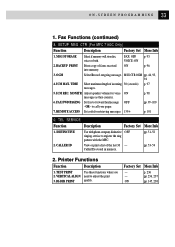
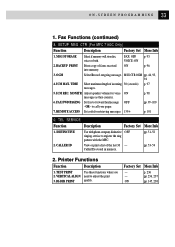
...-52 pp. 53-54
2.
SETUP MSG CTR (For MFC 7160C Only)
Function
Description
Factory Set More Info
1. FAX: OFF p. 93 VOICE: ON
2. MSG CTR OGM pp. 44, 93, 94
4. ICM MAX. TEL SERVICE
Function
Description
Factory Set More Info
1. CALLER ID
Use with phone company distinctive OFF ringing service to adjust the print
3. VERTICAL ALIGN need to register...
Users Manual - English - Page 144
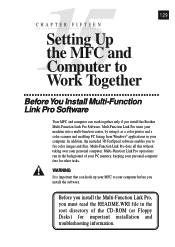
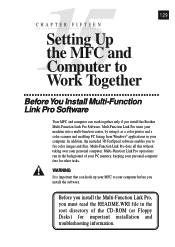
..., the included 3D FaxSpeed software enables you install the software. Before you install the Multi-Function Link Pro, you install the Brother Multi-Function Link Pro Software. Multi-Function Link Pro does all this without taking over your computer. Multi-Function Link Pro operations run in your personal computer. 15C H A P T E R F I F T E E N Setting Up the MFC and Computer to fax color...
Users Manual - English - Page 152
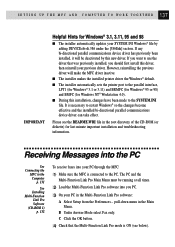
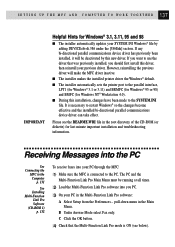
... or 98) and BMFC (for last minute important installation and troubleshooting information.
B Under Answer Mode select Fax only. s The installer makes the installed printer driver the Windows® default. Please see below). If any bi-directional parallel communications device driver has previously been installed, it will make the MFC driver inactive.
Receiving Messages into the PC
See...
Users Manual - English - Page 200


... Windows® 95 or 98
1 Open the document you install the Print Driver (included with NetCentric™ FaxStorm) onto your computer, it will be available in your list of all your fax. Options/Sender Tab Use the Options/Sender tab to specify the billing code, resolution, request e-mail notification, when to send the fax...
Users Manual - English - Page 211
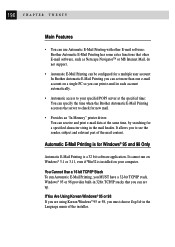
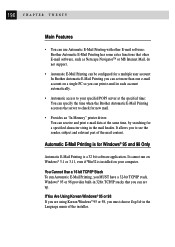
...196 C H A P T E R T W E N T Y
Main Features
• You can use Automatic E-Mail Printing with other E-mail software, such as Netscape NavigatorTM or MS Internet Mail, do not support.
• Automatic E-Mail Printing can be configured for a multiple user account: In Brother Automatic E-Mail Printing you can receive and print e-mail data at the specifed time: You can specify the time when the...
Users Manual - English - Page 232
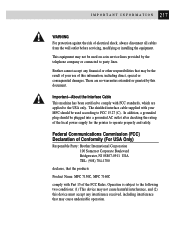
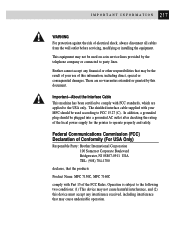
...Name: MFC 7150C, MFC 7160C
comply with FCC standards, which are no warranties extended or granted by the telephone company or connected to comply with Part 15 of the FCC Rules.
Brother cannot... the printer to the USA only. The shielded interface cable supplied with your use of electrical shock, always disconnect all cables from the wall outlet before servicing, modifying or installing the ...
Users Manual - English - Page 233
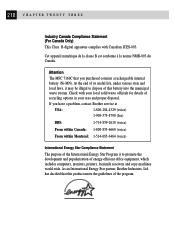
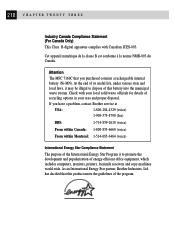
... contains a rechargeable internal battery (Ni-MN). As an International Energy Star partner, Brother Industries, Ltd. has decided that you have a problem, contact Brother service at
USA:
1-800-284-4329 (voice)
1-908-575-8790 (fax)
BBS:
1-714-859-2610 (voice)
From within Canada: 1-800-853-6660 (voice)
From within Montreal: 1-514-685-6464 (voice)
International Energy Star Compliance...
Users Manual - English - Page 236
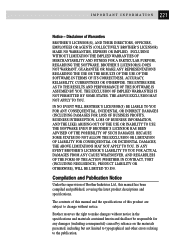
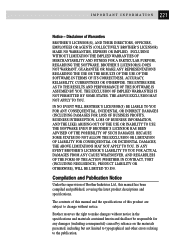
...SOFTWARE EVEN IF BROTHER'S LICENSOR HAS BEEN ADVISED OF THE POSSIBILITY OF SUCH DAMAGES. The contents of this manual and the specifications of this manual has been compiled and published, covering the latest product descriptions and specifications. BROTHER...BROTHER'S LICENSOR(S), AND THEIR DIRECTORS, OFFICERS, EMPLOYEES OR AGENTS (COLLECTIVELY BROTHER... THE SOFTWARE. Disclaimer of Brother Industries...
Users Manual - English - Page 238
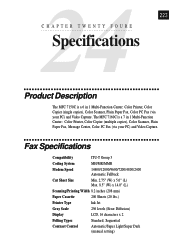
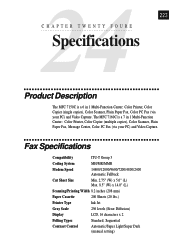
...Scanning/Printing Width 8.2 inches (208 mm)
Paper Cassette
200 Sheets (20 lbs.)
Printer Type
Ink Jet
Gray Scale
256 levels (Error Diffusion)
Display
LCD, 16 characters x 2
Polling Types
Standard, Sequential
Contrast Control
Automatic/Super Light/Super Dark (manual setting)
The MFC 7160C is a 6 in 1 Multi-Function Center: Color Printer, Color Copier (multiple copies), Color Scanner...
Users Manual - English - Page 243
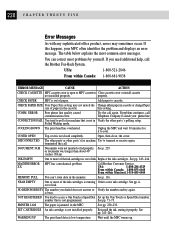
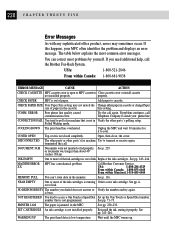
... ink cartridges is running Order a new ink cartridge.
SET CARTRIDGES An ink cartridge is busy. Wait until the MFC warms up the One Touch or Speed Dial number. USA:
1-800-521-2846
From within Montreal:1-514-685-6464
MEMORY FULL You can correct most common error messages.
COOLING DOWN The print head has overheated. DISCONNECTED The other party or other party's polling setup...
Users Manual - English - Page 272
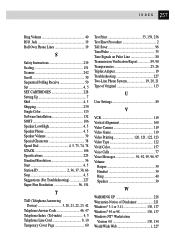
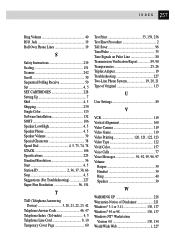
... Lines 19
S
Safety Instructions 219 Scaling 151 Scanner 242 Scroll 30 Sequential Polling Receive 50 Set 4, 5 SET CARTRIDGES 228 Setting Up 7 Shift 4, 5 Shipping 239 Single Color 115 Software Installation 132 SORT 106 Speaker Low/High 4, 5 Speaker Phone 4, 5 Speaker Volume 39 Special Characters 38 Speed Dial 4, 5, 73, 74, 78 STACK 106 Specifications 223 Standard Resolution 56...
Brother International MFC-7160C Reviews
Do you have an experience with the Brother International MFC-7160C that you would like to share?
Earn 750 points for your review!
We have not received any reviews for Brother International yet.
Earn 750 points for your review!
