Brother International HS-5300 Support and Manuals
Get Help and Manuals for this Brother International item
This item is in your list!

View All Support Options Below
Free Brother International HS-5300 manuals!
Problems with Brother International HS-5300?
Ask a Question
Free Brother International HS-5300 manuals!
Problems with Brother International HS-5300?
Ask a Question
Popular Brother International HS-5300 Manual Pages
Users Manual - English - Page 3


..., PQ, Canada H9B 3H6
BBS
For downloading drivers from . Our BBS supports modem speeds up to our BBS with your index of an authorized dealer or service center, call 1-800-853-6660
INTERNET ADDRESS For technical questions and downloading drivers:
http://www.brother.com
English: CS-5xxx User's Guide, Preliminary (TOC)
(For USA & CANADA Only) For...
Users Manual - English - Page 5


..., please write us at:
In USA
Printer Customer Support
Brother International Corporation
15 Musick, Irvine, CA 92718
In CANADA
Brother International Corporation (Canada), Ltd.
-
DEALERS/SERVICE CENTERS (USA only) For the name of Fax-BackSM subjects. English: CS-5xxx User's Guide, Preliminary (TOC)
Color Printer HS-5000/5300 User's Guide
(For USA & CANADA Only)
For technical and...
Users Manual - English - Page 11


... personal injury and equipment damage. KL2
xi European Technical Services Division
Radio Interference (220-240 V Model Only)
This printer complies with the following the provisions of the Low Voltage Directive 73/23/EEC and the Electromagnetic Compatibility Directive 89/336/EEC (as amended by : Brother International Europe Ltd. Before the product is marked "IEEE1284...
Users Manual - English - Page 13


...following .
• Features and operating environment requirements of the printer - Chapter 1 • Paper Handling - Chapter 7 • Specifications - Chapter 3 • Control Panel - Chapter 4 • Options - Read the Quick Setup Guide to set up your printer and connect it to your printer by installing the printer driver and fonts.
2. Chapter 5 • Maintenance -
Users Manual - English - Page 15


...driver enables color matching between the monitor and printer and it offers control of various color effects.
This printer also supports the Windows 95/98 Image Color Matching (ICM) system. English: CS User's Guide... OFF, however, for installing the printer driver and all fonts MS-DOS or PC-DOS
Features
This printer has the following system requirements to setup and operate the printer:...
Users Manual - English - Page 46


...; 8 Mbyte HITACHI HB56A232BT-7A, -7AL, -7B, -7BL MITSUBISHI MH2M32EJ-7, MH2M32DJ-7 • 16 Mbyte TOSHIBA THM324000BSG-60,-70,-80 • 32 Mbyte TOSHIBA THM328020BSG-60,-70,-80
There are 2 slots for workstations. English: HS3 User's Guide, Chapter 5
USER'S GUIDE
MEMORY EXPANSION
Both of the the HS-5000 and HS-5300 have the following capacity of SIMMs, consult...
Users Manual - English - Page 72


... the supplied Windows printer driver is
installed and selected with your PC to the Operator Call section of your application software. Make sure the printer port is turned on the Settings-Printer dialog.
7-8 English: HS3 User's Guide, Chapter 7
USER'S GUIDE
Q & A
This section contains questions and answers for Windows
Question I get a Memory Full error when printing certain...
Users Manual - English - Page 74


... the stack over and replace it before printing. Do not load the printouts of paper in the
second feeder) You can use ? See "PAPER JAMS" in the page setup or document setup menu of the head gap lever. Select the 'Envelope and Transparency' position of your application manual. (For the HS-5300, do not load envelopes...
Quick Setup Guide - English - Page 11


... the installer starts, skip the following are the minimum computer requirements to setup and operate the printer.
Insert the supplied disk for Windows into your printer; 1. Type A:SET UP ...necessary for the Printer
1.
Action 7-1: Installing the Printer Driver
Computer Requirements
The following steps and follow the instructions that is IEEE 1284 compliant and less than 1.8m (6 feet ) ...
Quick Setup Guide - English - Page 12


... the HS5000/5300 driver inactive. • The installer makes the installed printer driver the Windows default. • The installer automatically sets the printer port to use the driver that appear on the computer screen.
2 Notes • The installer automatically updates your floppy disk drive.
3. It is checked.
3. Follow the instructions that was previously installed, you inserted...
Quick Setup Guide - English - Page 13
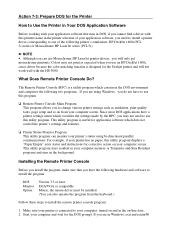
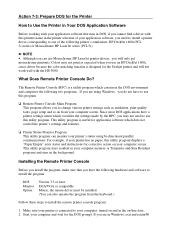
... Empty" error status and instructions for the DOS prompt.
Installing the Remote Printer Console
Before you install the program, make sure that runs in DOS, if you cannot find a driver with the HS-5000.... settings menu which overrides the settings made by the RPC, you may not print as expected when you to change various printer settings such as emulation, print quality, fonts, page setup ...
Service Manual - Page 12


...Brother...There will be no paper transport problems in the printer for the HS-5000/5300 printers to 250 (Sheffield)
Fig....use the manual feed slot and try again. If the paper will be damaged. Feeder Manual feed
Paper...HS-5300 only)
A4, Letter, Legal, Custom size, (70 - 229 x 250 - 356mm, 9.8 - 16 x 7 -14 inches, 60 - 135g/m2, 16 - 361bs)
22mm (0.87inch) 200 sheets of the paper specification...
Service Manual - Page 27


... paper feed roller for the 2nd bin starts rotating. 1.4.3 Solenoid Drive Circuit
The HS-5000 uses one solenoid while the HS-5300 uses three solenoids. The ON/OFF status of each LED is lit.
Engine CPU
<
Main PCB
Jet
> ASIC3
Driver PCB
+25V
P8
SOL_B
SOL C
Solenoid Drive
SOL A
Circuit
P7
Fig. 2.5
When the...
Service Manual - Page 138
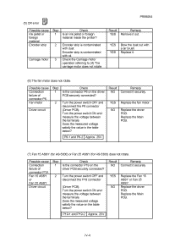
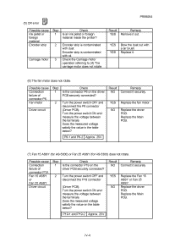
... the power switch OFF and disconnect the P6 connector (Driver PCB). Does the measured voltage
satisfy the value on the table
below ? P6-1 and P6-2 Approx. 25V
(7) Fan 15 ASSY (for HS-5000) or Fan 25 ASSY (for HS-5300) does not rotate.
Driver circuit
Step 1
2
Check
.
Replace the Main PCB.
Result NO
YES NO
Remedy...
Service Manual - Page 139


... pick-up clutch solenoid
PCB. Replace the Main
Do the measured resistances
PCB.
HS-5300:
Connection failure
of connector P7. Driver circuit
between the connector pins of
YES Replace the driver
the paper pick-up
2 Disconnect connector P7 (and
NO Replace the paper
clutch solenoid. YES Replace the Mplaten ASSY.
Is it (them) securely.
P7-1 and P7-2 Approx. 80...
Brother International HS-5300 Reviews
Do you have an experience with the Brother International HS-5300 that you would like to share?
Earn 750 points for your review!
We have not received any reviews for Brother International yet.
Earn 750 points for your review!
