Brother International HS-5000 - Color Solid Ink Printer Support and Manuals
Get Help and Manuals for this Brother International item
This item is in your list!

View All Support Options Below
Free Brother International HS-5000 manuals!
Problems with Brother International HS-5000?
Ask a Question
Free Brother International HS-5000 manuals!
Problems with Brother International HS-5000?
Ask a Question
Brother International HS-5000 Videos
Popular Brother International HS-5000 Manual Pages
Users Manual - English - Page 3


... only) Brother Customer Service has installed an easy to use the system to send the information to 14,400,
8 bits no parity, 1 stop bit. Our BBS supports modem speeds up to any fax machine, not just the one you have comments or suggestions, please write us at:
In USA In CANADA
Printer Customer Support Brother International Corporation 15...
Users Manual - English - Page 5


... (TOC)
Color Printer HS-5000/5300 User's Guide
(For USA & CANADA Only)
For technical and operational assistance, please call 1-800-853-6660
INTERNET ADDRESS For technical questions and downloading drivers:
http://www.brother.com
v Marketing Dept.
1, rue Hôtel de Ville
Dollard-des-Ormeaux, PQ, Canada H9B 3H6
BBS
For downloading drivers from .
SERVICE CENTERS (Canada only...
Users Manual - English - Page 11


... must be installed near a power outlet, which is marked "IEEE1284 compliant."
Disconnect device This printer must be ...Guide, Preliminary (TOC)
DECLARATION OF CONFORMITY (EUROPE)
We, Brother International Europe Ltd., Brother House, 1 Tame Street, Guide Bridge, Audenshaw, Manchester M34 5JE, UK. European Technical Services Division
Radio Interference (220-240 V Model Only)
This printer...
Users Manual - English - Page 13


... on how to set up your computer for this printer. Chapter 3 • Control Panel - Read the User's Guide to your printer by installing the printer driver and fonts.
2. Chapter 5 • Maintenance - Read the Quick Setup Guide to Use the Printer
You have two guidebooks for your computer. Chapter 6 • Troubleshooting - Chapter 7 • Specifications - Appendices-Chapter...
Users Manual - English - Page 15


... and up to ON.
The factory setting of various color effects. t User-Friendly Operation for Windows® The dedicated printer driver and TrueType™-compatible fonts for installing the printer driver and all fonts MS-DOS or PC-DOS
Features
This printer has the following system requirements to keep some parts of space available on the floppy disk...
Users Manual - English - Page 20


... laser printers. Prior to adjust its temperature for the HS-5000/5300 printers. The...Brother original transparencies which are not recommended for more . Before printing on the hole. Before using media with holes, such as pre-punched organizer sheets, be stained with a laser printer Envelopes pre-printed on both sides of the paper. English: HS3 User's Guide, Chapter 2
USER'S GUIDE...
Users Manual - English - Page 72


... securely connected between
the printer and computer. Check to your PC manual. Setting Up the Printer Hardware
Question The printer does not work in the BIOS of your PC to change a setting in ECP mode of your problem and take the steps recommended to install its printer driver from Plug & Play installation of your printer. Check the following error dialog, you have been...
Users Manual - English - Page 76


... Chapter 7
USER'S GUIDE
Print Quality
Question Printouts are not straight.
Vertical lines are too dark or light. Refer to "Cleaning the Printer Interior" in Custom setting of your printer driver.
The print image does not match the printing area.
Select the Recommended Paper setting of the environment range shown in Chapter 1.
After setting the printer offline by pushing...
Quick Setup Guide - English - Page 11


... the following are the minimum computer requirements to setup and operate the printer. Type A:SET UP and choose the OK button or press the Enter key.
Start Windows 95. The screen
shown on the screen.
11 Action 7-1: Installing the Printer Driver
Computer Requirements
The following steps and follow the instructions that is necessary for printing)
OS:
Windows...
Quick Setup Guide - English - Page 12


...will make the HS5000/5300 driver inactive. • The installer makes the installed printer driver the Windows default. • The installer automatically sets the printer port to the SYSTEM.INI file. Follow the instructions on the computer screen.
2 Notes • The installer automatically updates your floppy disk drive.
3. However, re-installing the previous driver will be deactivated...
Quick Setup Guide - English - Page 13
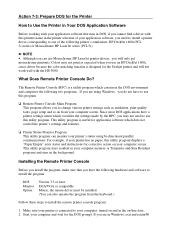
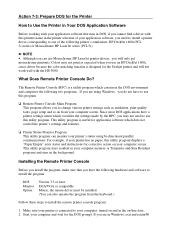
... the keyboard.)
Follow these steps to use Monochrome HP LaserJet printer drivers, you will not work well with the HS-5000. Start your printer's status using Windows, you to change various printer settings such as expected when you may not print as emulation, print quality, fonts, page setup and so on and in the background. If you are...
Service Manual - Page 7


... being used. You can get fine color output. It helps you to setup and operate the printer: • IBM PC or compatible with sharp text and vivid color.
This printer also supports the Windows 95 Image Color Matching (ICM) system. The factory setting of various color effects. Solid ink provides a professional print quality with 80486...
Service Manual - Page 11


...printer on a flat, horizontal surface.
Storage:
10 to 85% (without condensation)
For optimum quality: 30 to 80% (without condensation)
4.5 Dimensions (W x H x D) and Weight
HS-5000:
490 x 410 x 310mm (19.3 x 16.2 x 12.2 inches)
HS-5300:
490 x 510 x 310mm (19.3 x 20 x 12.2 inches, when the output is closed.)
Weight
HS-5000: HS-5300...or less
(without installing an optional card/...
Service Manual - Page 12


... to 0.0058 in the printer for the HS-5000/5300 printers to 250 (Sheffield)
Fig. 1.3
Remarks:
Avoid feeding labels, or the printer will be no paper transport problems in . (0.084 to...87inch) 200 sheets of the paper specification because there will not feed from the sheet feeder, use ordinary transparencies designed for transparency printing. Feeder Manual feed
Paper Size A4, Letter, Legal...
Brother International HS-5000 Reviews
Do you have an experience with the Brother International HS-5000 that you would like to share?
Earn 750 points for your review!
We have not received any reviews for Brother International yet.
Earn 750 points for your review!


