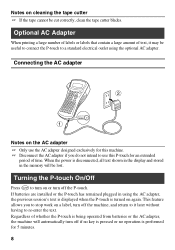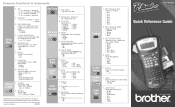Brother International PT 1400 - P-Touch 1400 Two-color Thermal Transfer Printer Support and Manuals
Get Help and Manuals for this Brother International item

View All Support Options Below
Free Brother International PT 1400 manuals!
Problems with Brother International PT 1400?
Ask a Question
Free Brother International PT 1400 manuals!
Problems with Brother International PT 1400?
Ask a Question
Most Recent Brother International PT 1400 Questions
When Trying To Print I Receive A System Err Messgae
(Posted by Anonymous-155329 8 years ago)
How To Reduce Line Limit
(Posted by bugjustice41 9 years ago)
Text Too High
1 Block
wont print after i changed length. how do i get it back??
wont print after i changed length. how do i get it back??
(Posted by electric46984 11 years ago)
Schematic
(Posted by alirezapad 11 years ago)
How Do I Reset The Factory Settings
(Posted by Anonymous-80434 11 years ago)
Popular Brother International PT 1400 Manual Pages
Brother International PT 1400 Reviews
We have not received any reviews for Brother International yet.