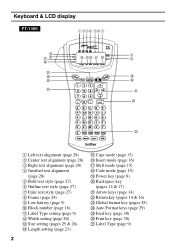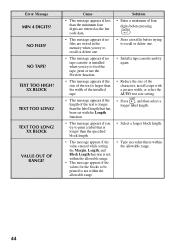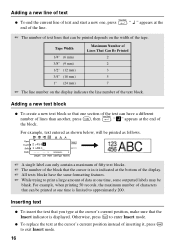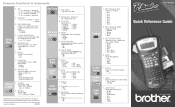Brother International PT 1400 Support Question
Find answers below for this question about Brother International PT 1400 - P-Touch 1400 Two-color Thermal Transfer Printer.Need a Brother International PT 1400 manual? We have 3 online manuals for this item!
Question posted by Anonymous-155329 on October 24th, 2015
When Trying To Print I Receive A System Err Messgae
The person who posted this question about this Brother International product did not include a detailed explanation. Please use the "Request More Information" button to the right if more details would help you to answer this question.
Current Answers
Answer #1: Posted by TechSupport101 on October 24th, 2015 9:01 AM
Hi. See page 40 of the User Manual here https://www.helpowl.com/manuals/Brother%20International/PT1400/5041 for a list of error messages to better understand the cause and remedy of yours.
Related Brother International PT 1400 Manual Pages
Similar Questions
How Do I Print From My Ipad To My Wireless Brother Hl-3070cw Printer
(Posted by KJShwgx 9 years ago)
Can You Print From An Ipad Or Iphone To The Brother 2280dw Printer
(Posted by gbgust 9 years ago)
Text Too High
1 Block
wont print after i changed length. how do i get it back??
wont print after i changed length. how do i get it back??
(Posted by electric46984 11 years ago)
Printing Multiple Labels
How do I save tape when printing multiple labels.
How do I save tape when printing multiple labels.
(Posted by caringhof 11 years ago)
My Color Printing Really Sucks, Worse I Have Ever Seen In A Printer
printing RV inventory pictures and they are really really bad, this is the 1st color printing I have...
printing RV inventory pictures and they are really really bad, this is the 1st color printing I have...
(Posted by berksmont 12 years ago)