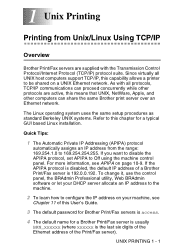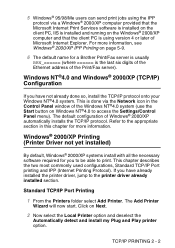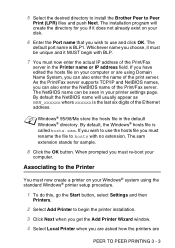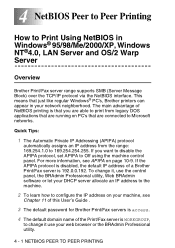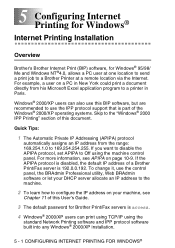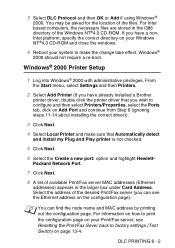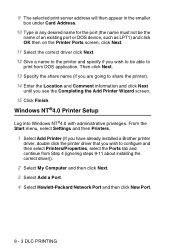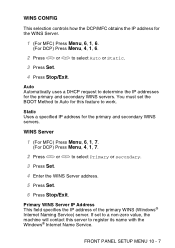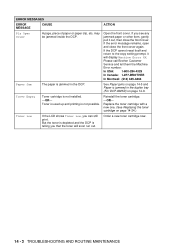Brother International DCP-8025D Support and Manuals
Get Help and Manuals for this Brother International item

View All Support Options Below
Free Brother International DCP-8025D manuals!
Problems with Brother International DCP-8025D?
Ask a Question
Free Brother International DCP-8025D manuals!
Problems with Brother International DCP-8025D?
Ask a Question
Brother International DCP-8025D Videos
Popular Brother International DCP-8025D Manual Pages
Brother International DCP-8025D Reviews
We have not received any reviews for Brother International yet.