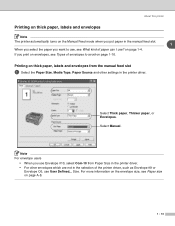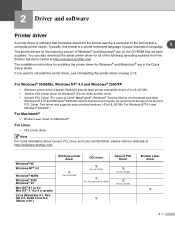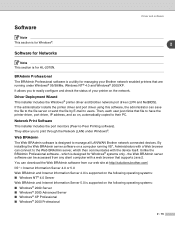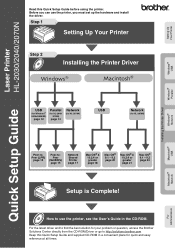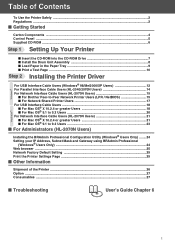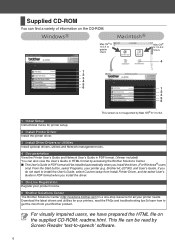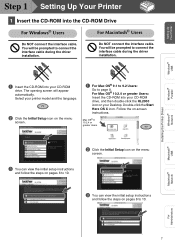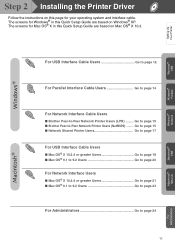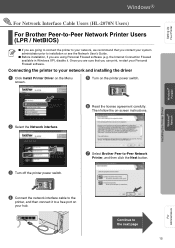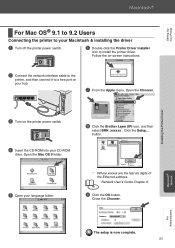Brother International 2070N - B/W Laser Printer Support and Manuals
Get Help and Manuals for this Brother International item

View All Support Options Below
Free Brother International 2070N manuals!
Problems with Brother International 2070N?
Ask a Question
Free Brother International 2070N manuals!
Problems with Brother International 2070N?
Ask a Question
Most Recent Brother International 2070N Questions
Brother Fax4750-e. Faxes Coming Out The Back. Need To Change It To Front.
Faxes have always come through at the front of fax machine. Today they are coming out the back. How ...
Faxes have always come through at the front of fax machine. Today they are coming out the back. How ...
(Posted by BarbaraRagle 8 years ago)
Paper Jammimg
Paper continually jams, Drum light is constantly on. What do I do?
Paper continually jams, Drum light is constantly on. What do I do?
(Posted by jadoo12 12 years ago)
Brother International 2070N Videos
Popular Brother International 2070N Manual Pages
Brother International 2070N Reviews
We have not received any reviews for Brother International yet.