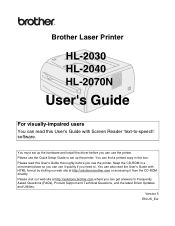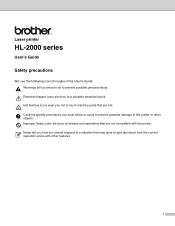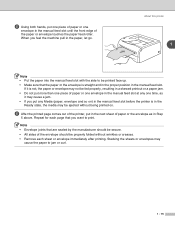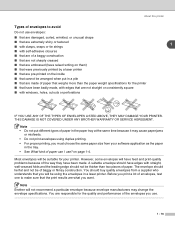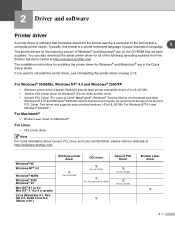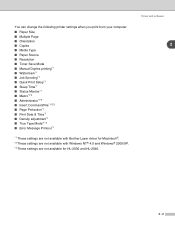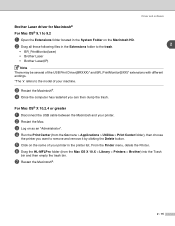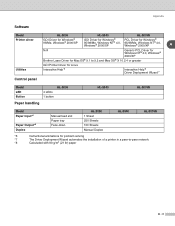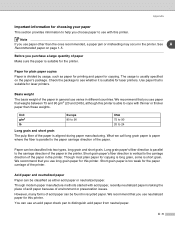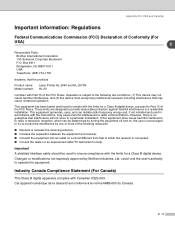Brother International 2070N Support Question
Find answers below for this question about Brother International 2070N - B/W Laser Printer.Need a Brother International 2070N manual? We have 3 online manuals for this item!
Question posted by jadoo12 on July 30th, 2011
Paper Jammimg
Paper continually jams, Drum light is constantly on. What do I do?
Current Answers
Related Brother International 2070N Manual Pages
Similar Questions
How To Reset The Drum Light On My Brother Printer Hl5340d
(Posted by numarkos queen 9 years ago)
The Printer Do Not Pick Paper Hoe To Fix It
the printer coudnt print there is red light and showing problem on paper.how to fix it
the printer coudnt print there is red light and showing problem on paper.how to fix it
(Posted by temex2005 9 years ago)
How To Reset Drum Light On Brothers Printer 5370dw
(Posted by spalmha 10 years ago)
Hl 2040 Printer How Do I Clean Drum
(Posted by saJoh 10 years ago)
Replace Drum Light On My Printer Is On
Hello My Drum Light Is On After Replacing With Dr420 recently It Would Not Print put In Another Tn...
Hello My Drum Light Is On After Replacing With Dr420 recently It Would Not Print put In Another Tn...
(Posted by raymondh 11 years ago)