Brother International 1920CN - Color Inkjet - Fax Support and Manuals
Get Help and Manuals for this Brother International item
This item is in your list!

View All Support Options Below
Free Brother International 1920CN manuals!
Problems with Brother International 1920CN?
Ask a Question
Free Brother International 1920CN manuals!
Problems with Brother International 1920CN?
Ask a Question
Popular Brother International 1920CN Manual Pages
Users Manual - English - Page 2


... your product with Brother International Corporation, you will...Service
Please complete the following information for future reference: Model Number: FAX-1920CN and MFC-3320CN (Circle your model number) Serial Number:* Date of Purchase: Place of Purchase: * The serial number is on -line at www.registermybrother.com
©1996-2003 Brother Industries, Ltd. Retain
this User's Guide with Brother...
Users Manual - English - Page 3
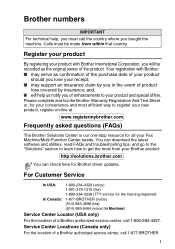
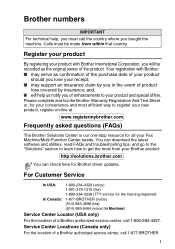
... registration with Brother International Corporation, you of a Brother authorized service center, call 1-877-BROTHER. Please complete and fax the Brother Warranty Registration And Test Sheet or, for your convenience and most from within that country. Service Center Locations (Canada only)
For the location of product
loss covered by you bought the machine.
Brother numbers
IMPORTANT...
Users Manual - English - Page 5
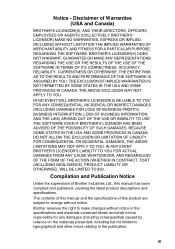
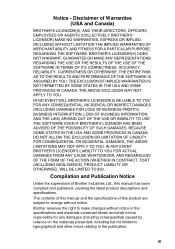
... THE POSSIBILITY OF SUCH DAMAGES.
Brother reserves the right to make changes without notice in the specifications and materials contained herein and shall not be responsible for any damages (including consequential) caused by reliance on the materials presented, including but not limited to typographical and other errors relating to change without notice.
THE...
Users Manual - English - Page 6
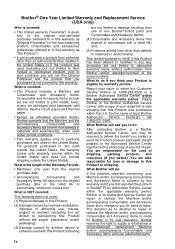
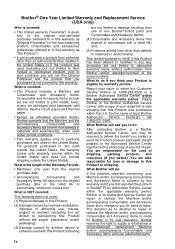
... the problem to Brother or an Authorized Service Center within the applicable warranty period, Brother or its sole discretion. The decision as to whether to repair or replace the Machine and/... ink cartridges, print cartridges, refill ribbons, therma PLUS paper and thermal paper.
• Except as "this Product").
• If you purchased a product from use of non Brother®-brand parts and ...
Users Manual - English - Page 16


...of a conversation
(FAX-1920CN Only 5-10
Printing a fax from the memory 5-10
Advanced receiving operations 5-11
Operation from extension telephones 5-11
For Fax/Tel mode only 5-11
Using a cordless external handset 5-12
Changing the remote codes 5-12
Polling 5-13
Setting up Polling Receive 5-13
Setting up Sequential Polling Receive 5-13
Telephone services 5-14
Distinctive Ring...
Users Manual - English - Page 17


...This is the easiest way to send a fax 6-4 Manual transmission (MFC-3320CN only 6-5 Manual transmission (FAX-1920CN only 6-5 Sending a fax at the end of a conversation (FAX-1920CN only 6-6 Basic sending operations 6-7 Sending faxes using multiple settings 6-7 Contrast 6-7 Fax Resolution 6-8 Manual and automatic fax Redial 6-8 Color fax transmission 6-9 Dual Access (Not available for color...
Users Manual - English - Page 114


...
You can use the machine to make and receive ...replace the handset.
Hold (FAX-1920CN only)
1 Press Hook/Hold to put a call on Hold. 2 You can put down the handset without disconnecting the call. 3 Pick up an extension handset will not release the call from Hold.
Telephone (voice) operation (FAX-1920CN only)
You can use the handset to make voice telephone calls by dialing manually...
Users Manual - English - Page 118
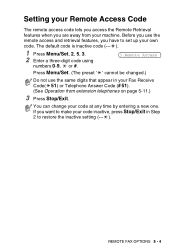
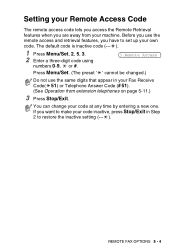
....)
Do not use the remote access and retrieval features, you want to make your code inactive, press Stop/Exit in your Fax Receive Code( 51) or Telephone Answer Code (# 51). (See Operation from your machine. Setting your Remote Access Code
The remote access code lets you access the Remote Retrieval features when you are away from extension telephones...
Users Manual - English - Page 132
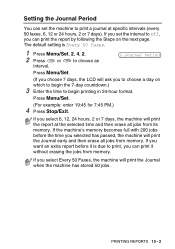
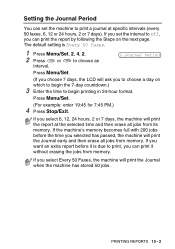
... memory.
If you selected has passed, the machine will print the report at specific intervals (every 50 faxes, 6, 12 or 24 hours, 2 or 7 days). PRINTING REPORTS 10 - 2
If the machine's memory becomes full with 200 jobs before it without erasing the jobs from its memory. The default setting is due to print, you to choose...
Users Manual - English - Page 176
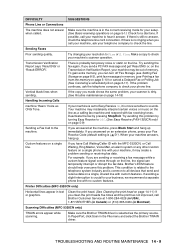
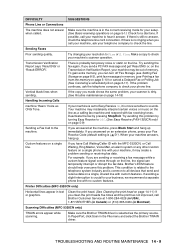
... the print head on the line. Scanning Difficulties (MFC-3320CN only)
TWAIN errors appear while scanning. There is selected as a calling fax machine and respond with your machine answers, hang up immediately.
Brother's ECM feature should help overcome this problem by pressing Stop/Exit. Make sure the Brother TWAIN driver is probably temporary noise or static on page 14...
Users Manual - English - Page 203
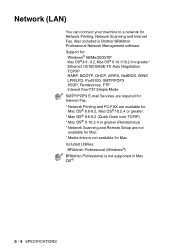
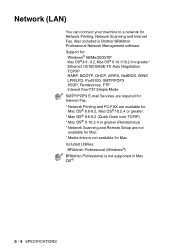
... and Remote Setup are not available for Mac. * Media drive is Brother BRAdmin Professional Network Management software. S - 9 SPECIFICATIONS Also included is not available for Network Printing, Network Scanning and Internet Fax.
Included Utilities: BRAdmin Professional (Windows®) BRAdmin Professional is not supported in Mac OS®. Network (LAN)
You can connect your machine to...
Service Manual - Page 146
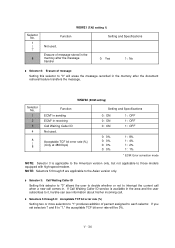
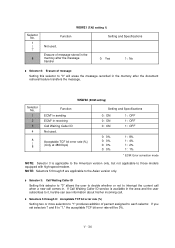
... those models equipped with high-speed modem.
If Call Waiting Caller ID service is applicable to the American version only, but not applicable to "0" will be 3%. WSW22 (ECM setting)
Selector No. 1 2 3 4
Function
ECM* in sending ECM* in receiving Call Waiting Caller ID Not used . l Selectors 5 through 8 are applicable to "1," the acceptable TCF bit error...
Service Manual - Page 174
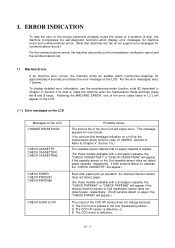
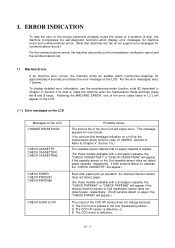
...(that machines w/o fax do not support error messages for communications errors.)
For the communications errors, the machine also prints out the transmission verification report and the communications list.
1.1 Machine Errors
If an machine error occurs, the machine emits an audible alarm (continuous beeping) for machine errors and communications errors. (Note that is loaded.
(For those models...
Service Manual - Page 180


.... 2nd dial tone not detected. Command ignored once for document setting or for 7 bits or more received. n Definition of dialing. Busy tone detected before start of Error Codes on the Communications List (1) Calling
Code 1 10 10 10 11 11 11 11 11 11 11
Code 2 08 20 21 01 02 03 05 06 07 10...
Service Manual - Page 197


... the main
PCB. VI - 24 l Instruct the user to Section 1, "ERROR INDICATION" in this chapter.)
- CCD motor and its harness - l Clean the laser beam window (glass) on a flat surface. l Check the position of paper. If the problem
persists, replace it. Main PCB
At the printer side l Check that the machine is secured with the screws without...
Brother International 1920CN Reviews
Do you have an experience with the Brother International 1920CN that you would like to share?
Earn 750 points for your review!
We have not received any reviews for Brother International yet.
Earn 750 points for your review!
