Bosch B36IT905NP Support and Manuals
Get Help and Manuals for this Bosch item
This item is in your list!

View All Support Options Below
Free Bosch B36IT905NP manuals!
Problems with Bosch B36IT905NP?
Ask a Question
Free Bosch B36IT905NP manuals!
Problems with Bosch B36IT905NP?
Ask a Question
Popular Bosch B36IT905NP Manual Pages
Instruction manual - Page 1
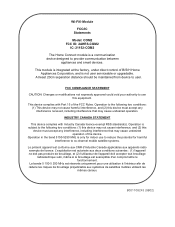
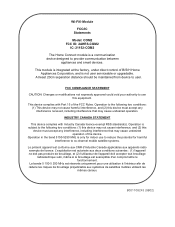
... including interference that may cause undesired operation. Wi-Fi® Module
FCC/IC Statements
Model: COM2 FCC ID: 2AHES-COM2
IC: 21152-COM2
The Home Connect module is ...and smart devices. INDUSTRY CANADA STATEMENT
This device complies with Part 15 of B/S/H Home Appliances Corporation, and is not user serviceable or upgradable.
L'exploitation est autorisée aux deux conditions suivantes ...
Supplemental - Page 3


... Product warranted herein and to each succeeding owner of the product purchased for ordinary use an un-authorized servicer; Bosch will replace your Product (upgraded models may be defective in materials or workmanship (parts only, excludes labor charges). Repair/Replace as differences caused by kitchen
lighting, product location, or other damage to the finish) of the Product...
Supplemental - Page 4
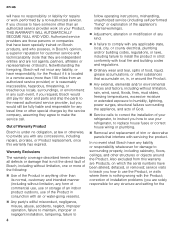
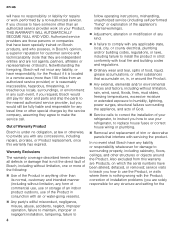
... God.
„„ Service calls to correct the installation of your refrigerator, to instruct you how to provide you...repairs or work on , in, or around the Product.
Out of installation problems (you with any liability or responsibility whatsoever for damage to replace house fuses or correct house wiring or plumbing.
„„ Removal and replacement of Bosch). Authorized service...
Supplemental - Page 5


TO THE EXTENT ALLOWED BY LAW, THIS WARRANTY SETS OUT YOUR EXCLUSIVE REMEDIES WITH RESPECT TO PRODUCT, WHETHER THE CLAIM ARISES IN CONTRACT...connecting facilities, for proper foundation/ flooring, and for your product, you should contact Bosch Customer Service at
1-800-944-2904.
THIS WARRANTY GIVES YOU SPECIFIC LEGAL RIGHTS, AND YOU MAY ALSO HAVE OTHER RIGHTS WHICH VARY FROM STATE TO STATE. ...
Use and Care Manual - Page 3


...
en I nst r uct i on manual
( Important safety instructions 5
Definitions 5 About these instructions 5 Introduction 5 Restriction of user group ...instructions for the Home Connect software 19 Customer Service access 19 Reset settings 19 Switch on or off 17
en-us
o Home Connect 18
Setting up Home Connect 18 Connecting the refrigerator to the Home Connect app 18 Installing updates...
Use and Care Manual - Page 8


... of the following parts: ■ Built-in appliance ■ Equipment (depending on model) ■ Installation material ■ Instruction manual ■ Installation instructions ■ Customer service booklet ■ Warranty enclosure ■ Information on the energy consumption and
noises
Technical data
Refrigerant, cubic capacity and further technical specifications can be sufficiently...
Use and Care Manual - Page 14


... height to make it level. Shelf You can remove and adjust the shelf:
You can insert the bin: ■ Pull out the telescopic rails all models)
Storage compartment You can remove the container: ■ Press container to know your appliance
Equipment
(not all the way. ■ Place the bin on back...
Use and Care Manual - Page 15


...appliance has reached the set temperature.
There is full...or bypass cartridge far enough, damage will be obtained from customer service or a specialist dealer. Switch off " on or off the water...installing a water filter or a bypass cartridge, discard all ice cubes produced over the first 24 hours.
9.
The bypass cartridge can also operate the appliance without a water filter.Replace...
Use and Care Manual - Page 16


...setting to the main screen with the x button. Switching super cooling on page 23 6. The pop-up window is switched on super cooling, e.g.: ■ Before placing large quantities of the housing are partly... from appearing, you return to the main screen after it may occur. Set the required temperature. ~ "Setting the temperature" on page 16
Operating tips
■ When the appliance has...
Use and Care Manual - Page 18


... E-number of the Wi-Fi Alliance.
Follow the instructions on www.home-connect.com. Start manual network connection in your home network to the dot.
Tap menu item Connect to the Home Connect
app. Confirm the prompt to app ■ Software update ■ Deleting network settings
Setting up Home Connect.
Open the Home Connect menu...
Use and Care Manual - Page 19


... the instructions on page 28
2. To start of any previous resetting to your Home Connect appliance is a problem when trying to establish a connection, or if you want to register the appliance in a different home WLAN network (Wi-Fi), the Home Connect settings can be reset: 1.
To install the update, tap Install now. Contact Customer Service. ~ "Customer service" on...
Use and Care Manual - Page 26


... super cooling promptly in .
Demo mode is on .
-------- what to check whether you call customer service, use this table to do?
Appliance
Temperature differs greatly from the set value. The fuse has tripped.
Before Faults-whattodo? you can rectify the fault yourself. The power has failed.
Switch on page 13
26
The...
Use and Care Manual - Page 27


...full.
Freezer compartment is not tight.
-------- Set the temperature lower. ~ "Operating the appliance" on page 16 Insert ice cube container fully.
Set the temperature lower. ~ "Operating the appliance...will be performed by customer service or a similarly qualified person only.Use original parts supplied by the manufacturer only.
27
Turn off . Replacement must be too few or...
Use and Care Manual - Page 28


...our customer service. When the self-test has ended, the appliance switches to open the settings. 2.
...instructions on page 11
Trust the expertise of the manufacturer. en-us Customer service
4Customer service
IfCustomerservice you are present, they will always find an appropriate solution in order to avoid unnecessary visits by trained service engineers who carry original spare parts...
Installation Instructions - Page 3


.... • If the power cord is not liable if you disregard the instructions and warnings in
structions. The appliance must be transported and set up by at considerable risk. • Never cut injuries! Risk of electric shock Improper installations and repairs may put the user at least 2 people. • Risk of suffocation •...
Bosch B36IT905NP Reviews
Do you have an experience with the Bosch B36IT905NP that you would like to share?
Earn 750 points for your review!
We have not received any reviews for Bosch yet.
Earn 750 points for your review!
