Bosch B36CD50SNB Support and Manuals
Get Help and Manuals for this Bosch item
This item is in your list!

View All Support Options Below
Free Bosch B36CD50SNB manuals!
Problems with Bosch B36CD50SNB?
Ask a Question
Free Bosch B36CD50SNB manuals!
Problems with Bosch B36CD50SNB?
Ask a Question
Popular Bosch B36CD50SNB Manual Pages
Instruction manual - Page 1
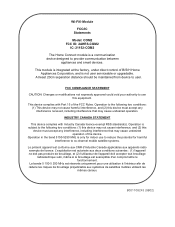
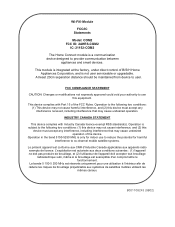
... device complies with Part 15 of the ...not user serviceable or upgradable.
This module... is integrated at the factory, under direct control of the device.
FCC COMPLIANCE STATEMENT
CAUTION: Changes or modifications not expressly approved could void your authority to provide communication between
appliances and smart devices.
Wi-Fi® Module
FCC/IC Statements
Model...
Supplemental - Page 3


... or Canada, and has at its authorized service providers will repair or replace any electronic component that proves to be defective in materials or workmanship (parts only, excludes labor charges).
This cosmetic warranty specifically excludes any reason whatsoever. Bosch will replace your registration card;
How Long the Warranty Lasts
Bosch warrants that you (subject to certain...
Supplemental - Page 4
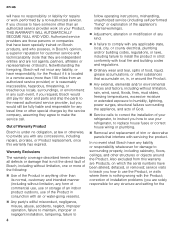
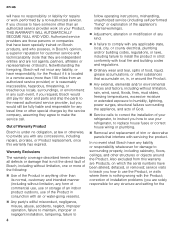
...and setting for the Out of Bosch). service visits to teach you how to use the Product, or visits where there is nothing wrong with local fire and building codes and ...product outdoors, use your refrigerator, to replace house fuses or correct house wiring or plumbing.
„„ Removal and replacement of installation problems (you with servicing the product. in anything other structures or...
Supplemental - Page 5


...SPECIFIC LEGAL RIGHTS, AND YOU MAY ALSO HAVE OTHER RIGHTS WHICH VARY FROM STATE TO STATE. No attempt to alter, modify or amend this warranty shall be effective unless authorized in writing by an officer of breakers or fuses. Obtaining Warranty Service:
To obtain warranty service... CAUSED EXCLUSIVELY BY BOSCH, OR OTHERWISE. TO THE EXTENT ALLOWED BY LAW, THIS WARRANTY SETS OUT YOUR EXCLUSIVE ...
Use and Care Manual - Page 3


... shock
Improper installations or repairs may penetrate electrical parts and cause ...replaced by the manufacturer, customer service or a similarly qualified person. ■ Do not use electric devices inside the appliance (e.g. Important safety instructionsImportant safetyinstructionsREAD INSTRUCTIONS - About these instructions
■ Read and follow the operating and installation instructions...
Use and Care Manual - Page 13


..., a pressure relief valve must be installed. Instead, please contact customer service.
13
Sine-controlled inverters must also be freely accessible following installation of the appliance. ■ To ...power outlet has been installed according to mainscontrolled and sine-controlled inverters. The outlet must be installed between the drinking water connection and the hose set if the water ...
Use and Care Manual - Page 18
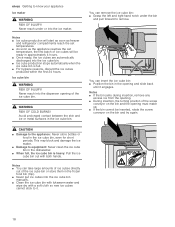
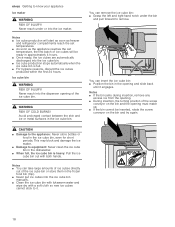
...cubes will start as soon as freezer
and refrigerator compartments reach the set temperatures. ■ As soon as the appliance reaches the set temperature, the first batch of the ice cube bin or store... 4 hours. ■ Once ready, the ice cubes are automatically discharged into the ice cube bin manually. ■ Clean the ice cube bin with lukewarm water and wipe dry with both hands. Notes ...
Use and Care Manual - Page 19


...still too warm.
2. Change water filter or replace with a bypass filter: ■ The bypass filter removes coarse particles from our customer service or on our website. The alarm off button.... settings display
shows °C or °F. 4.
The setting is available from
the drinking water and can choose between the units °C and °F: 1. Water filter
Note: After installing ...
Use and Care Manual - Page 21


...
All non-essential functions are switched off so you replace the water filter before the change filter alarm lights up, reset the water filter timer manually:
Note:
1 = water filter timer running
0 ...hold the alarm display for 10 seconds
until an audible signal sounds. Press Y/X Settings button until the
settings display shows the desired brightness level. 4. Switching Sabbath mode off : ■...
Use and Care Manual - Page 23


... services are not at least two minutes until the process is successful, On flashes in the settings display...manual connection. Ensure that has also been supplied from Home Connect. To do this is located within the range of the appropriate chapter. Follow the steps specified by the app to install the Home Connect app on page 3
Follow the instructions in every country. The settings...
Use and Care Manual - Page 24


.... If the signal strength is a problem when trying to establish a connection, or if you would like to register the appliance on Add appliance in the app until the process is displayed. Reset Home Connect settings
If there is too weak, the connection may be at least 2. Installing updates for the Home Connect software.
Press...
Use and Care Manual - Page 25
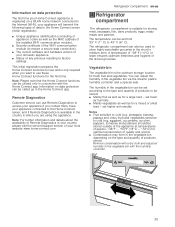
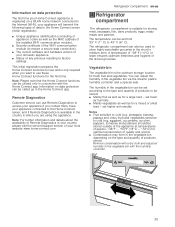
...to store highly perishable groceries in your country, please visit the service/support section of the stored groceries. set according to the type and quantity of quality and aroma. ■... (initial registration):
■ Unique appliance identification (consisting of appliance codes as well as the MAC address of the installed Wi-Fi communication module).
■ Security certificate of the Wi-...
Use and Care Manual - Page 31


... the appliance to cool down . please contact customer service. ~ "Customer service" on page 6
Bins, shelves or storage compartments wobble...errors, the product might be in the refrigerator.
Check if the appliance is leveled ~ "Aligning the appliance" on page 7
The appliance is not "free-standing": Make sure the appliance is not touching other .
3 Troubleshooting -
Temperature has been set...
Use and Care Manual - Page 34


... the product number (ENr.) and the production number (FD), which displays the fault your customer service can rectify. 1. Warranty statement
Please see the enclosed statement of the self-test and the settings display shows Er, contact customer service. Within the first 2 minutes press and hold
menu button for detailed information on warranty coverage...
Supplemental 2 - Page 1
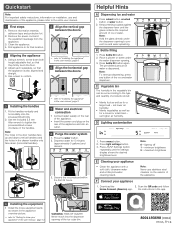
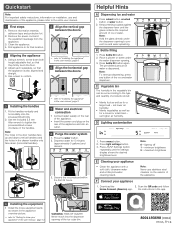
... the vegetable bin can be set lower air humidity.
ƒ Mainly vegetables as well as for 5 minutes
(approximately 3 gallons) and discard. the instructions in the app.
4 Installing the equipment
ƒ Install the loose equipment parts as shown in the appliance overview picture.
→ refer to "Getting to the entire user manual.
1 First steps
1. Quickstart
Note: For...
Bosch B36CD50SNB Reviews
Do you have an experience with the Bosch B36CD50SNB that you would like to share?
Earn 750 points for your review!
We have not received any reviews for Bosch yet.
Earn 750 points for your review!
