Blackberry PRD-07630-011 - Enterprise Server - PC Support and Manuals
Get Help and Manuals for this Blackberry item
This item is in your list!

View All Support Options Below
Free Blackberry PRD-07630-011 manuals!
Problems with Blackberry PRD-07630-011?
Ask a Question
Free Blackberry PRD-07630-011 manuals!
Problems with Blackberry PRD-07630-011?
Ask a Question
Popular Blackberry PRD-07630-011 Manual Pages
Monitoring Guide - Page 3


... failover occurs...15 Monitoring hung threads for the BlackBerry Messaging Agent 15 Monitor hung threads for the BlackBerry Messaging Agent 16 BlackBerry Enterprise Server components that the BlackBerry Monitoring Service cannot monitor 17
3 Monitoring BlackBerry devices and user activity 18 Search for a user account...18 Viewing configuration settings and activity levels of data attributes of...
Monitoring Guide - Page 5


... Clear maintenance windows...40 Configuring SNMP server monitoring...41 Test configuration settings for servers that the BlackBerry Monitoring Service uses SNMP to monitor.. 41 Change SNMP port numbers and community names 41 Configuring non-SNMP server monitoring...42 Change how often the BlackBerry Monitoring Service collects data from a server that it does not use SNMP to...
Monitoring Guide - Page 6


... SNMP agent settings in the Registry Editor 59 Compile the MIB for a BlackBerry Enterprise Server and configure the SNMP management tool to receive SNMP data...59 Configuring SNMP traps...60 Configure the SNMP trap service...60 Error binding to Trap Port (162), it may already be in use 60
13 Troubleshooting...61 Troubleshooting: BlackBerry Monitoring Service connections 61...
Monitoring Guide - Page 7
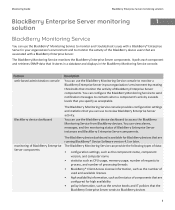
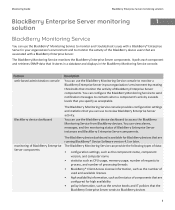
... of requests to BlackBerry devices
5
Monitoring Guide
BlackBerry Enterprise Server monitoring solution
BlackBerry Enterprise Server monitoring
1
solution
BlackBerry Monitoring Service
You can use the BlackBerry® Monitoring Service to monitor and troubleshoot issues with a BlackBerry Enterprise Server. The BlackBerry Monitoring Service monitors the BlackBerry Enterprise Server...
Monitoring Guide - Page 12


... that you can use the BlackBerry® device dashboard to access the BlackBerry® Monitoring Service on BlackBerry devices using the BlackBerry® Browser. After you configure the TLS Default setting, you can use the BlackBerry device dashboard to view alarms, messages, and the status of BlackBerry® Enterprise Server instances and BlackBerry Enterprise Server components. The format...
Monitoring Guide - Page 14
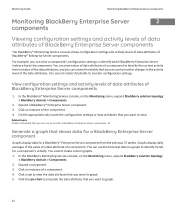
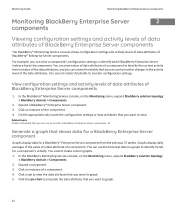
... data attribute of BlackBerry Enterprise Server components
1. Monitoring Guide
Monitoring BlackBerry Enterprise Server components
Monitoring BlackBerry Enterprise Server
2
components
Viewing configuration settings and activity levels of data attributes of BlackBerry Enterprise Server components
The BlackBerry® Monitoring Service console shows configuration settings and activity levels...
Monitoring Guide - Page 17
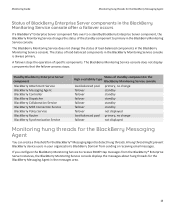
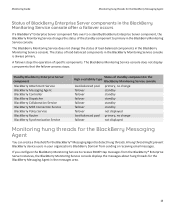
... prevent BlackBerry device users in the BlackBerry Monitoring Service console.
If you configure the BlackBerry Monitoring Service to detect hung threads. The BlackBerry Monitoring Service console does not display components that the failover process stops. Monitoring Guide
Monitoring hung threads for the BlackBerry Messaging Agent in the messages area.
15 The status of specific components...
Monitoring Guide - Page 18


... lists to monitor hung threads for the rule. If you made to the registry settings. e. Use the drop-down list, click the alarm severity for the BlackBerry Messaging Agent, the threshold goes into an alarm state when the BlackBerry Monitoring Service receives the SNMP trap message from the left , type 10. In the first...
Monitoring Guide - Page 20
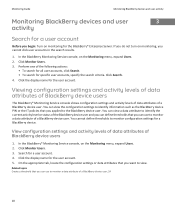
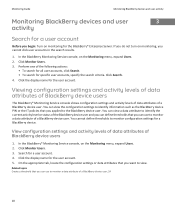
... Service console shows configuration settings and activity levels of data attributes of BlackBerry device users
1. View configuration settings and activity levels of data attributes of a BlackBerry device user. Click Monitor Users. 3. Search for specific user accounts, specify the search criteria. Click the display name for the BlackBerry® Enterprise Server. Monitoring Guide...
Monitoring Guide - Page 33
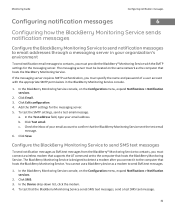
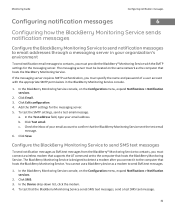
....
2. To test the SMTP settings, send a test email message. The BlackBerry Monitoring Service is designed to the computer that hosts the BlackBerry Monitoring Service. You cannot use a BlackBerry device as SMS text messages from the BlackBerry® Monitoring Service to contacts, you must connect a wireless modem that supports the AT command set to detect a modem after you must be...
Monitoring Guide - Page 36
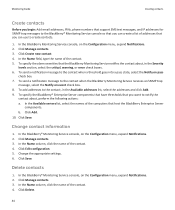
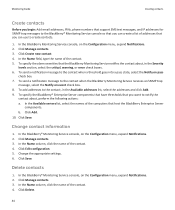
...10. Click Save. Change the appropriate settings. 6. In the Name column, click ...BlackBerry Enterprise Server
components. b. Change contact information
1. Monitoring Guide
Creating contacts
Create contacts
Before you begin: Add email addresses, PINs, phone numbers that support SMS text messages, and IP addresses for SNMP trap messages to the BlackBerry® Monitoring Service...
Monitoring Guide - Page 43
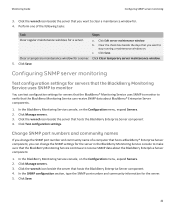
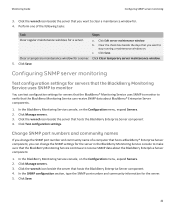
... Clear temporary server maintenance window.
5. Configuring SNMP server monitoring
Test configuration settings for servers that the BlackBerry Monitoring Service continues to clear a maintenance window for the server. 5. Change SNMP port numbers and community names
If you want to receive SNMP data about BlackBerry® Enterprise Server components.
1. Click the wrench icon beside the...
Monitoring Guide - Page 53


... components that you want to create thresholds and rules using settings that you specify. The tool records the values of data attributes every 10 minutes, and stores the values in the BlackBerry Monitoring Service database. The configuration file is not installed during the BlackBerry Monitoring Service installation process. In the configuration file, you can save the configuration...
Monitoring Guide - Page 63
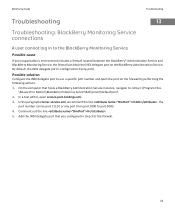
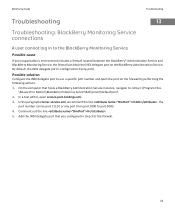
... hosts a BlackBerry Administration Service instance, navigate to :\Program Files \Research In Motion\BlackBerry Enterprise Server\BAS\server\default\conf.
2. Monitoring Guide
Troubleshooting
Troubleshooting
13
Troubleshooting: BlackBerry Monitoring Service connections
A user cannot log in step 3 to the firewall.
61 Possible solution
Configure the JNDI delegate port to use a specific port...
Monitoring Guide - Page 68
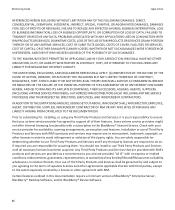
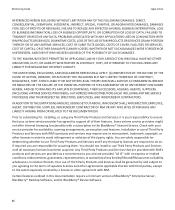
...support all necessary licenses have been acquired. You are solely responsible for , installing, or using any Third Party Products and Services, it is your responsibility to ensure that are provided with your airtime service... convenience to the BlackBerry® Internet Service. Monitoring Guide
Legal notice
REFERENCED ...ADDITION TO THE LIMITATIONS AND EXCLUSIONS SET OUT ABOVE, IN NO EVENT ...
Blackberry PRD-07630-011 Reviews
Do you have an experience with the Blackberry PRD-07630-011 that you would like to share?
Earn 750 points for your review!
We have not received any reviews for Blackberry yet.
Earn 750 points for your review!
