Biostar TFORCE 550 Support and Manuals
Get Help and Manuals for this Biostar item
This item is in your list!

View All Support Options Below
Free Biostar TFORCE 550 manuals!
Problems with Biostar TFORCE 550?
Ask a Question
Free Biostar TFORCE 550 manuals!
Problems with Biostar TFORCE 550?
Ask a Question
Popular Biostar TFORCE 550 Manual Pages
TForce 550 user's manual - Page 1


... can radiate radio frequency energy and, if not installed and used in accordance with the instructions, may cause harmful interference to notify any party ... installation. The content of this user's manual is subject to Part 15 of this publication, in part or in whole, is no representations or warranties with the limits of their respective companies. TForce 550 Setup Manual
...
TForce 550 user's manual - Page 3


... any unfastened small parts inside the case after installation. Before you start installing the motherboard, please make sure you follow the instructions below:
„ Prepare a dry and stable working environment with sufficient lighting.
„ Always disconnect the computer from power outlet before operation.
„ Before you for ATX Case X 1 User's Manual X 1 Fully Setup Driver CD X 1 USB...
TForce 550 user's manual - Page 5


... Port
I/O
LAN port
USB Port
Audio Jack
Board Size ATX Form Factor
Special Features
NVIDIA nTunes RAID 0 / 1 / 0+1support
OS Support Windows 2K / XP
TForce 550
SPEC x2 Each connector supports 2 front panel USB ports x1 ...x6 Connects to USB devices x6 Provide Audio-In/Out and microphone connection
219 x 304 (mm)
Biostar Reserves the right to add or remove support for any OS With or without ...
TForce 550 user's manual - Page 14
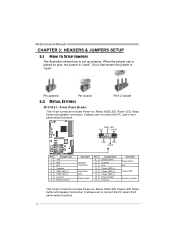
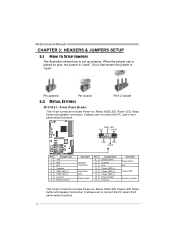
... HDD LED (-)
7 Ground
8 Reset control
Function Pin
Assignment
9
Sleep control
Speaker Connector
10 Ground 11 N/A
12 Power LED (+)
Hard drive LED
13 Power LED (+) 14 Power LED (-)
Reset button
15
Power button
16 ... front panel switch functions.
Motherboard Manual
CHAPTER 3: HEADERS & JUMPERS SETUP
3.1 HOW TO SETUP JUMPERS
The illustration shows how to set up jumpers. When the jumper...
TForce 550 user's manual - Page 17
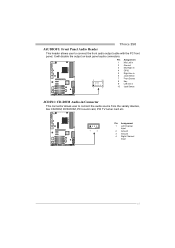
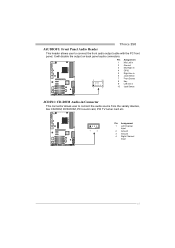
TForce 550
JAUDIOF1: Front Panel Audio Header
This header allows user to connect the audio source from the variaty devices, like CD-ROM, DVD-ROM, PCI sound card, PCI TV turner card etc.
1
4
Pin Assignment 1 Left Channel
Input 2 Ground 3 Ground 4 Right Channel
Input
15 It will disable the output on back panel audio connectors.
2
10
1
9
Pin...
TForce 550 user's manual - Page 19
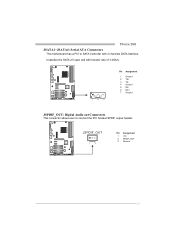
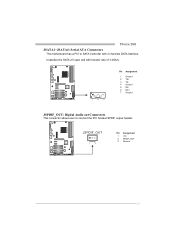
TForce 550 JSATA1~JSATA4: Serial ATA Connectors
The motherboard has a PCI to SATA Controller with 2 channels SATA interface,
it satisfies the SATA 2.0 spec and with transfer rate of 3.0Gb/s.
14
7
Pin Assignment
1 Ground 2 TX+ 3 TX4 Ground 5 RX6 RX+ 7 Ground
JSPDIF_OUT: Digital Audio out Connectors
This connector allows user to connect the PCI bracket SPDIF output header...
TForce 550 user's manual - Page 21
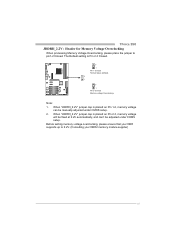
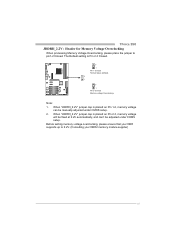
... cap is placed on Pin 1-2, memory voltage
can 't be manually adjusted under COMS setup. TForce 550 JDDRII_2.2V : Header for Memory Voltage Overclocking
When processing Memory Voltage Overclocking, please place the jumper to 2.2V. (Consulting your DDR supports up to pin1-2 Closed. Before setting memory voltage overclocking, please ensure that your DDR2 memory module supplier)
19 The...
TForce 550 user's manual - Page 23
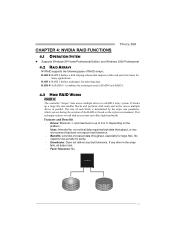
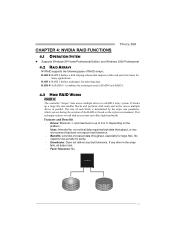
...RAID WORKS
RAID 0:
The controller "stripes" data across multiple drives in parallel. The size of each block is determined by the stripe size parameter, which you set ...tolerance. TForce 550
CHAPTER 4: NVIDIA RAID FUNCTIONS
4.1 OPERATION SYSTEM
z Supports Windows XP Home/Professional Edition, and Windows 2000 Professional.
4.2 RAID ARRAYS
NVRAID supports the following types of the RAID set based...
TForce 550 user's manual - Page 25
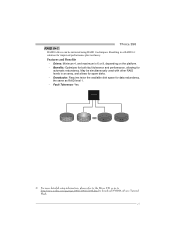
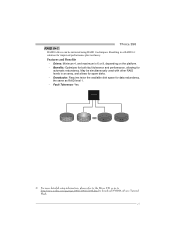
... 1 Block 3 Block 5
Block 2 Block 4 Block 6
Block 1 Block 3 Block 5
Block 2 Block 4 Block 6
※ For more detailed setup information, please refer to the Driver CD, or go to http://www.nvidia.com/page/pg_20011106217193.html to download NVIDIA nForce Tutorial Flash.
23 TForce 550 RAID 0+1:
RAID 0 drives can be simultaneously used with other RAID levels in a RAID 0+1 solution for...
TForce 550 user's manual - Page 27


TForce 550
5.2: T-POWER BIOS FEATURE
A. Manual Overclock System (M.O.S.)
MOS is designed for both Elite and Casual overclockers. Overclocking Navigator Engine (O.N.E.): ONE provides two powerful overclocking engines: MOS and AOS for experienced overclock users.
It allows users to customize personal overclock settings.
25
TForce 550 user's manual - Page 31


... "Disabled";
Memory Integration Test (M.I.T.):
This function is under this item is done, change the setting back from CMOS setup and reboot the system to activate this test for 5 minutes (minimum) to ensure the memory... compatibilities, and no extra devices or software are needed. Run this test. TForce 550 C. Step 1: The default setting under "Overclocking Navigator Engine" item.
TForce 550 user's manual - Page 32
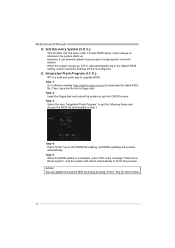
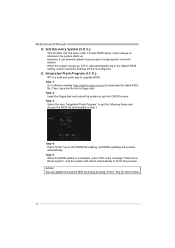
... up due to download the latest BIOS file. Step 5: When the BIOS update is completed, press YES to the message "Flash done, Reset system", and the system will reboot automatically to start BIOS file loading, and BIOS updating will automatically log in step 1. Step 1:
Go to Biostar website (http://www.biostar.com.tw) to inappropriate overclock actions.
Motherboard Manual D. Self Recovery...
TForce 550 user's manual - Page 39
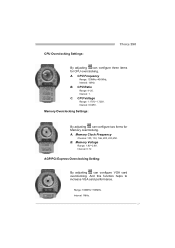
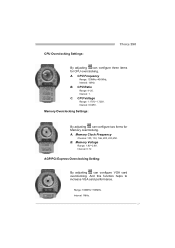
... Interval: 1MHz.
37 Memory Overclocking Settings:
By adjusting can configure VGA card overclocking. Memory Voltage
Range: 1.8V~2.8V.
CPU Voltage
Range: 1.175V~1.725V. And this function helps to increase VGA card performance.
CPU Frequency
Range: 133MHz~450MHz.
Interval: 0.1V. A.
B. Interval: 1.
CPU Overclocking Settings:
TForce 550
By adjusting can configure three...
TForce 550 user's manual - Page 43


... to default setting.
41 iii. Backup BIOS:
Click on this button, and BIOS file will be cleared and returned to Biostar website and BIOS file will be saved into the user-selected folder.
When carrying this item will pop up to run BIOS flashing process, and it's easy and safe. D. ii. iv.
Live Update
TForce 550
When Live Update program...
TForce 550 user's manual - Page 45


... floppy disk. 5. TForce 550
6.2 AWARD BIOS BEEP CODE
Beep Sound
Meaning
One long beep followed by virus, the Boot-Block function will help to restore BIOS. In this Case, please follow the procedure below to DOS prompt. 7. Confirm motherboard model and download the respectively BIOS
from the Biostar
website: www.biostar.com.tw 3. System will work properly.
43 Download the Flash...
Biostar TFORCE 550 Reviews
Do you have an experience with the Biostar TFORCE 550 that you would like to share?
Earn 750 points for your review!
We have not received any reviews for Biostar yet.
Earn 750 points for your review!
