Biostar H61MLC Support and Manuals
Get Help and Manuals for this Biostar item
This item is in your list!

View All Support Options Below
Free Biostar H61MLC manuals!
Problems with Biostar H61MLC?
Ask a Question
Free Biostar H61MLC manuals!
Problems with Biostar H61MLC?
Ask a Question
Popular Biostar H61MLC Manual Pages
Setup Manual - Page 3
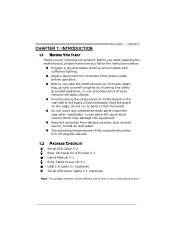
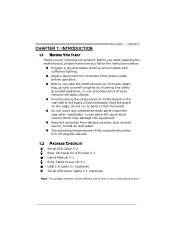
... the board unless necessary. Before you start installing the motherboard, please make sure you follow the instructions below:
„ Prepare a dry and stable working environment with sufficient lighting.
„ Always disconnect the computer from power outlet before operation.
„ Before you for ATX Case X 1 User's Manual X 1 Fully Setup Driver CD X 1 USB 2.0 Cable X1 (optional) Serial ATA...
Setup Manual - Page 4
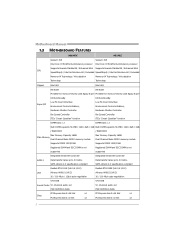
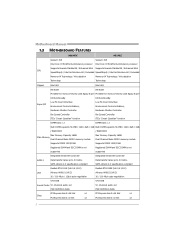
I /O functionality.
SATA Version 2.0 specification compliant
Data transfer rates up to 3.0 Gb/s. Motherboard Manual
1.3 MOTHERBOARD FEATURES
H61MGC
H61MLC
Socket 1155
Socket 1155
Intel Core i7/i5/i3/Pentium/Celeron processor Intel Core i7/i5/i3/Pentium/Celeron processor
Supports Execute Disable Bit / Enhanced Intel Supports Execute Disable Bit / Enhanced Intel CPU
SpeedStep®...
Setup Manual - Page 6
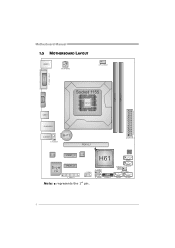
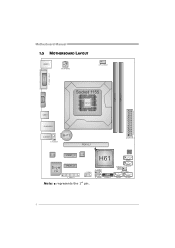
Motherboard Manual
1.5 MOTHERBOARD LAYOUT
KBMS1
ATXPW R 2
CPU_FAN1
( H61MGC )
DVI1
VGA1
DDR3_A1 DDR3_B1
Socket 1155
CP U 1
USB1
RJ45USB1
AUDIO1 F_AUDIO1
BAT1
PEX16_1
ATXPW R 1
CODEC
PEX1_1
LAN
H61
Super I/O
PEX1_2
J_COM1
F_USB1
J_ PRINT1
F_USB2 PANEL1
Note: ■ represents the 1st pin.
BIOS
SATA1
JCMOS 1
SATA 2
SYS_ FAN1
SATA 3
SATA4
4
Setup Manual - Page 8


... the CPU down firmly, and then lower the lever to locked position to complete the installation.
6 Connect the CPU FAN power cable into the CPU_FAN1 to complete the installation. The CPU will fit only in the correct orientation. Motherboard Manual Step 3: Look for the triangular cut edge on socket, and the golden dot on the...
Setup Manual - Page 10
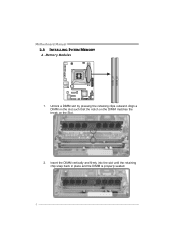
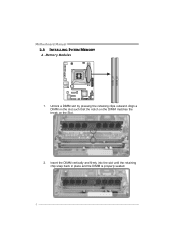
Insert the DIMM vertically and firmly into the slot until the retaining chip snap back in place and the DIMM is properly seated.
8 Align a DIMM on the slot such that the notch on the DIMM matches the break on the Slot.
2. Memory Modules
1. Unlock a DIMM slot by pressing the retaining clips outward. D DR3_A1 DD R3_B1
Motherboard Manual
2.3 INSTALLING SYSTEM MEMORY
A.
Setup Manual - Page 12


... Ground 5 RX6 RX+ 7 Ground
ATXPWR2: ATX Power Source Connector
This connector provides +12V to SATA Controller with 4 channels SATA2 interface, it satisfies the SATA 2.0 spec and with transfer rate of 3.0Gb/s.
Motherboard Manual
2.4 CONNECTORS AND SLOTS
SATA1~SATA4: Serial ATA Connectors
The motherboard has a PCI to CPU power circuit.
2
1
3
4
Pin Assignment
1
+12V
2
+12V
3
Ground...
Setup Manual - Page 13
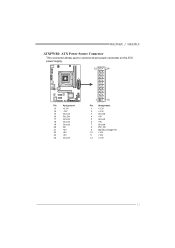
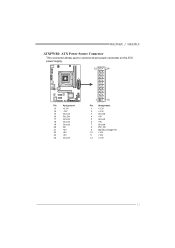
H61MGC / H61MLC
ATXPWR1: ATX Power Source Connector
This connector allows user to connect 24-pin power connector on the ATX power supply.
12
24
Pin
Assignment
13
+3.3V
14
-12V
15
Ground
16
PS_ON
17
Ground
18
Ground
19
Ground
20
NC
21
+5V
22
+5V
23
+...
Setup Manual - Page 14
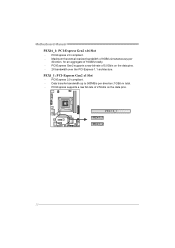
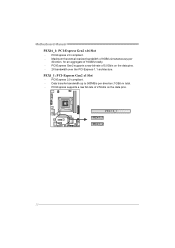
Maximum theoretical realized bandwidth of 5.0Gb/s on the data pins. PCI-Express Gen2 supports a raw bit-rate of 8GB/s simultaneously per direction; 1GB/s in total. -
PCI-Express 2.0...Express 2.0 compliant. - PEX16_1 PEX1_1 PEX1_2
12 PEX1_1: PCI-Express Gen2 x1 Slot - PCI-Express supports a raw bit-rate of 16GB/s totally. - Motherboard Manual PEX16_1: PCI-Express Gen2 x16 Slot -
Setup Manual - Page 16
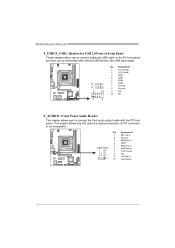
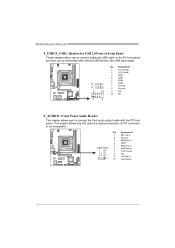
... in
2
1
10
Jack Sense
14
Motherboard Manual
F_USB1/F_USB2: Headers for USB 2.0 Ports at Front Panel
These headers allow user to connect the front audio output cable with internal USB devices, like...
USB-
5
USB+
6
USB+
7
Ground
8
Ground
9
Key
10 NC
F_AUDIO1: Front Panel Audio Header
This header allows user to connect additional USB cable on the PC front panel, and also can...
Setup Manual - Page 18


...
1
-Strobe
2
-ALF
3
Data 0
4
-Error
5
Data 1
6
-Init
7
Data 2
8
-Scltin
9
Data 3
10
Ground
11
Data 4
12
Ground
13
Data 5
2
26
1
25
Pin
Assignment
14
Ground
15
Data 6
16
Ground
17
Data 7
18
Ground
19
-ACK
20
Ground
21
Busy
22
Ground
23
PE
24
Ground
25
SCLT
26
Key
16 Motherboard Manual
J_PRINT1: Printer Port...
Setup Manual - Page 20


... desktop. Exi t thi s dialog. Insert the Setup CD to complete the installation. The drivers installation program would be able to launch the utility. This utility will see the software icon "eHOT Line" / "BIOS Update" appears on of the power suppl y manufacturer and the model no. Wi thout
this utility,please set Outlook Express as your area or the...
Setup Manual - Page 22


Choose the
position to a .bin file
Update BIOS with a BIOS file
Once click on this button, the saving dialog will show. AWARD BIOS
Show ... recommend that the file
name should be English/number and no longer than 7 characters.)
Then click Save.
20 Motherboard Manual
BIOS Update
BIOS Update is a convenient utility which allows you to update your motherboard BIOS under Windows system.
Setup Manual - Page 24


...power cord from power supply for seconds. 3. Plug in the power cord and boot up the system.
After confirmed, please follow steps below to avoid a damage of the CPU, and the system may not power...fan speed is powered on the system again.
22 Power on for seconds. 3.
Wait for seconds, the phenomenon means the CPU protection function has been activated. Motherboard Manual
4.3 EXTRA ...
Setup Manual - Page 26


Motherboard Manual
4.5 TROUBLESHOOTING
Probable
Solution
1.
module snaps into place. drive, but system 2. Make sure both ends of the power supply does not 2. Backing up data and applications files.
Re-install applications and data using backup disks. Make sure correct information is extremely important.
Call the drive manufacturers for compatibility with other drives.
...
Setup Manual - Page 44


Motherboard Manual
JAPANESE
H61MGC
H61MLC
Socket 1155
Socket 1155
Intel Core i7/i5/i3/Pentium/Celeron ...;
ITE
ITE
SATA 2
ATA 3.0 Gb SATA 2.0
ATA 3.0 Gb SATA 2.0
Realtek RTL8111E (V6.0/6.1/6.2)
Realtek RTL8105E (V6.0/6.1/6.2)
LAN
Atheros AR8151 (V6.3)
Atheros AR8152 (V6.3)
10 / 100 / 1000 Mb 10 / 100 Mb
VT1708B HD
5.1
VT1708B 5.1
PCI Express...
Biostar H61MLC Reviews
Do you have an experience with the Biostar H61MLC that you would like to share?
Earn 750 points for your review!
We have not received any reviews for Biostar yet.
Earn 750 points for your review!
