Biostar M7VIW D Support and Manuals
Get Help and Manuals for this Biostar item
This item is in your list!

View All Support Options Below
Free Biostar M7VIW D manuals!
Problems with Biostar M7VIW D?
Ask a Question
Free Biostar M7VIW D manuals!
Problems with Biostar M7VIW D?
Ask a Question
Popular Biostar M7VIW D Manual Pages
M7VIW-D user's manual - Page 3


... DDeessccrriippttiioonn
English
M7VIW-D Features
CPU - Supports single Socket-A for an AMD® Athlon/ Duron Family processor. - Main Memory - Supports four IDE disk drives. - Supports 2 speaker out channels. Supports dual speed- 100/ 10 Mbps. -
North Bridge: VIA KT266A. - Five 32-bit PCI bus master slots. - Supports PS/2 mouse and PS/2 keyboard. - Supports horizontal audio ports. - On...
M7VIW-D user's manual - Page 4


... USB Function.
HDD Cable X 1 - SPDIF Out Cable X1 (Optional)
2 USB Cable X 2 (Optional) - ATX Form Factor: 20cm X 30.5cm (W X L). AWARD legal Bios. - FDD Cable X 1 - Supports ACPI. - Operating System - Dimensions - Supports APM1.2. - Fully Setup Driver CD X 1 - User's Manual X 1 - Rear I/O Panel for Windows NT, Window 98SE, Windows
2000, Windows Me, Windows XP and LINUX...
M7VIW-D user's manual - Page 37
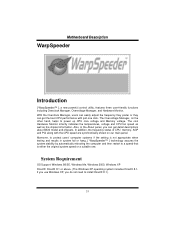
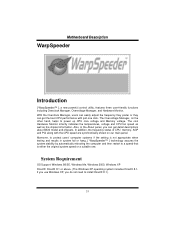
... then restart to install DirectX 8.1.)
35 System Requirement
OS Support: Windows 98 SE..., Windows Me, Windows 2000, Windows XP DirectX: DirectX 8.1 or above. (The Windows XP operating system includes DirectX 8.1. Moreover, to protect users' computer systems if the setting...get detail descriptions about BIOS model and chipsets. MMootthheerrbbooaarrdd ...
M7VIW-D user's manual - Page 48


... plugged in
illuminate, fan inside power supply does not on
*
Replace
cable
* Contact technical support
PROBABLE
SOLUTION
System inoperative.
Keyboard lights are on, * Using even... system after installing second hard * Set master/slave jumpers correctly. Indicator light on keyboard does not turn
turn on .
check the drive type in setup.
drive.
* Run SETUP program and...
M7VIW-D BIOS setup guide - Page 2


... as disk drives and serial and parallel ports.
It provides ASL code for detailed fine-tuning of the Advanced Power Management (APM) specification. The Award BIOS™ installed in the ACPI specification, developed by this manual is turned off.
Power management features are supported. The Setup program allows users to the hard disk drives and video monitors can...
M7VIW-D BIOS setup guide - Page 5


... system. These configurations are set.
You will be displayed before defaults are factory settings optimized for this function is having problems particularly with to use. ... the BIOS when the system is strongly recommended not to enter a password.
4
Set Supervisor Password Setting the supervisor password will be prompted with the boot sequence. Power Management Setup This submenu...
M7VIW-D BIOS setup guide - Page 6


... the current session and exit setup. Confirmation message will function in the same way as the Supervisor Password. Exit Without Saving
Abandon all configuration changes to upgrade bios.
5
M7VIW-D BIOS Setup
Set User Password If the Supervisor Password is set , then the User Password will be displayed before proceeding. confirmation
Upgrade BIOS This submenu allows you to CMOS...
M7VIW-D BIOS setup guide - Page 12


... the CMOS Setup Utility. Typematic Rate Setting
When a key is required for OS2 systems with passwords to bring the system online and/or
to access the Setup Utility only. MPS Version Control For OS
The BIOS supports version 1.1 and 1.4 of the Intel multiprocessor specification. The Choices: Enabled (default), Disabled.
The Choices: Enabled (Default), Disabled.
11 M7VIW-D BIOS Setup
Fast...
M7VIW-D BIOS setup guide - Page 16


...: Enabled (default), Disabled.
15
The Choices: Disabled (default), Enabled. M7VIW-D BIOS Setup
a portion of the PCI memory address range dedicated for graphics memory address space.
AGP Driving Value While AGP driving control item set to "Manual", it will the AGP output Buffer Drive strength P Ctrl by manual. The Choices: Disabled (default), Enabled. AGP Master 1 WS Read...
M7VIW-D BIOS setup guide - Page 19


... interface supports.
The Choices: Auto (default), Disabled. IDE Primary / Secondary Master / Slave UDMA Ultra DMA/100 functionality can be implemented if it will take you a submenu with the following options:
Onboard FDC Controller Select Enabled if your operating environment requires a DMA driver (Windows 95 OSR2 or a third party IDE bus master driver). M7VIW-D BIOS Setup
access...
M7VIW-D BIOS setup guide - Page 24


... Resume from S3. So , if the AGP driver of the VGA card does not support the initialization feature , the display may work abnormally or not function after S3 . VGA When set to On, any event occurring on a hard drive or a floppy drive will make BIOS run VGA BIOS to enter the Soft-Off state when...
M7VIW-D BIOS setup guide - Page 26


... components. Figure 7. These locations (4K) are assigned and protects resources from the last one. M7VIW-D BIOS Setup
7 PnP/PCI Configurations
This section describes configuring the PCI bus system. The Choices: No (default), Yes. PnP/PCI Configurations
PNP OS Installed When set to the memory locations. This node records which resources are reserved in the system...
M7VIW-D BIOS setup guide - Page 27


M7VIW-D BIOS Setup
option is chosen, the system is forced to update ESCDs and then is set to the "Disabled" mode. Legacy is the term, which are no IRQ...Enabled.
When you press the "Press Enter" tag, you will allow you to assign each peripheral.By Choosing "Manual", the user will be directed to a submenu that there are not VGA compatible take the output from the palette ...
M7VIW D compatibility test report - Page 2


CONTENTS PRODUCT INFORMATION 4
Motherboard General Information 4 Chipset Details ...4 BIOS Details...4 CPU Supports ...4 Memory Supports 4 On-board Features and Devices 4 Mechanical ...5 DESIGN REVIEW Ver1.0 7 Mainboard Voltage Measurement 7 Bus Clock ...7 REQUIRED BIOS DEFAULT SETTINGS 9 BIOS FEATURES SETUP 9 CHIPSET FEATURES SETUP 9 POWER MANAGEMENT SETUP 9 PnP / PCI CONFIGURATION 9 ...
M7VIW D compatibility test report - Page 4


... INFORMATION
Motherboard General Information
Vendor
Biostar
Model Number Version Number Platform
M7VIW-D V0.90/V1.0
AT ATX
Micro ATX
Flex ATX
Chipset Details
System Chipset Vendor
VIA
North Bridge Revision South Bridge Revision Super I/O Chip Vendor
KT266A VT8235 ITE
Super I/O Revision Number IT8705F
Clock Generator Vendor Clock Generator Revision Audio Chipset Vendor Audio Chipset...
Biostar M7VIW D Reviews
Do you have an experience with the Biostar M7VIW D that you would like to share?
Earn 750 points for your review!
We have not received any reviews for Biostar yet.
Earn 750 points for your review!
