Binatone LS1000W Support and Manuals
Get Help and Manuals for this Binatone item
This item is in your list!

View All Support Options Below
Free Binatone LS1000W manuals!
Problems with Binatone LS1000W?
Ask a Question
Free Binatone LS1000W manuals!
Problems with Binatone LS1000W?
Ask a Question
Popular Binatone LS1000W Manual Pages
User Guide - Page 1


User's Guide
For LS1000W
10.4" (26.4 cm) Digital Photo Frame Wi-Fi® Enabled
Warning
Use only the power adapter supplied with your product.
User Guide - Page 4
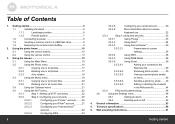
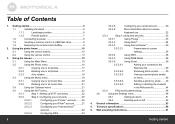
... 3: Using web services 33
3.5.3.1
Using Picasa 33
3.5.3.2
Using Flickr 34
3.5.3.3
Using Framechannel 35
3.5.3.3.1
Framechannel custom
settings 35
3.5.3.4
Using RSS 36
3.5.3.5
Using WEB Radio 36
3.5.3.6
Using Email 39
3.5.3.6.1
Adding your email account 30
3.5.2.6
More information about on /off 52
4. Getting started Table of Contents
1. Using the photo frame 10...
User Guide - Page 13
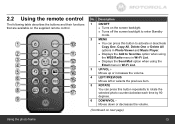
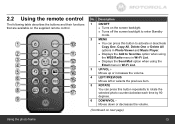
... time by 90 degrees.
6 DOWN/VOL- Moves down or decreases the volume.
(Continued on next page)
Using the photo frame
13 z Displays the Send Mail option when using the WEB Radio menu in Photo Viewer and Music Player. Description
1 ON/OFF z Turns on the supplied remote control. No. 2.2 Using the remote control
The...
User Guide - Page 14
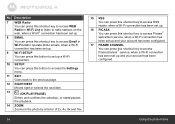
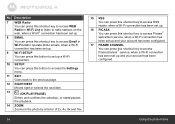
... this shortcut key to access Picasa™ web album service, when a Wi-Fi connection has been set up and your account has been configured.
17 FRAME CHANNEL
You can press this shortcut key to access Framechannel™ service, when a Wi-Fi connection has been set up and your account has been configured.
14
Using the photo frame No.
User Guide - Page 22
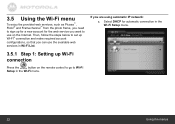
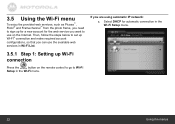
... web services, such as Picasa™, Flickr® and Framechannel™ from the photo frame, you need
to sign up for a new account for automatic connection in the Wi-Fi menu. Then, follow the steps below to set up Wi-Fi® connection and make required account
configurations, so that you want to Wi-Fi
Setup...
User Guide - Page 28
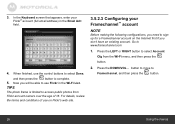
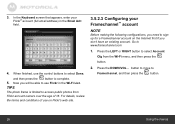
...; button to move to www.framechannel.com
1. TIPS
The photo frame is limited to access public photos from the Wi-Fi menu, and then press the
button.
2. Go to
Framechannel, and then press the button....to sign up for a Framechannel account on Flickr's web site.
3.5.2.3 Configuring your
Flickr® account (full email address) in the Wi-Fi List. For details, review the terms and conditions of ...
User Guide - Page 29


... feeds that appears, enter your photo frame. Press the DOWN/VOL- button to move to the next field.
5.
The Password is different from a Framechannel password. Using the menus
29 NOTE
A 4-digit PIN code is what you use Framechannel in the PIN field. In the Keyboard screen that you will receive an update once the publisher releases new...
User Guide - Page 34
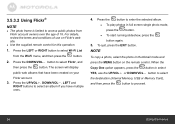
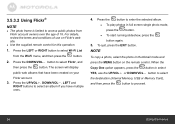
.... Press the button to select Flickr, and
then press the button. z To play photos in thumbnail mode and press the MENU button on the remote control.
z To start ...copy a photo, select the photo in full screen single photo mode, press the button.
For details, review the terms and conditions of 18. 3.5.3.2 Using Flickr®
NOTE
z The photo frame is limited to access public photos from ...
User Guide - Page 35
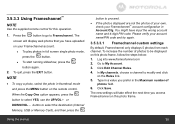
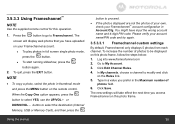
... account name/PIN code and try again.
3.5.3.3.1 Framechannel custom settings
By default, Framechannel only displays 5 photos from each channel.
To quit, press the EXIT button. Click Save. 3.5.3.3 Using Framechannel™
NOTE
Use the supplied remote control for this photo frame. Click Edit Channel Rules. 4. Log into www.framechannel.com 2.
Go to Framechannel. In My channels...
User Guide - Page 46
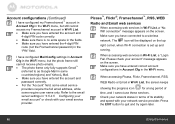
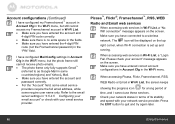
... configured my Framechannel™ account in Account Cfg in the Wi-Fi menu, but the photo frame still cannot receive photo emails. • The photo frame only fully supports Gmail™
(referred to the email server settings in Wi-Fi List, a "Login Fail. Please check your email service provider. Make sure you have entered the account and password correctly. •...
User Guide - Page 47
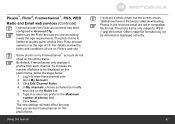
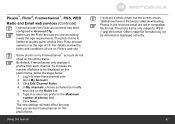
... received email are accessing meets the age requirements. Photos in my Framechannel™ account do not show on the Rules link. 5. The photo frame only supports JPEG (*.jpg) file format.
To increase the number of 18. For details, review the terms and conditions of photos field. 6. The new settings will take effect the next time you are not...
User Guide - Page 51
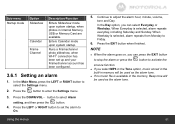
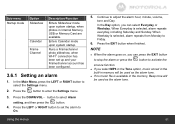
...Framechannel photo slideshow, when Wi-Fi® connection has been set the alarm to activate the
snooze function. Press the LEFT or RIGHT button to set up and your Framechannel account has been configured.
3.6.1 Setting...
Calendar Frame Channel
Description/Function
Enters Slideshow mode upon system startup. In the Main Menu, press the LEFT or RIGHT button to select Alarm
setting, and...
User Guide - Page 55
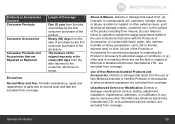
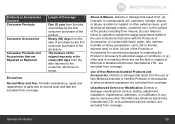
.... Unauthorized Service or Modification.
Use of Non-Motorola branded Products and Accessories. or (e) other acts or omissions which are not the fault or neglect of Motorola or Binatone Electronics International LTD., are excluded from coverage. Products or Accessories Covered Consumer Products
Consumer Accessories
Consumer Products and Accessories that are Repaired or Replaced
Length of...
User Guide - Page 56
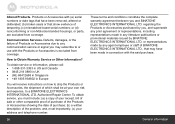
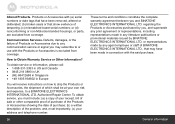
...; +49 1805 938802 in Europe
You will receive instructions on how to ship the Products or Accessories, the shipment of BINATONE ELECTRONICS INTERNATIONAL LTD., that show evidence of the problem; Authorized Repair Center. or representations made in any literature publications or promotional materials issued by any communication service or signal you , and supersede any prior...
User Guide - Page 60
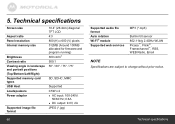
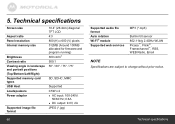
...pixels 512MB (Around 100MB allocated for firmware and program running) 300 cd/m2 500:1 50° / 60° / 75° / 75°
SD, SDHC, MMC
Supported 0.5W x 2 z AC ...Supported audio file format
Auto rotation Wi-Fi® module
Supported web services
MP3 (*.mp3)
Built-in tilt sensor 802.11b/g 2.4GHz WLAN Picasa™, Flickr®, Framechannel™, RSS, WEB Radio, Email
NOTE
Specifications...
Binatone LS1000W Reviews
Do you have an experience with the Binatone LS1000W that you would like to share?
Earn 750 points for your review!
We have not received any reviews for Binatone yet.
Earn 750 points for your review!
