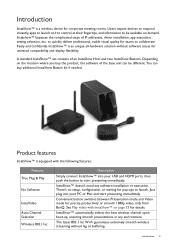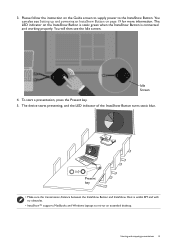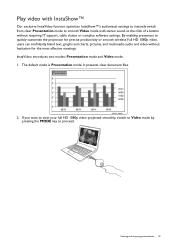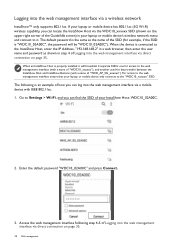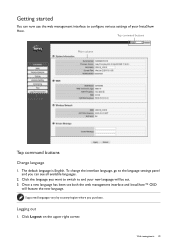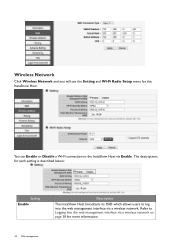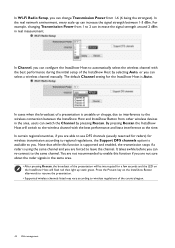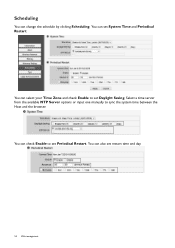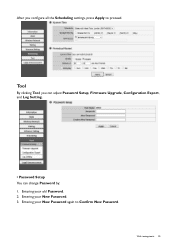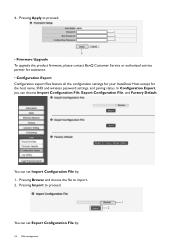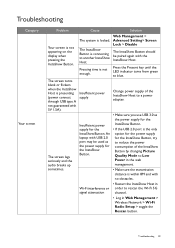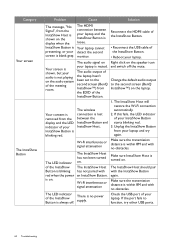BenQ WDC10 Support and Manuals
Get Help and Manuals for this BenQ item

BenQ WDC10 Videos

????? BENQ InstaShow WDC10 ????????????????? ???/????? ????? Full HD
Duration: 9:06
Total Views: 419
Duration: 9:06
Total Views: 419

Hardware | BenQ InstaShow WDC10 wireless HDMI Drahtlos-Präsentationssystem
Duration: 11:01
Total Views: 142
Duration: 11:01
Total Views: 142
Popular BenQ WDC10 Manual Pages
BenQ WDC10 Reviews
We have not received any reviews for BenQ yet.