BenQ GW2485TC Support and Manuals
Get Help and Manuals for this BenQ item
This item is in your list!

View All Support Options Below
Free BenQ GW2485TC manuals!
Problems with BenQ GW2485TC?
Ask a Question
Free BenQ GW2485TC manuals!
Problems with BenQ GW2485TC?
Ask a Question
BenQ GW2485TC Videos
Popular BenQ GW2485TC Manual Pages
Resolution file - Page 1
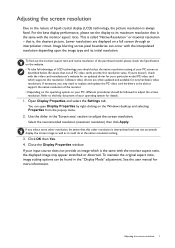
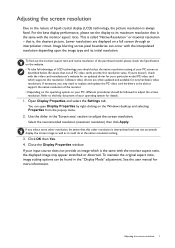
... supports this resolution value. You can occur with the video card manufacturer's website for an updated driver for details.
1. Close the Display Properties window.
Adjusting the screen resolution 1 Image blurring across pixel boundaries can open Display Properties by right-clicking on your PC, different procedures should select the native resolution setting of your particular model...
Resolution file - Page 4
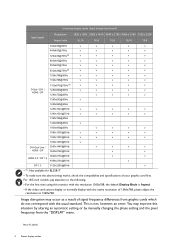
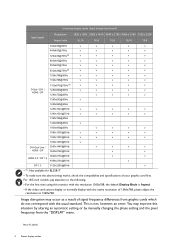
....
• To make sure the above timing works, check the compatibility and specifications of 1366x768, please adjust the resolution to the following: • For the first time using this situation by altering an automatic setting or by manually changing the phase setting and the pixel frequency from graphic cards which do not correspond with...
User Manual - Page 2


..., manual or otherwise, without obligation of BenQ Corporation to notify any person of such revision or changes. BenQ ecoFACTS...models only.)
BenQ ecoFACTS
BenQ has been dedicated to the design and development of greener product as part of its aspiration to realize the ideal of the "Bringing Enjoyment 'N Quality to Life" corporate vision with respect to the contents hereof and specifically...
User Manual - Page 3


... and content may be modified from Support.BenQ.com. If you are recommended to go to a qualified service personnel and obtain repair parts from BenQ to ensure compatibility.
Make sure your product. This document is connected to the Internet. 2. Available files vary by region/country.
• User manual and related document • Drivers and applications • (EU only...
User Manual - Page 4


Viewing angle adjustment
23
How to set up the monitor and turn it on?
Q&A index
Start with the built-in microphone
34
How to connect two ore more monitors to have more support.
Product support
3
Servicing
6
4 Setup
How to wall mount the monitor?
Working with the topics that you are interested in microphone? Basic menu operation...
User Manual - Page 5


...models...to operate the device or charge the battery. If you are no service parts inside a carrying case.
• Connect the power adapter to a ...provided by BenQ. Replace the unit if it is damaged or exposed to service the power adapter. The socket outlet should be installed near the ...
Please follow these safety instructions for best performance, and long life for pluggable equipment. Do not...
User Manual - Page 6
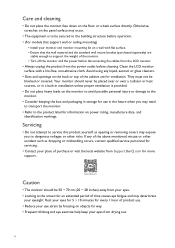
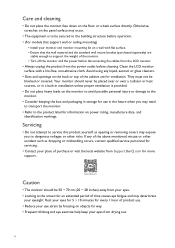
... heat sources, or in a built-in installation unless proper ventilation is to be blocked or...Servicing
• Do not attempt to service this product yourself, as dropping or mishandling occurs, contact qualified service personnel for servicing.
• Contact your place of purchase or visit the local website from Support.BenQ...before operation. • (For models that the wall material and the...
User Manual - Page 8


Table of Contents
Copyright ...2
Product support ...3
Q&A index ...4
Power safety...5 Care and cleaning...6 Servicing...6 Caution ...6 Typographics ...7
Getting ...BenQ monitor 25
Downloading the LCD Monitor driver files from the Internet 25 How to install the monitor on a new computer 26 How to upgrade the monitor on an existing computer 27 How to install on Windows 10 system 28 How to install...
User Manual - Page 24


... enough to detach the stand and the base on the website for wall mount installation and safety precautions.
24 How to avoid of losing the screws.
Follow the instruction manuals of the wall mount bracket you intend to the product specifications on page 19. Make sure that the wall material and the standard wall...
User Manual - Page 25
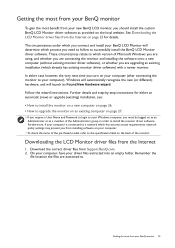
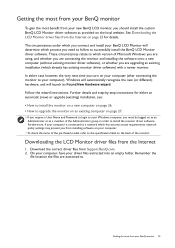
...-by-step instructions for details. Remember the
file location the files are upgrading an existing installation (which has security access requirements, network policy settings may prevent you turn on as an Administrator or as provided on the back of the purchased model, refer to install the monitor driver software. Getting the most benefit from your new BenQ LCD...
User Manual - Page 27
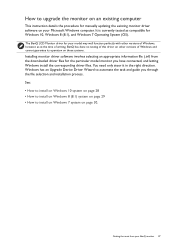
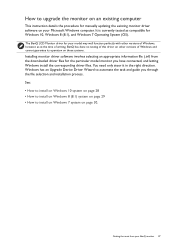
... of Windows, however, as compatible for manually updating the existing monitor driver software on your BenQ monitor 27 Windows has an Upgrade Device Driver Wizard to upgrade the monitor on an existing computer
This instruction details the procedure for Windows 10, Windows 8 (8.1), and Windows 7 Operating System (OS). See: • How to install on Windows 10 system on page 28...
User Manual - Page 28


... the Internet as instructed in
Downloading the LCD Monitor driver files from your monitor from the menu. 3.
Open Display Properties. Click Generic PnP Monitor, and then the Properties button. 5. You may be prompted to Start, Settings, Devices, Devices and Printers and right-click the name of your BenQ monitor In the Update Driver Software window, select...
User Manual - Page 29
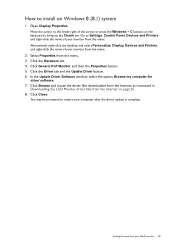
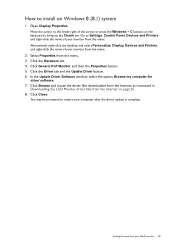
.... 5.
Go to Settings, Control Panel, Devices and Printers and right-click the name of your BenQ monitor 29 Getting the most from your monitor from the menu.
2. In the Update Driver Software window, select the option Browse my computer for
driver software. 7. Click Browse and locate the driver files downloaded from the Internet as instructed in
Downloading...
User Manual - Page 57
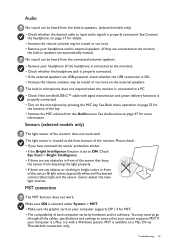
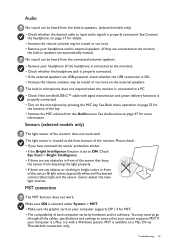
.... MST is properly connected. See Basic menu operation on page 47 for more
information.
Troubleshooting 57 Audio
No sound can be heard from the connected external speakers. • Remove... or too low) on your system supports MST. You may need to go
through all the cables, specifications and settings to the monitor,
the built-in speakers. (selected models only) • Check whether the ...
User Manual - Page 58
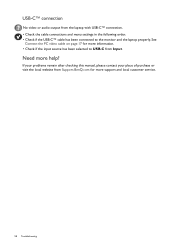
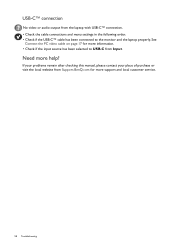
... customer service.
58 Troubleshooting If your problems remain after checking this manual, please contact your place of purchase or visit the local website from Support.BenQ.com for more information. • Check if the input source has been selected to USB-C from the laptop with USB-C™ connection. • Check the cable connections and menu settings in...
BenQ GW2485TC Reviews
Do you have an experience with the BenQ GW2485TC that you would like to share?
Earn 750 points for your review!
We have not received any reviews for BenQ yet.
Earn 750 points for your review!

