BenQ FP91E Support and Manuals
BenQ FP91E Videos
Popular BenQ FP91E Manual Pages
User Manual - Page 2


... for pluggable equipment. All rights reserved. No part of the above mentioned misuse or other risks. iii Please follow these safety instructions for best performance, and long life for your monitor from the AC supply. • The power supply cord serves as a power disconnect device for servicing.
2 If you to service this equipment from the wall outlet before cleaning...
User Manual - Page 3


... How to adjust the screen refresh rate 20 How to set the picture optimization 21 How to adjust your monitor 22 A Look at the Control Panel 22 Hot Key Mode ...23 Main Menu Mode ...24 Troubleshooting ...33 Frequently Asked Questions (FAQ 33 Need More Help? ...34 Supported operating modes 35 Specifications ...36
Table of Contents 3
User Manual - Page 10


... monitor. Connect the audio cable between the socket on the computer too, and follow the instructions in Section 4: Getting the most from product supplied for your computer audio outlet.
Picture may differ from your BenQ monitor to install the monitor software.
10 How to and turn it on. Turn on the monitor by pressing the power button on the power...
User Manual - Page 12


... require a User Name and Password to login to select a monitor model. See:
• How to install the monitor on a new computer. • How to upgrade the monitor on an existing computer
If you turn on your computer.
12 Getting the most from my new monitor? Follow the wizard instructions until it asks you must be logged on the BenQ LCD Monitor CD-ROM...
User Manual - Page 13


... be connected to it. Follow the instructions in How to Install Hardware Device drivers.
2. Check the option for How to upgrade the monitor on an existing computer.
1. Insert the BenQ LCD Monitor CD-ROM into a CD drive on the computer. 3. Click Finish. 7. If you should instead be following the instructions for CD-ROM drives (uncheck all others) and click...
User Manual - Page 14


... its operation on those systems.
Installing monitor driver software involves selecting an appropriate information file (.inf) on your BenQ monitor The BenQ LCD Monitor driver for your model may well function perfectly with other versions of Windows, however, as compatible (and recommended only) for manually updating the existing monitor driver software on the BenQ LCD Monitor CD-ROM for the...
User Manual - Page 15


... drives and the BenQ LCD Monitor CD inserted in these instructions.
5.
Open Display Properties. The menu options displayed will need to restart Windows XP, as the manufacturer, or the correct model is not currently shown, you attached the monitor to the Monitor Properties window, now renamed BenQ FP91E Properties.
11.
Check the option 'Search for the best driver in step...
User Manual - Page 16


... and select Properties from your BenQ monitor In Windows 2000, click the Monitor tab and the Properties button. In Windows 2000, click the Driver tab and the Update Driver button. How to install on Windows 2000, ME, & 98 systems
You do not need to follow this instruction if you directly to the Upgrade Device Driver Wizard, skipping the next step...
User Manual - Page 17


... close the BenQ FP91E Properties window and return you to the Advanced Display Properties window. How to complete the Windows Upgrade Device Driver Wizard
1. The autorun User's Guide language selection page will contain something like D: or E: or F:). Click the Have Disk button.
The field will display in Windows 98 or ME, click Close. Load the BenQ LCD Monitor CD...
User Manual - Page 21


... this endeavour, BenQ has provided a screen test image utility which you in this manual. As you use one of the supported modes as
the desktop of your monitor for you wish to select one of the supported modes. Then, press the W or X keys to select Geometry and press the Enter key. Please set your monitor to use...
User Manual - Page 33
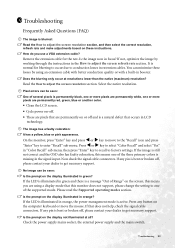
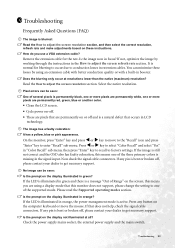
... the power supply mains socket, the external power supply and the mains switch. Select the native resolution.
If the image is still not correct and the OSD also has faulty coloration, this monitor does not support, please change the setting to one or more pixels are permanently red, green, blue or another color.
• Clean the LCD screen...
User Manual - Page 34


... or flickers: Read the How to adjust the screen resolution section and then select the correct resolution, refresh rate and make adjustments based on these instructions.
If your problems remain after checking this manual, please contact your place of purchase or e-mail us at: Support@BenQ.com
34 Troubleshooting
User Manual - Page 35


This is normal.
• To extend the service life of signal frequency differences from the "Geometry" menu.
• If you switch off the monitor, interference lines can occur on your computer's power management function. But do not correspond with the usual standard. Supported operating modes 35 10 Supported operating modes
Resolution
640x350 720x400 640x480 640x480 640x480...
User Manual - Page 36


...
36 Specifications 11 Specifications
BenQ FP91E Model
Display type Viewable diagonal Native (maximum) resolution Colors Contrast / Brightness Response time
Viewing angle (left/right, up/down) Line frequency Image frequency Image checks
Controls Functions
Power Management Max. frequency monitor 56 - 76 Hz modes within these parameters Digital, Screen OSD Technology, iKey (automatic image setting...
User Manual - Page 37
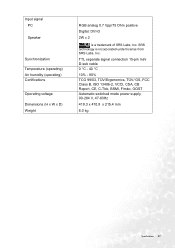
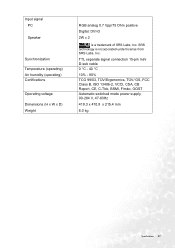
...03, TÜV/Ergonomics, TÜV/ GS, FCC Class B, ISO 13406-2, VCCI, CSA, CB Report, CE, C-Tick, BSMI, Fimko, GOST Automatic switched mode power supply, 90-264 V, 47-63Hz
419.3 x 410.8 x 215.4 mm
6.0 kg
Specifications 37
Input signal PC
Speaker
Synchronization Temperature (operating) Air humidity (operating) Certifications
Operating voltage Dimensions (H x W x D) Weight
RGB analog 0.7 Vpp/75...
BenQ FP91E Reviews
Do you have an experience with the BenQ FP91E that you would like to share?
Earn 750 points for your review!
We have not received any reviews for BenQ yet.
Earn 750 points for your review!


