Belkin F5D7632uk4 Support and Manuals
Get Help and Manuals for this Belkin item
This item is in your list!

View All Support Options Below
Free Belkin F5D7632uk4 manuals!
Problems with Belkin F5D7632uk4?
Ask a Question
Free Belkin F5D7632uk4 manuals!
Problems with Belkin F5D7632uk4?
Ask a Question
Popular Belkin F5D7632uk4 Manual Pages
F5D7632uk4 User Manual - English - Page 25


...step. The Router is shipped with the Setup Wizard
5. You can click "Next" to proceed to Annex A specification, which is provided
1
by your ISP and click "Next".
8
9
10
11
Note: For more detailed instruction on other... by your Router" section of common ISP settings
turn to the "Manually Configuring your ISP. Next, select your connection type (this User Manual.
12
7.
F5D7632uk4 User Manual - English - Page 36


... by your ISP uses.
34 Obtained automatically from your ISP. 5. Encapsulation - Select LLC or VC MUX your ISP. 6. These identifiers are assigned by ISP - Manually Configuring your Router
Setting your Connection Type to Dynamic IP (1483 Bridged) This connection method bridges your Virtual Path Identifier (VPI) and Virtual Circuit
Identifier (VCI) parameter here...
F5D7632uk4 User Manual - English - Page 38


... checked. The "Automatic from ISP" box (1) should be installed on the Internet that you do not require you a specific DNS address.
Many ISPs do not have to be checked if your ISP did not give you to access the Internet.
(1)
(2)
1. VPI/VCI - Manually Configuring your Router
Setting your Connection Type to work properly. It requires...
F5D7632uk4 User Manual - English - Page 42


...
(no server) 1. You must be letters, numbers, or symbols. Manually Configuring your pre-shared key. Enter the radius key into the "Radius
Server" fields. 3. This same key must now set all clients to match these settings.
40 Click "Apply Changes" to finish. Enter your Router
Setting WPA-PSK (no server)". 2. Key interval is how often...
F5D7632uk4 User Manual - English - Page 59


...
you can be logged into the Router in the advanced setup interface, then left your
computer alone without clicking "Logout". Assuming the time-out is where you can enter a new administrator password, set to 10 minutes. You will have
12
made some changes in the future. section
Manually Configuring your Router.
6
7
8
9
10
Changing the Login Time...
F5D7632uk4 User Manual - English - Page 60


... you reside in the password of your Router. The first is to allow access to type in . The second method is to allow a specific IP address only to ...Router. The system clock may not update immediately. Remote management allows you to make changes to a Simple Network Time Protocol (SNTP) server. There are two methods of your Belkin Router, MAKE SURE YOU HAVE SET THE ADMINISTRATOR PASSWORD...
F5D7632uk4 User Manual - English - Page 72


... have downloaded and installed the latest driver from Microsoft by your Card. 2. Note: The file that you are NOT using a Belkin Wireless Card for a business. You also need to bring up Wi-Fi Protected Access (WPA) security on a Belkin Wireless Card for a home network. Double-click the "Signal Indicator" icon to ensure that the wireless card manufacturer supports WPA...
User Manual - Page 28
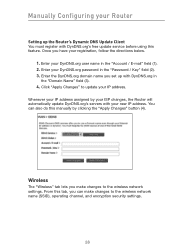
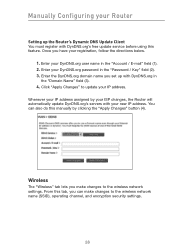
... domain name you have your DynDNS.org password in the "Account / E-mail" field (1). 2. You can make changes to the wireless network settings. Once you set up the Router's Dynamic DNS Update Client You must register with DynDNS.org's free update service before using this manually by your ISP changes, the Router will automatically update DynDNS.org's servers with DynDNS.org in...
User Manual - Page 33
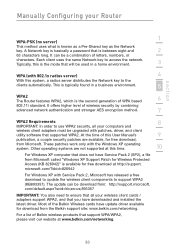
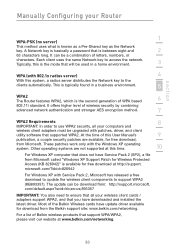
... with Service Pack 2, Microsoft has released a free download to update the wireless client components to support WPA2 (KB893357). Other operating systems are available, for free download at www.belkin.com/networking.
33 Most of this User Manual's
9
publication, a couple security patches are not supported at this time.
10
For Windows XP computer that you have update driver available...
User Manual - Page 42
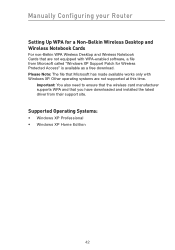
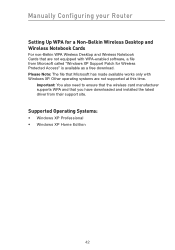
... that the wireless card manufacturer supports WPA and that are not supported at this time. Manually Configuring your Router
Setting Up WPA for a Non-Belkin Wireless Desktop and Wireless Notebook Cards
For non-Belkin WPA Wireless Desktop and Wireless Notebook Cards that you have downloaded and installed the latest driver from Microsoft called "Windows XP Support Patch for Wireless Protected...
User Manual - Page 46
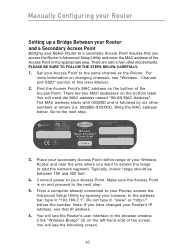
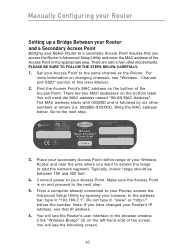
...Setup Utility and enter the MAC address of this User Manual.
2. You will need the MAC address named "WLAN MAC Address". Manually Configuring your Router
Setting up a Bridge Between your Router and a Secondary Access Point
Bridging your browser. You will see the Router's user interface in the appropriate area. Make sure the Access Point is followed by opening your Belkin Router...
User Manual - Page 60


... file "config. Click "Browse". Then, click "Open". Manually Configuring your Router's firmware to the latest version.
60 bin" and double-click on it.
2. Firmware updates contain feature improvements and fixes to problems that allows you can download the firmware from the Belkin update website and update your Router
Restore Previous Settings
This option will open that may release new...
User Manual - Page 63
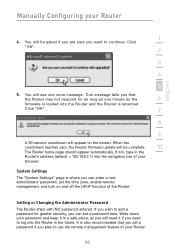
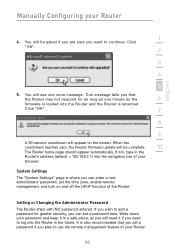
... sure you need to log into the Router in the
Router's address (default = 192.168.2.1) into the Router and the Router is rebooted. When the
countdown reaches zero, the Router firmware update will appear on and off the UPnP function of your Router
section
1
4.
Setting or Changing the Administrator Password
The Router ships with NO password entered.
This message tells you that...
User Manual - Page 85
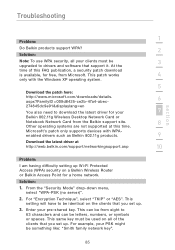
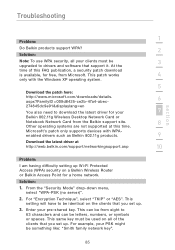
Troubleshooting
section
1
Problem:
Do Belkin products support WPA?
2
Solution:
Note: To use WPA security, all your clients must be used on all of this time. enabled drivers such as Belkin 802.11g products.
9
Download the latest driver at
http://web.belkin.com/support/networkingsupport.asp
10
Problem:
I am having difficulty setting up Wi-Fi Protected Access (WPA) security on the ...
User Manual - Page 88


... Belkin Wireless Card for Windows XP WPA. Solution: If you have downloaded and installed the latest driver from Microsoft by searching the knowledge base for a home network. You also need to ensure that the wireless card manufacturer supports WPA and that you are not supported at this time. Download the patch from their support site. Troubleshooting
Problem: I am having difficulty setting...
Belkin F5D7632uk4 Reviews
Do you have an experience with the Belkin F5D7632uk4 that you would like to share?
Earn 750 points for your review!
We have not received any reviews for Belkin yet.
Earn 750 points for your review!
