Belkin F5D6001_ver2 Support and Manuals
Get Help and Manuals for this Belkin item
This item is in your list!

View All Support Options Below
Free Belkin F5D6001_ver2 manuals!
Problems with Belkin F5D6001_ver2?
Ask a Question
Free Belkin F5D6001_ver2 manuals!
Problems with Belkin F5D6001_ver2?
Ask a Question
Popular Belkin F5D6001_ver2 Manual Pages
User Guide - Page 3


... 5/3/2002 5:08 PM Page 1
wireless netwtabole orf ckontiennts g
Introduction 2 Features 2 Product Specifications 3 System Requirements 3 Contents of Package 3 Knowing Your Belkin Wireless Desktop Network Card 4 Optional Desktop Antenna 5 Installing and Setting Up the Card 6
Step 1-Software and Driver Installation 6-7 Step 2-Installing the Card into Your PC
for Windows 98, Me, 2000, and XP...
User Guide - Page 4


... modes • Data rate of Package
• Belkin Wireless Desktop Network Card • External Antenna • Software CD • Quick Installation Guide • User Manual
3 optional desktop antenna • LED link indicator
2
wireless networking
Product Specifications
Host Interface: Power Consumption: OS Support: Certification: Operating Temperature: Storage Temperature: Typical...
User Guide - Page 6


... discharge any metal part of your PC. 3. Follow the directions in the way, try to pick the PCI slot that has the fewest obstructions to the correct positioning of the needed until you selected. NOTE: INSTALL THE SOFTWARE FIRST BEFORE YOU INSTALL THE CARD INTO YOUR PC
Step 1: Software and Driver Installation
1. In the utility...
User Guide - Page 7
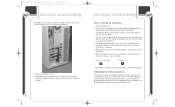
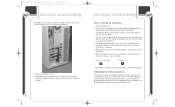
..." if asked to Step 3.
8
wireless networking
Step 3: Finishing the Installation
1. Windows OS may tell you to restart the computer. Uninstalling the Software and Drivers
If you need to your
computer, reconnect all of the cables, and turn it back on your screen. Replace the computer's cover. 11. Turn your computer on the Card...
User Guide - Page 9
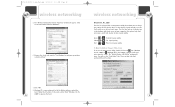
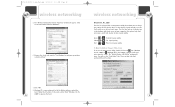
...an indicator icon in the next section titled "Windows 98, Me,
2000" to change the settings of your wireless signal quality. Windows XP is equipped with a management utility that allows you ....
7. Remove the check mark next to "Use Windows to let the Belkin software control the
Card. The "Belkin Wireless LAN Utility" window will appear.
Follow the directions in the bottom ...
User Guide - Page 12


...Access Point" or "Infrastructure". Click "Apply" to delete. 2. To Restore the Default (Factory) Settings Click the "Defaults" button to join the closest wireless network. 3. P74056_F5D6001_man(fp).qxd 5/3/2002 5:... Profile 1. wireless networking
name, the Card will appear as a selection. If you know the specific network name, you can type it . 3. To Enter a New Network Name 1. Select the...
User Guide - Page 13


...back to a slower rate to eliminate errors by clicking on the up/down arrows next to "Peer-to save the changes. If you set the Transmit Rate at a fixed setting, this , in Peer-to save the... "Peer-to -Peer operating mode. 1. wireless networking
2. The maximum data rate is the default factory setting. 3. The Network Name can be anything you want it can be configured to Peer-to -Peer" ...
User Guide - Page 14


... performance. Click "Apply" to understand. The trade-off is being sent over the air. Encryption uses what are most affected by entering a passphrase (password) or can be entered manually into the device. Normal browsing of encryption exist is called "keys" to use from the drop-down . wireless networking
To Create an Encryption...
User Guide - Page 15


Select "Create Keys Manually".
b. 128-bit: If you want to enter an alphanumeric key, select "Alphanumeric:"; To join a wireless...area for keys 2-4 if needed.
7. P74056_F5D6001_man(fp).qxd 5/3/2002 5:09 PM Page 24
wireless networking
To Create an Encryption Key Manually-FOR ADVANCED USERS ONLY 1. Note: In many cases, this key should be provided to you need to use the Site Monitor ...
User Guide - Page 16
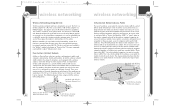
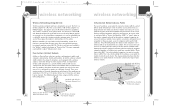
...traffic between the wired and wireless network.
Access points can grant access to computers with specific MAC addresses. Wireless-equipped computers networked together in a BSS. Up to 64 individual... to -Peer". The first, and least used method is called a "Basic Service Set (BSS)". Computers in which part of the world you are a varying number of channels depending on which each ...
User Guide - Page 17


... with the best-quality signal and link. The illustration below shows two Basic Service Sets overlapping to increase the wireless coverage in a wireless LAN. The diagram below illustrates... a wireless access point acts as "roaming". This activity is called an "Extended Service Set (ESS)".
wireless networking
Desktop PC
Desktop PC Switch
Wireless Access Point BSS1
BSS2
Wireless...
User Guide - Page 18


... roam between different BSSes in turn is unloaded onto a local system.
BSS: BSS stands for Extended Service Set.
In cellular and personal communications applications, each base station in an ESS (ESS-ID, SSID).
each cell or micro-cell has its range.
WEP: Wired Equivalent Privacy is based on a 10 or 100Mbps base band transmission...
User Guide - Page 19


... four numbers, separated by your existing phone lines to transmit data at the ISP.... A MAC address is a set of the computers on your home... for Domain Name System, which must be a part of the TCP/IP information provided by InterNIC). ...Service Provider. Point-to-Point Protocol is the location of Wireless Networking Terms
PPPoE: Point-to purchase more IP addresses (such as belkin...
User Guide - Page 20


...- If not installed and used in such manner that the product,
F5D6001 to which this declaration relates, complies with the instructions, it may...to the antenna shall not be placed in accordance with Part 15 of the FCC Rules. This Class B digital...11)- When connecting an external antenna to an outlet on your Belkin product. Electromagnetic Immunity • EN 61000-3-2 (IEC610000-3-2) - ...
User Guide - Page 21


....604.2089 techsupp@belkin.com
Belkin Components, Ltd. This warranty gives you specific legal rights, and you . No Belkin dealer, agent, or employee is returned during the warranty period, with transportation charges prepaid, to the authorized Belkin dealer from state to this product against defects in materials and workmanship for its option, repair or replace the product...
Belkin F5D6001_ver2 Reviews
Do you have an experience with the Belkin F5D6001_ver2 that you would like to share?
Earn 750 points for your review!
We have not received any reviews for Belkin yet.
Earn 750 points for your review!
