Konica Minolta bizhub 223 Support Question
Find answers below for this question about Konica Minolta bizhub 223.Need a Konica Minolta bizhub 223 manual? We have 15 online manuals for this item!
Question posted by Anonymous-85522 on November 24th, 2012
How To Remove The Sorter
How to remove the sorter from the Konica BizHub 420
Current Answers
There are currently no answers that have been posted for this question.
Be the first to post an answer! Remember that you can earn up to 1,100 points for every answer you submit. The better the quality of your answer, the better chance it has to be accepted.
Be the first to post an answer! Remember that you can earn up to 1,100 points for every answer you submit. The better the quality of your answer, the better chance it has to be accepted.
Related Konica Minolta bizhub 223 Manual Pages
bizhub 223/283/363/423 PKI Security Operations User Guide - Page 10


...registered user in question should make the necessary settings. bizhub 423/363/283/223
1-7
Operating conditions for the Machine
If the LAN ...machine should make sure that each IC card user removes his or her IC card from the external ... connected to an outside network, install a firewall or
similar network device to "Invalid."
- The Administrator should perform the following types of...
bizhub 223/283/363/423 Security Operations User Guide - Page 3


... All Data Function ...2-58 Setting the Overwrite All Data function 2-58
SSL Setting Function ...2-60 Device Certificate Setting ...2-60 SSL Setting ...2-62 Removing a Certificate...2-63 S/MIME Communication Setting Function 2-64 Setting the S/MIME Communication 2-64 Registering the... mode...4-7 Making the user settings...4-10 Making the account settings...4-11
bizhub 423/363/283/223
Contents-2
bizhub 423/363/283/223 Copy Operations User Guide - Page 261


...Adjustment 6-3, 7-8
All Jobs 5-58 Application 5-20 Apply Stamps 7-50 Authentication Device Settings 7-33 Auto 5-7 Auto Booklet ON when Fold & Staple 6-8 Auto...
Automatic Image Rotation 6-9, 7-37
B
Back (Blank 5-22 Back (Copy 5-22 Background Removal 5-4 Background Removal Level 5-4 Basic 5-3
Binding Position 5-9, 5-15, 5-32
Bio Authentication 7-34 Blank 5-...bizhub 423/363/283/223
14-5
bizhub 423/363/283/223 Fax Driver Operations User Guide - Page 23
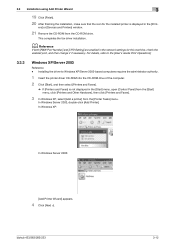
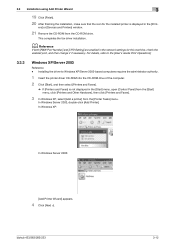
...ROM drive.
In Windows XP:
In Windows Server 2003:
[Add Printer Wizard] appears.
4 Click [Next >]. bizhub 423/363/283/223
3-12 d Reference
If both [RAW Port Number] and [LPD Setting] are enabled in the [Print- ...].
3.3.3
Windows XP/Server 2003
Reference - ers] or [Devices and Printers] window.
21 Remove the CD-ROM from the [Printer Tasks] menu.
In Windows Server 2003, double-click ...
bizhub 423/363/283/223 Fax Driver Operations User Guide - Page 29


...Devices and Printers].
2 Right-click the device name of the machine that is under [Device Manager]. es and Printers] window.
13 Remove the CD-ROM from the CD-ROM drive. Reference - bizhub 423/363/283/223
3-18
ers] window.
9 Remove... in the [Print- This completes the update of the machine, right-click the device to delete it, and then perform the method as described in "Making the installed...
bizhub 423/363/283/223 Fax Driver Operations User Guide - Page 30
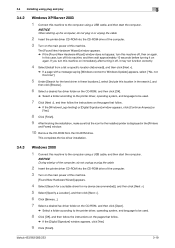
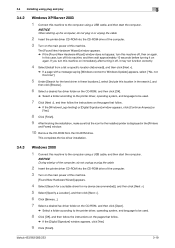
...Turn on the main power of this machine.
bizhub 423/363/283/223
3-19
If you turn this machine on immediately...printer is displayed in the [Printers
and Faxes] window.
10 Remove the CD-ROM from a list or specific location (Advanced)], ... New Hardware Wizard] appears.
4 Select [Search for a suitable driver for my device (recommended)], and then click [Next >]. 5 Select [Specify a Location], and ...
bizhub 423/363/283/223 Fax Driver Operations User Guide - Page 32
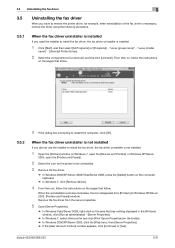
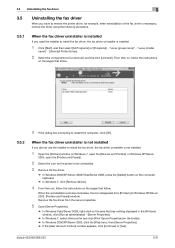
... Control] window appears, click [Continue] or [Yes]. bizhub 423/363/283/223
3-21 "xxxxx (model
name)" - [Uninstall Printer Driver].
2 Select the components to be removed, and the click [Uninstall]. "xxxxx (group name)" ...uninstaller is not installed.
1 Open the [Printers] window (in Windows 7, open the [Devices and Printers], in Windows XP/Server
2003, open the [Printers and Faxes]).
2 Select ...
bizhub 423/363/283/223 Network Administrator User Guide - Page 6


... a Certificates]...8-7 [SSL Setting] ...8-7 [Remove a Certificate]...8-8 Using device certificates depending on protocol 8-9 [Device Certificate Setting]...8-10 [Protocol Setting] ...8-10 Managing a device certificate...8-11 [Device Certificate Setting]...8-11 [Export Certificate] ...8-11... ...8-19 [Scan to Authorized Folder Settings 8-19 [Client Setting]...8-19
bizhub 423/363/283/223
Contents-5
bizhub 423/363/283/223 Network Administrator User Guide - Page 143


.... bizhub 423/363/283/223
8-3 If 10 certificates have already been registered, [New Registration] does not appear. If one device certificate can install a CA-issued certificate in this machine for SSL communications
8
8.1.1
[Device Certificate Setting]
In the administrator mode of a device certificate.
When not using device certificates depending on how to remove a device certificate...
bizhub 423/363/283/223 Network Administrator User Guide - Page 148


... cannot be deleted. Click [OK] to disable SSL.
8.1 Registering the certificate of PageScope Web Connection, select [Security] ö [PKI Settings] ö [Device Certificate Setting] ö [Setting] ö "Remove a Certificate". To remove the default device certificate while two or more certificates are registered, specify the other
one as the default. - Specify the SSL encryption strength...
bizhub 423/363/283/223 Network Administrator User Guide - Page 355


... the environment is configured to perform verification because the HDD path has not been specified. The device certificate does not exist. The reception of the certificate verification. An error was detected in communication. bizhub 423/363/283/223
15-30 Waiting for connection from the server. The RetrieveImage waiting period has timed out...
bizhub 423/363/283/223 Network Administrator User Guide - Page 356


...Directory
Adobe® Flash®
Anonymous FTP
APOP
AppleTalk Auto IP Background Removal Batch transmission
Baudrate
bit Bitmap Font Bluetooth
BMP
Description
A set of twisted... send the original by Macromedia, Inc.), used to connect portable information devices, which are available for the protocol suite developed by Microsoft. A ....
It is ".bmp"). bizhub 423/363/283/223
15-31
bizhub 423/363/283/223 Network Administrator User Guide - Page 358


... instead of the DHCP clients enables you want an user to a LDAP server form a multifunctional product. G3 and G4 are provided for Error Correction Mode.
Software that works as the ... used as a bridge between a computer and a peripheral device. The file extension is disabled. A function to a network.
bizhub 423/363/283/223
15-33 Just using black and white colors. This method...
bizhub 423/363/283/223 Network Administrator User Guide - Page 363


...information, and define the security policy in the area. bizhub 423/363/283/223
15-38 A function to select and resend a ...the user can be reproduced precisely on monitors and other devices to reproduce full colors by receiving the relay request from...to another destination. The referral setting configures whether the multifunctional product is usually integrated into a printer. RIP extracts...
bizhub 423/363/283/223 Network Scan/Fax/Network Fax Operations User Guide - Page 302


...to a LDAP server from a multifunctional product. A form of a file name, for a client computer on the TCP/IP network to identify an individual network device on the Internet. The data is... elusive and non-intuitive IP addresses.
Select this value, the higher the resolution.
bizhub 423/363/283/223
13-7 A gateway not only connects networks but also changes data formats, addresses,...
bizhub 423/363/283/223 Network Scan/Fax/Network Fax Operations User Guide - Page 304


...for identification. The acronym for Optical Character Reader, a device or software that converts handwritten or printed characters to control... a mail server. The referral setting configures whether the multifunctional product is not selected, the firewall regards the access as... Internet connections
A TCP port number used . bizhub 423/363/283/223
13-9 If this mode is responsible for searching...
bizhub 423/363/283/223 Network Scan/Fax/Network Fax Operations User Guide - Page 312


... Web service 5-31 WebDAV 5-30 Environment and device requirements 4-2 Error message 12-6 Extension line 7-11
F
Fax active screen 9-25
bizhub 423/363/283/223
14-2 14.1 Index by item
14
14 ...5-52, 5-53
Authentication 2-9 Auto redialing 5-68 Auto RX (dedicated for fax line 6-2
B
Background removal 5-45
Binding position 5-48, 5-56
Black compression level 10-39 Body 5-60 Book copy 5-47
...
bizhub 423/363/283/223 Print Operations User Guide - Page 41
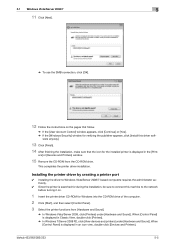
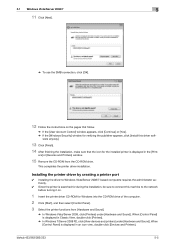
...Devices and Printers] window.
15 Remove the CD-ROM from [Hardware and Sound].
% In Windows Vista/Server 2008, click [Printers] under [Hardware and Sound]. When [Control Panel] is displayed in an icon view, double-click [Devices and Printers]. This completes the printer driver installation.
bizhub 423/363/283/223... 7/Server 2008 R2, click [View devices and printers] under [Hardware and Sound...
bizhub 423/363/283/223 Print Operations User Guide - Page 44
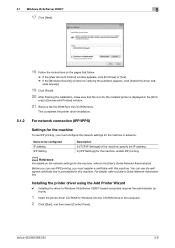
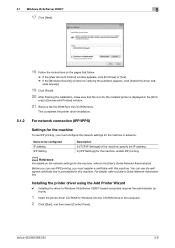
...Description In [TCP/IP Settings] of the computer. 2 Click [Start], and then select [Control Panel]. ers] or [Devices and Printers] window.
21 Remove the CD-ROM from the CD-ROM drive.
5.1 Windows Vista/Server 2008/7
5
17 Click [Next].
18 Follow the ... certificate with this driver soft- d Reference
For details on the pages that is displayed in advance.
bizhub 423/363/283/223
5-8
bizhub 423/363/283/223 Print Operations User Guide - Page 45
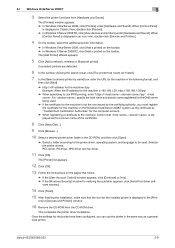
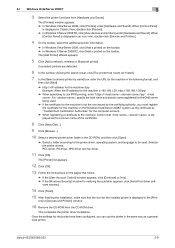
...the machine in the same way as a general local printer. ers] or [Devices and Printers] window.
16 Remove the CD-ROM from [Hardware and Sound].
Once the settings for the printer...[OK].
13 Follow the instructions on the pages that .
bizhub 423/363/283/223
5-9 When [Control Panel]
is displayed in an icon view, double-click [Devices and Printers].
4 On the toolbar, select the additional printer...
Similar Questions
Printing Envelopes On The Bizhub 420
How can I print envelopes from Microsoft Word on the bizhub 420...i've watched a couple of Youtube v...
How can I print envelopes from Microsoft Word on the bizhub 420...i've watched a couple of Youtube v...
(Posted by lyonsd91642 10 years ago)
Bizhub 223,connected Directly To My Pc Via Usb
Greetings, i have a bizhub 223,connected directly to my PC via USB, how can i scan to my computer i...
Greetings, i have a bizhub 223,connected directly to my PC via USB, how can i scan to my computer i...
(Posted by ramisafa 11 years ago)
Have A Konica Minolta Bizhub 223 And Looking To Have Fax Confirmations How?
I am looking to program the fax confirmation every time we make a fax on our Konica Minolta Bizhub 2...
I am looking to program the fax confirmation every time we make a fax on our Konica Minolta Bizhub 2...
(Posted by george61572 11 years ago)
Access Code Of Bizhub 420
Kindly Tell Me Utility Access Code Of Bizhub 420 Machine
Kindly Tell Me Utility Access Code Of Bizhub 420 Machine
(Posted by mzgraphix50 11 years ago)
Bizhub 223 Hard Drive
How do I find out if my Bizhub 223 has a hard drive?
How do I find out if my Bizhub 223 has a hard drive?
(Posted by sharonholland 11 years ago)

