Audiovox XCS9 - XM Satellite Radio Support and Manuals
Get Help and Manuals for this Audiovox item
This item is in your list!

View All Support Options Below
Free Audiovox XCS9 manuals!
Problems with Audiovox XCS9?
Ask a Question
Free Audiovox XCS9 manuals!
Problems with Audiovox XCS9?
Ask a Question
Most Recent Audiovox XCS9 Questions
Audiovox Xcs9 No Signal And It Will Just Flash ;loading; For A Second
(Posted by melntim 12 years ago)
Popular Audiovox XCS9 Manual Pages
User Guide - Page 1
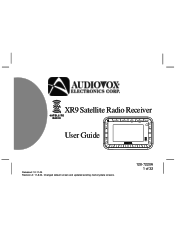
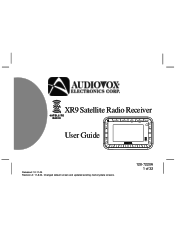
XR9 Satellite Radio Receiver
User Guide
SATELLITE RADIO
1
2
3
4
5
6
7
8
9
0
Released: 10-11-04 Revision A: 11-8-04. Changed default screen and updated existing memory/data screens.
128-7220A 1 of 32
User Guide - Page 2


... 130 channels of original programming, including - 68 channels of XM Satellite Radio. All rights reserved.
Audiovox Home Kit: Audiovox Vehicle Kit: Audiovox Boom Box:
Part Number XH9 Part Number XC9 Part Number XB9
Required subscription for service sold . All fees and programming subject to availability. Installation costs and other trademarks are available at additional monthly...
User Guide - Page 3


... 10 Memory Button (T SEL Function 11 Menu Display Operations 14 Menu Descriptions 14 Radio ID 14 Display Setting 14 Audio Options 15 FM Options 16 Confirm Tone Option 16 Lock Option 17 Lock/Unlock Default Code Function 17
Antenna Aiming (Home Installation 18 Channel Add/Skip 18 Memory Options 19 Time Options 19 Clock 19
Time...
User Guide - Page 4


...789
0
SATELLITE RADIO
1
2
3
4
5
6
7
8
9
0
Remote Control Unit P/N136-3773
AUDIO OX
Batteries for Remote, (2) "AAA", P/N156-2215
-4-
128-7220A 4 of the unit to all safe driving and traffic regulations.
4. By adhering to your view through the windshield, or obstructs viewing of the Home, Vehicle or Boom Box Kits). Introduction
The Audiovox XM XR9 Satellite Receiver processes the...
User Guide - Page 5


... received and processed virtually anywhere as long as nearby buildings, high terrain, parking garages or tunnels. If not, go to Antenna Aiming (page 18) during the installation procedure.
2. You have one of the driver. The Main Menu page appears with some basic information in order to your service.
-5-
128-7220A 5 of a professional installer. Set up your Home Kit, Vehicle Kit...
User Guide - Page 6


...
CHANNEL UP/DOWN BUTTONS
LCD DISPLAY
SATELLITE RADIO
1
2
3
4
5
6
7
8
9
0
PRESET (NUMBER) BUTTONS
Default Screen
3-DIGIT CHANNEL CATEGORY
NUMBER
NAME
PRESET BANK NUMBER
TIME INFORMATION
74 AUTO SIZING/
Jazz & Blues A
B.B. While the unit powers down, the Audiovox logo appears for 2 seconds and the unit turns off the receiver. The XM logo/name ( ) initially
appears on the...
User Guide - Page 7


...XR9 memory. Pressing and holding the MENU button will enter FM Frequency setting mode which allows the user to make frequency changes as required.
-7-
128-7220A 7 of presenting the Artist, Song Title and data service...the user to quickly make feature function adjustments to search the current incoming XM signal, and thereby alert you to advance through the available program
channels...
User Guide - Page 14


...
Radio ID Displays your 8 digit XM ID... number. The following adjustments are possible:
Dimming Control Contrast Control To enter any of 32
-14-
The Main Menu list will appear on the LCD display. To exit this mode. MRaiandMioeInDu
• Radio ID • Display Setting • Audio Options • FM Options • Confirm Tone Option • Lock Option • Antenna...
User Guide - Page 15


... option and press the SELECT button to highlight either settingis flat (Bass or Treble equalizer setting off) the indication will be at mid-range.
-15-
128-7220A 15 of the XR9 at mid-range; The current numerical setting (1-10) is selected, a 32-step (0-31)
bar graph appears; Use the Channel Up/Down buttons...
User Guide - Page 16


...XR9 audio through any FM transmitter fre-
Confirm Tone Option
On
Off
-16-
128-7220A 16 of 32
Press the SELECT but ton to enter the new fre
Frequency Setting
quency setting... your particular application.
Frequency Setting:
Upon entering this mode is represented by a
horizontal graph; Confirm Tone Option
When this mode, any standard FM receiver, eliminating the need to ...
User Guide - Page 18


... channel to optimize either the satellite or terrestrial signal.
6 The 60s 7 The 70s
-18- Channel Add/Skip 4 The 40s 5 The 50s 6 The 60s 7 The 70s
128-7220A 18 of sight satellite signal. Terrestrial signals may affect the line of 32 Press the SELECT button. 7. Channel Add/Skip
Antenna Aiming (Home Installation) Upon entering this function...
User Guide - Page 20


... not been turned on the received signal.
Daylight Savings Time (DST) Observance:
Activate this function if your area is provided via the XM channel, and will not be triggered until the XR9 updates the time information using the satellite signal.
128-7220A 20 of time be sure to position the antenna to DST;
press the Channel...
User Guide - Page 21


The alarm will trigger again at a specific time.
The factory default is displayed. Once highlighted, use the Channel Up/Down buttons to ...be heard. NOTE: Loss of the satellite signal by the XR9 will result in reverse image.
When the desired time i s displayed, press the SELECT button to silence the alarm tones. Time Options
Clock Set Alarm Sleep Mode
Set Alarm
Alarm On/ Off Alarm Time...
User Guide - Page 27


...Sleep Mode Off
Remote Control Unit The wireless remote control supplied with the XR9 is chosen, the unit reverts to the original factory settings for the following parameters:
• All Presets revert to empty &#...Level to the preceding sections in the same way as the button on the XR9 unit. Upon entering this manual. If Yes is capable of operating most of 32
For optimal operation of...
User Guide - Page 29


... in the Home (XH9) and Vehicle (XC9) kit for obstacles over or around antenna
1. Audio cables not connected. 2. Incorrect FM modulator Frequency
Change location to radio
Check vehicle antenna cable. Troubleshooting
FAULT
PROB AB L E CAUSE
REMEDY
XR9 does not Blown fuse, power cable Check fuse check power
turn on XR9 display
No sound
Check for the XR9 Satellite Radio Receiver, or the...
Audiovox XCS9 Reviews
Do you have an experience with the Audiovox XCS9 that you would like to share?
Earn 750 points for your review!
We have not received any reviews for Audiovox yet.
Earn 750 points for your review!
