Audiovox XMCK20AP - Xpress-R XM Satellite Radio Receiver Support and Manuals
Get Help and Manuals for this Audiovox item
This item is in your list!

View All Support Options Below
Free Audiovox XMCK20AP manuals!
Problems with Audiovox XMCK20AP?
Ask a Question
Free Audiovox XMCK20AP manuals!
Problems with Audiovox XMCK20AP?
Ask a Question
Popular Audiovox XMCK20AP Manual Pages
User Guide - Page 2
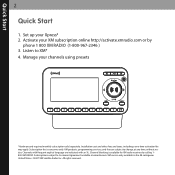
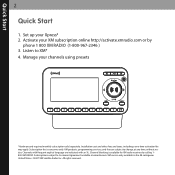
... monthly subscription sold separately. Manage your XpressR 2. Channels with frequent explicit language are subject to change, at xmradio.com. XM products, programming, services, and fees are indicated with an XL. XM service only available in the 48 contiguous United States. ©2007 XM Satellite Radio Inc. Installation cost and other fees and taxes, including...
User Guide - Page 3
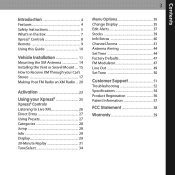
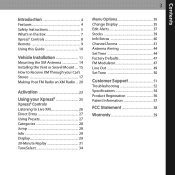
... TuneSelect 34
Menu Options 35 Change Display 35 Edit Alerts 37 Stocks 39 Info Extras 40 Channel Access 41 Antenna Aiming 44 Set Time 44 Factory Defaults 47 FM Modulator 47 Line Out 49 Set Tone 50
Customer Support 51 Troubleshooting 52 Specifications 54 Product Registration 56 Patent Information 57
FCC Statement 58
Warranty 59
User Guide - Page 4
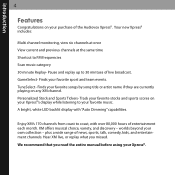
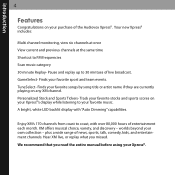
...team events. plus a wide range of live , or replay what you read the entire manual before using your favorite music. Finds your own collection - Enjoy XM's 170 channels from... each month. A bright, white LED backlit display with over 80,000 hours of the Audiovox XpressR. Your new XpressR includes:
Multi channel monitoring, view six channels at once View current and previous channels at ...
User Guide - Page 6
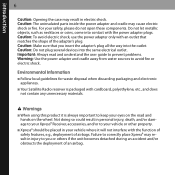
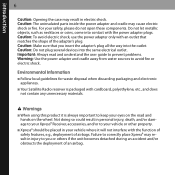
Caution: The uninsulated parts inside the power adapter and cradle may result ...etc., and does not contain any unnecessary materials. Important: Always read and understand the user guide to prevent problems. Warning: Use the power adapter and cradle away from water sources to your eyes on the... and electronic appliances. Failure to correctly place XpressR may cause electric shock or fire.
User Guide - Page 12
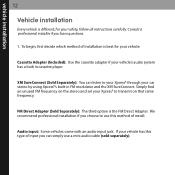
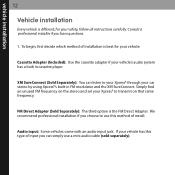
...installation if you can listen to your XpressR through your XpressR to use a mini audio cable (sold separately).
To begin, first decide which method of input you choose to transmit on the stereo and set your car stereo by using XpressR...): You can simply use this type of installation is best for your safety, follow all instructions carefully. FM Direct Adapter (Sold Separately): ...
User Guide - Page 18
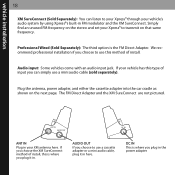
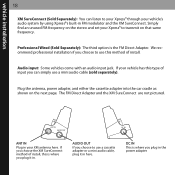
... OUT
If you choose to your XpressR through your XM antenna here.
vehicle installation
18
XM SureConnect (Sold Separately): You can simply use a mini audio cable (sold separately). Simply find an unused FM frequency on the stereo and set your XpressR to use a cassette adapter or a mini audio cable, plug it in your vehicle...
User Guide - Page 19
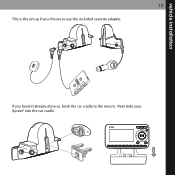
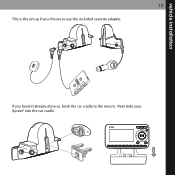
vehicle installation
19
This is the set up if you haven't already done so, hook the car cradle to use the included cassette adapter. ANT IN AUDIO OUT ANT IN AUDIO OUT
DC IN
If you choose to the mount. Next slide your XpressR into the car cradle.
User Guide - Page 20
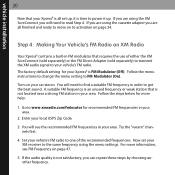
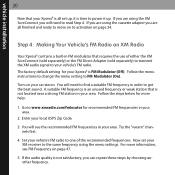
....
5. The factory default setting for your vehicle's FM...first.
4. Set your XpressR is FM Modulator (Off).
Enter your area. If you are all set your XM... XpressR contains a built-in order to get the best sound. Follow the menu instructions to change the menu setting ...use of the recommended frequencies. vehicle installation
20
Now that your XpressR is all finished and ready to move...
User Guide - Page 36
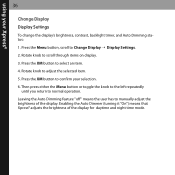
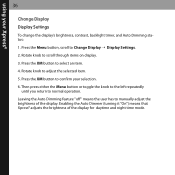
... item. 4. Leaving the Auto Dimming feature "off" means the user has to manually adjust the brightness of the display for daytime and night time mode. using your ...repeatedly
until you return to Change Display ¨ Display Settings. 2. Rotate knob to confirm your XpressR
36
Change Display
Display Settings
To change the display's brightness, contrast, backlight timer, and Auto Dimming status:...
User Guide - Page 39
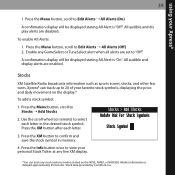
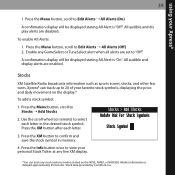
...
3. XpressR can track any GameSelect or TuneSelect alert when all alerts are set to confirm... and save the stock symbol in the desired stock symbol. Market information is "On".
Use the scroll wheel (or remote) to 20 of your favorite stock symbols, displaying the price and daily movement on the NYSE, AMEX, or NASDAQ. Press the Menu button, scroll to view your XpressR...
User Guide - Page 52
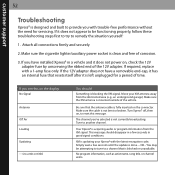
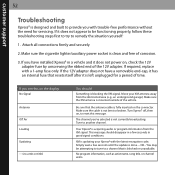
... (e.g., an underground garage). XM is updating your XM antenna away from the XM signal. customer support
52
Troubleshooting
XpressR is designed and built to provide you 've selected is not currently broadcasting. This message should :
Something is mounted outside of corrosion.
3. OR - If required, replace with the latest encryption code. If you see this message. Make...
User Guide - Page 53
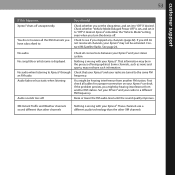
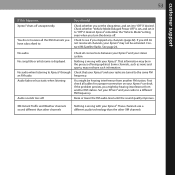
... be hearing interference from another FM station. customer support
53
If this happens: XpressR shuts off .
XpressR remember the "Vehicle Mode" setting even when you have such information. Check to ...unexpectedly. Nothing is wrong with your XpressR. That information may not have subscribed to XpressR through an FM radio. If the problem persists, you skipped any channels (page...
User Guide - Page 55
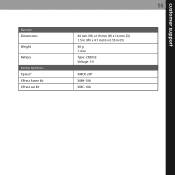
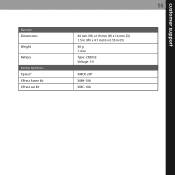
Remote Dimensions
Weight
Battery
Model Numbers XpressR XPress home kit XPress car kit
55
40 mm (W) x119 mm (H) x 14 mm (D) 1.5 in (W) x 4.7 in (H) x 0.55 in (D) 40 g 1.4 oz Type: CR2032 Voltage: 3 V
XMCK-20P XMH-10A XMC-10A
customer support
User Guide - Page 57
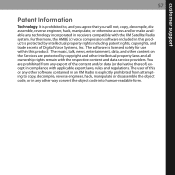
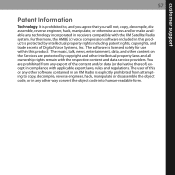
...) except in compliance with the respective content and data service providers. It is explicitly prohibited from any other intellectual... the object code into human-readable form. The music, talk, news, entertainment, data, and other content on the Services are prohibited..., reverse engineer, hack, manipulate or disassemble the object code, or in any export of Digital Voice Systems, Inc...
User Guide - Page 60
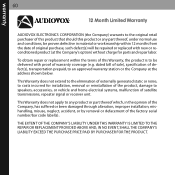
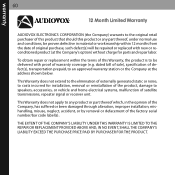
... through alteration, improper installation, mishandling, misuse, neglect, accident, or by removal or defacement of the factory serial number/bar code label(s).
To obtain repair or replacement within 12 months from the date of original purchase, such defect(s) will be repaired or replaced with proof of warranty coverage (e.g.
dated bill of sale), specification of defect(s), transportation...
Audiovox XMCK20AP Reviews
Do you have an experience with the Audiovox XMCK20AP that you would like to share?
Earn 750 points for your review!
We have not received any reviews for Audiovox yet.
Earn 750 points for your review!
