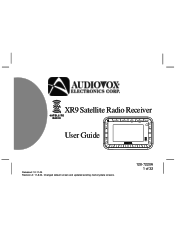Audiovox XCS9 Support Question
Find answers below for this question about Audiovox XCS9 - XM Satellite Radio.Need a Audiovox XCS9 manual? We have 1 online manual for this item!
Question posted by melntim on August 2nd, 2011
Audiovox Xcs9 No Signal And It Will Just Flash ;loading; For A Second
The person who posted this question about this Audiovox product did not include a detailed explanation. Please use the "Request More Information" button to the right if more details would help you to answer this question.
Current Answers
Related Audiovox XCS9 Manual Pages
Similar Questions
Won't Load A Dvd Any Ideas??
put dvd in and wont load.. just says loading and has trouble ejecting?? any ideas
put dvd in and wont load.. just says loading and has trouble ejecting?? any ideas
(Posted by drausch3426 7 years ago)
What Is The Best Way To Connect Satellite Radio To Vm9224 System?
(Posted by ronduncanatl 10 years ago)
My Audiovox Xm Radio Is Stuck On 'loading' But Nothing Comes In
(Posted by imihughes 10 years ago)
Sirius Satellite Radio Pnp3 Remote Control
I need a remote control for my Audiovox Siris Satellite radion model PNP3 the remote is listed in ...
I need a remote control for my Audiovox Siris Satellite radion model PNP3 the remote is listed in ...
(Posted by satjmt 11 years ago)
The Player Just Flashes S Cdp.
the player just flashes s cdp. nothing else. cant turn on or off.
the player just flashes s cdp. nothing else. cant turn on or off.
(Posted by mrskellington333 11 years ago)