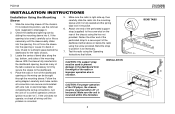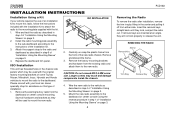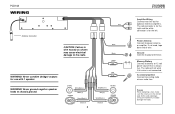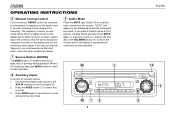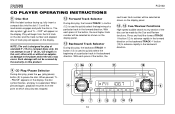Audiovox PCD163 - AM/FM/CD RECEIVER 60 W Support and Manuals
Get Help and Manuals for this Audiovox item

View All Support Options Below
Free Audiovox PCD163 manuals!
Problems with Audiovox PCD163?
Ask a Question
Free Audiovox PCD163 manuals!
Problems with Audiovox PCD163?
Ask a Question
Most Recent Audiovox PCD163 Questions
The Player Just Flashes S Cdp.
the player just flashes s cdp. nothing else. cant turn on or off.
the player just flashes s cdp. nothing else. cant turn on or off.
(Posted by mrskellington333 11 years ago)
Popular Audiovox PCD163 Manual Pages
Audiovox PCD163 Reviews
We have not received any reviews for Audiovox yet.