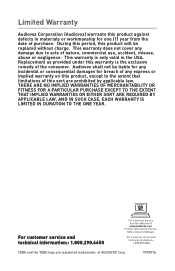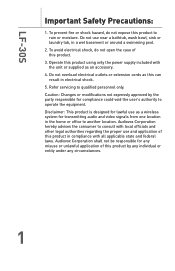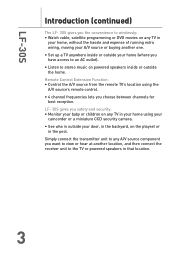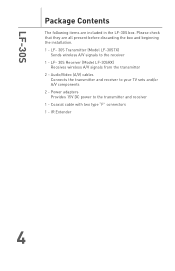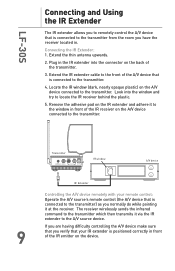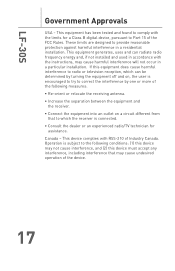Audiovox AM/FM+ - TERK - Radio Antenna Support and Manuals
Get Help and Manuals for this Audiovox item

View All Support Options Below
Free Audiovox AM/FM+ manuals!
Problems with Audiovox AM/FM+?
Ask a Question
Free Audiovox AM/FM+ manuals!
Problems with Audiovox AM/FM+?
Ask a Question
Most Recent Audiovox AM/FM+ Questions
What Are The Power Source Specs For The Terk Antenna.
MODEL 034405000921Am/fm radio and digital receiver ANTENNA. I need the power source specs please
MODEL 034405000921Am/fm radio and digital receiver ANTENNA. I need the power source specs please
(Posted by Gmount8910 6 years ago)
How Old Is The Audiovox Mp3 Modeld1988
I have a used one with no instructions
I have a used one with no instructions
(Posted by Anonymous-141331 9 years ago)
Audiovox AM/FM+ Videos
Popular Audiovox AM/FM+ Manual Pages
Audiovox AM/FM+ Reviews
We have not received any reviews for Audiovox yet.