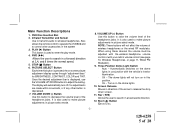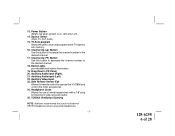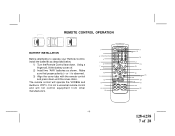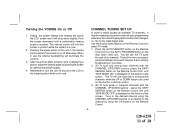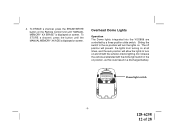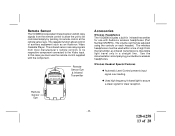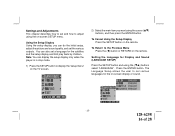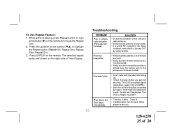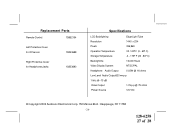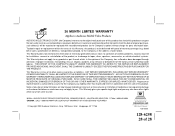Audiovox VOD806 - LCD Monitor And TV Tuner Support and Manuals
Get Help and Manuals for this Audiovox item

View All Support Options Below
Free Audiovox VOD806 manuals!
Problems with Audiovox VOD806?
Ask a Question
Free Audiovox VOD806 manuals!
Problems with Audiovox VOD806?
Ask a Question
Most Recent Audiovox VOD806 Questions
The Player Will Take The Dvd, The Motor Runs Then It Kicks It Back Out. Can I Re
can I replace just the player in the unit
can I replace just the player in the unit
(Posted by troyeverill 1 year ago)
Update Equipment
I have an Audiovox VOD806 overhead TV/monitor with DVD player in my vehicle. It used to receive the ...
I have an Audiovox VOD806 overhead TV/monitor with DVD player in my vehicle. It used to receive the ...
(Posted by profit705 7 years ago)
Playback After Truck Is Shut Off.
After I turn my truck off the DVD starts from the beginning. Is there any way to have it start playi...
After I turn my truck off the DVD starts from the beginning. Is there any way to have it start playi...
(Posted by waxme000 13 years ago)
Popular Audiovox VOD806 Manual Pages
Audiovox VOD806 Reviews
We have not received any reviews for Audiovox yet.