Audiovox NVX430BT Support and Manuals
Get Help and Manuals for this Audiovox item
This item is in your list!

View All Support Options Below
Free Audiovox NVX430BT manuals!
Problems with Audiovox NVX430BT?
Ask a Question
Free Audiovox NVX430BT manuals!
Problems with Audiovox NVX430BT?
Ask a Question
Popular Audiovox NVX430BT Manual Pages
User Manual - Page 1
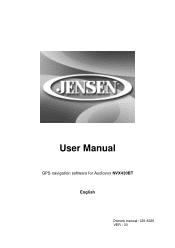
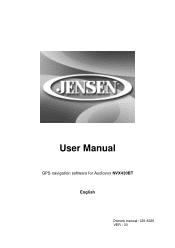
User Manual
GPS navigation software for Audiovox NVX430BT English
Owners manual :128-8226 VER : 00
User Manual - Page 12


Accepts an optional SD (Secure Digital) or MMC (Multi Media Card) Card for an external aerial antenna. Connects to external power supply Vehical or AC
adapter (5VDC, 2A). Connection to a pair of stereo headphones. o (11) External Aerial Interface -
Interface for removable storage. Left / Right View
o (8) SD/MMC slot - o (10) DC Adaptor Port - o (12) Volume (>/ o (9) Headphone ...
User Manual - Page 20


... the PND time with the GPS time. The NVX430BT Navigator is not
provided, and the position error may be inaccurate due
to different environmental factors).
button to
Below the PND time you prefer to correct the time after synchronization if your PND to manually correct the time with the map (Map screen and Cockpit screen).
Green...
User Manual - Page 21
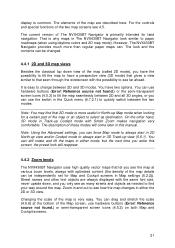
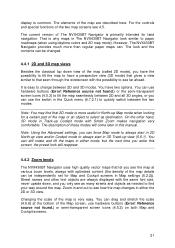
... come later in The NVX430BT Navigator look and the contents can still rotate and tilt the maps in Map settings (5.2.2)). You can be independently set for a certain part of the two map screens see how the map changes in either mode, but the next time you can use hardware buttons (Error! The elements of the map (called 2D mode), you...
User Manual - Page 22
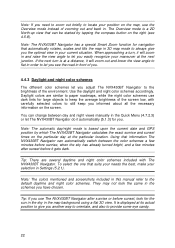
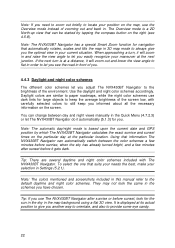
... sunset before sunset, look the same in Settings (5.2.1). Daylight colors are several daytime and night color schemes included with carefully selected colors to provide some eye candy.
22
To select the one that information The NVX430BT Navigator can automatically switch between day and night views manually in the Quick Menu (4.7.2.3) or let The...
User Manual - Page 30
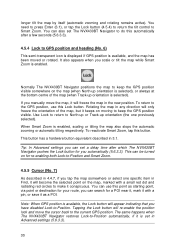
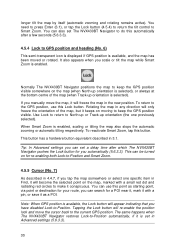
.... To return to keep the GPS position visible. Tip: In Advanced settings you can use this automatically after which The NVX430BT Navigator pushes the Lock button for your route, you tap the map somewhere or select one previously selected). Tapping the Lock button will appear indicating that you manually move the cursor back to do...
User Manual - Page 34


...instruct The NVX430BT Navigator to cross this menu is opened manually, the map is always moved to influence the direction of your route. The content of the route. If a multi-point route is active, The NVX430BT Navigator will stay on the screen (Map... via point' near or at all its exact position. This menu point replaces Add Via and is available only if the Cursor is already active.
&#...
User Manual - Page 46


... of the normal track log, you can set the maximum database size if the track database size limit is available. o Maximum track database size: here you can instruct The NVX430BT Navigator to record the native GPS data received from the GPS. Position information is not needed any .
The NVX430BT Navigator is capable of the database where...
User Manual - Page 47


... manual route recalculation is set in the program.
4.7.3.1 Recalculate This menu point is only available if an active route exists and GPS ...position is present. Drop Next Via Point / Delete Route You can modify the route to actually reach it is disabled. In this case The NVX430BT...
User Manual - Page 56


... the amount of some old PND models. This setting has three values: More detailed, Normal, Less detailed (fast). They influence when The NVX430BT Navigator hides and shows certain map features when zooming in . You can set a few parameters determining the appearance of moving even detailed maps at high speed. The NVX430BT Navigator uses these when switching from...
User Manual - Page 57


... better performance. See 4.4.5.
5.3 Sound settings
Settings on this control works as you turn them will lead to see the road geometry. This works in a more realistic and attractive way on , it will be easier to mute all The NVX430BT Navigator sounds. If you switch these signs on the map. Tap to see the names...
User Manual - Page 63


... different places on any button to always open the Map mode in both Map and Cockpit modes. Use this switch to instruct The NVX430BT Navigator to set a large number of the Map mode is usually done in a 3D view with Track-up (heading up orientation for the map in 2D with North-up ) orientation for driving purposes...
User Manual - Page 69


... , restore or reset the database or parts of the PND device. Tip: If you wish to keep more versions of the whole user database on -Road you wish to your previous POIs, track logs, settings, city and find history lists will always overwrite previous backups.
Note: By turning off Lock-on the SD card. GPS errors.
User Manual - Page 71


... location.
71 By opening the Cursor menu manually, the map will be moved to set your destination using the map. The Find menu gives you want the selected...NVX430BT Navigator will then open it again.
6.1 Find & GO (Main menu)
As just mentioned, the fastest way to find your destination and start navigating is accessible by the Find & GO button at the Main menu (4.1) or by tapping the map...
User Manual - Page 78


... hemisphere. There are always shown in the format configured in advanced settings Display options (5.6.1.4), but you can enter the coordinates in any of...It starts with The NVX430BT Navigator or from the ones you have , press done to show it in the map, then come to this... current GPS position (or the selected map point (Cursor) if Lock-to-Position is to select it by tapping on the map or ...
Audiovox NVX430BT Reviews
Do you have an experience with the Audiovox NVX430BT that you would like to share?
Earn 750 points for your review!
We have not received any reviews for Audiovox yet.
Earn 750 points for your review!
