Audiovox MP6512 - MP 512 MB Digital Player Support and Manuals
Get Help and Manuals for this Audiovox item
This item is in your list!

View All Support Options Below
Free Audiovox MP6512 manuals!
Problems with Audiovox MP6512?
Ask a Question
Free Audiovox MP6512 manuals!
Problems with Audiovox MP6512?
Ask a Question
Popular Audiovox MP6512 Manual Pages
User Manual - Page 1
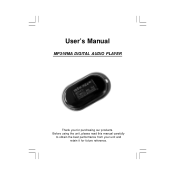
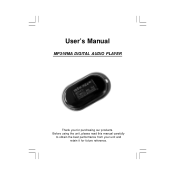
Before using the unit, please read this manual carefully
to obtain the best performance from your unit and retain it for purchasing our products. User's Manual
MP3/WMA DIGITAL AUDIO PLAYER
Thank you for future reference.
User Manual - Page 3


... OF EACH PART 2 CHARGING THE BATTERY 4 DISPLAY 6 GETTING STARTED 7
POWER ON 7 POWER OFF 7 HOLD (LOCKING THE BUTTONS 8 PLAYING MUSIC FILES 9 MAIN MENU OVERVIEW 11 NAVIGATION 12 ARTISTS 12 ALBUMS 13 TRACKS 13 FAVORITES 14 NEW MUSICS 15 GENRES 16 YEARS 16 PLAYLISTS 17 FOLDERS 17
PLAY SET 17 SET EQ 18 SET USER EQ...
User Manual - Page 4


...TIME 22 RETURN 22
GENERAL SET 23 LCD CONTRAST 23 USB MODE SET 23 FREE MEMORY 24 FACTORY RESET 24 BACK LIGHT 25 LANGUAGE 25 DELETE ONE 26 QUICK FORMAT 26 ABOUT 27 RETURN 27
EXIT 27 USB DRIVER INSTALLATION (forWindows 98 only 28 USING...Deleting Tracks of the Playlist from your MP3 Player 38 Disconnecting the Player from your Computer 39 TROUBLE SHOOTING GUIDE 40 SPECIFICATIONS 41
-
User Manual - Page 5


...instructions should not be read before the unit is operated.
• Do not expose the product to qualified personnel.
-1- TO AVOID ELECTRICAL SHOCK, DO NOT OPEN THE CABINET. for a long period.
• Do not pull the accessory wires (earphone & USB cord) with a soft cloth.
• Do not attempt to service...unit.
REFER SERVICING TO QUALIFIED PERSONNEL ONLY. Refer servicing to direct ...
User Manual - Page 7


... supplied USB cord.
4 Display
To display current status.
5 MENU Button
Press this button to enter main menu or return to the previous
screen in any setting mode.
6 PLAY/STOP Button Press and hold the " / " button to begin playing. Press it again to pause. Press the " / " button to resume. Press and hold...
User Manual - Page 9


... page 31.
Important Note If the notice message "No Space For DB Please Delete More Than 4.0MB" always appears on the unit screen.
• To install the Windows98 USB driver, please see page 28. • To use the unit in battery
has no more than 4MB songs from the unit.
-5- 4.
User Manual - Page 31


...-
EXIT
In main menu mode, press the " " or " " button to select EXIT and then press the " " button to read the version
information. RETURN
In GENERAL SET mode, press the " " or " " button to select
RETURN and then press the "
" button to return to previous
menu.
User Manual - Page 32


Please see page 4 for the first time, the USB mass storage function will not be activated without driver installation. Insert the supplied installation CD into the CD-ROM driver and
connect the unit to your PC via the supplied USB cord. Note: Do not select the charging battery mode after connecting the unit to ...
User Manual - Page 33


3. Select "Search for the best driver for your device (Recommended)". Click "Next".
4. Select "Specify a location:" and click "Next".
-29-
User Manual - Page 35


... online sources. This player supports MSC (Mass Storage Class) and MTP (Media Transfer Protocol) USB modes, Please see page 4 for setting USB mode. Transferring files to the "Removable Disk" drive.
-31- USING IN PC
No Driver is required for storage of...the player will detect the Audio Player automatically after connecting the unit to set USB mode if you may have purchased from your PC.
User Manual - Page 36


... Using your MP3 Player with the older USB 1.1 ports. Set the USB mode to MTP (Media Transfer Protocol). • If you set the USB mode to MSC, it to connect to www.microsoft... the "Removable Disk" drive, the transferring is still compatible with Windows Media Player 10
This player supports Digital Rights Management (DRM) to enable networked devices to your PC.
3.
b) Once all files/...
User Manual - Page 37


...your reference. 1. a) Click the Library tab from an online service (such as, Napster, MusicNow). Do You Want to Buy Musics from online services should be listed in the track list or right click and choose... necessary to sign in to your account to perform certain functions in the online service you would like to download and click the
"download" button in
Windows Media Player Library.
-...
User Manual - Page 41


... the playlist name. a. Click Synchronize device automatically and then, b. Then the tracks of this playlist will be transferred to synchronize. c. Then you may click Sync Settings to choose a synchronization method and the playlists you save the playlist, it's added to the new playlist and then click "Save Playlist As...".
4. Choose the...
User Manual - Page 44


...Check the music file.
b. The files cannot be erased after you have made the following checks, consult your nearest service facility. Dirty plug may result. The player cannot power on. • Check if the built-in battery.
... (All files will be played normally. • Check if there are corrupted.
TROUBLE SHOOTING GUIDE
Should any problem persists after formatting.)
a.
User Manual - Page 45


SPECIFICATIONS
Item
Memory MPEG support Supported OS
PC Interface Battery
Maximum Output S/N Ratio
Output Frequency USB Interface Dimensions Weight
Specification
Flash Memory (128Mb/256Mb/512Mb/1G) MP3, WMA, WMA-DRM Win.98, Win... Earphone) 90dB ("A" filter) 20Hz~20KHz MSC & MTP Approx. 58mm x 34mm x 15mm (W x D x H) Approx. 20g
Design and specifications are subject to change without notice!
-41-
Audiovox MP6512 Reviews
Do you have an experience with the Audiovox MP6512 that you would like to share?
Earn 750 points for your review!
We have not received any reviews for Audiovox yet.
Earn 750 points for your review!
