Audiovox DPF508 - Digital Photo Frame Support and Manuals
Get Help and Manuals for this Audiovox item
This item is in your list!

View All Support Options Below
Free Audiovox DPF508 manuals!
Problems with Audiovox DPF508?
Ask a Question
Free Audiovox DPF508 manuals!
Problems with Audiovox DPF508?
Ask a Question
Popular Audiovox DPF508 Manual Pages
Owners Manual - Page 2


..., trouble-free service. Cautions and Warnings 1. Installation Ensure that the DPF is constructed to disassemble the DPF. There is in obtaining the best equipment performance. Contact qualified service personnel if your system is a risk of any kind on or in this manual. 3. Cleaning Unit When cleaning, make sure the DPF is designed for selecting the DPF508 Digital Photo Frame.
Owners Manual - Page 3


Adjust the stand's length to place the frame. Positioning Your Frame
Pull out the stand to obtain the desired vertical or horizontal viewing angle.
3 Rotate the stand to DC Adaptor 3. 2 x Interchangeable Frames (Black/White) 4. 1 x Instruction Manual
D. Contents 1. 1 x 5" Digital Picture Frame w/Battery (CR2025) 2. 1 x AC to position the frame vertically or horizontally. C.
Owners Manual - Page 4


E. Front Side
4
Unit View Left and Right Side
Power On/Off Switch
DC 9V Plug the AC adaptor
SD/MMC/MS Slot Insert the SD/MMC/MS card USB Slot Insert a USB memory device
Note: The USB slot can not be connected to a PC for transferring pictures from the PC to the DPF.
Owners Manual - Page 5
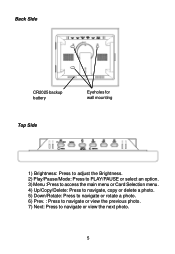
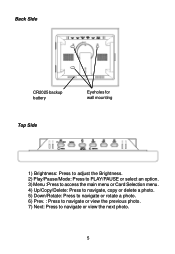
.../PAUSE or select an option. 3) Menu :Press to access the main menu or Card Selection menu. 4) Up/Copy/Delete: Press to navigate, copy or delete a photo. 5) Down/Rotate: Press to navigate or rotate a photo. 6) Prev. : Press to navigate or view the previous photo. 7) Next: Press to navigate or view the next...
Owners Manual - Page 6


... Insert the desired Media into an AC outlet. 2. Note: Only the media installed in the unit will sequentially display the photos saved on the selected media.
6 The unit will enter SLIDE SHOW mode and...allowed to position the highlight. Using the LEFT / RIGHT arrow keys position the highlight over the PHOTO icon and press the PAUSE / PLAY / MODE key. Once the desired media is highlighted ...
Owners Manual - Page 7


In this mode the operator can rotate photos clockwise by pressing the ROTATE button on the remote control or the Down button on the frame in PAUSE mode when the desired picture is highlighted pressing the PLAY / PAUSE / MODE key again will result in the PAUSE mode the operator can store up screen appears...
Owners Manual - Page 8


... the UP/COPY/DELETE button. To delete a photo, select the photo in the DPF internal memory.
8 Deleting Photos from your frame's internal memory Press Menu button to bring up the Card Selection screen. The photo selected is deleted. Press PLAY/PAUSE/ MODE button...or Right button to select the DPF'S internal memory.
Note: DELETE only deletes photos that reside in Slide show mode.
Owners Manual - Page 9


... key to use the RIGHT or LEFT arrow button to the left right of the parameter.
The setting items and their definitions are showing below:
Brightness Slide Show Time OSD Language Transition Mode
Default Exit Setup Menu
-3- --- +3
-
5S / 10S / 30S
English French Spanish
Random No Effect Cover Up Cover Down Cover Left...
Owners Manual - Page 10


To Set Date in Calendar Mode Press the Play/Pause/Mode button, a pop-up screen appears as shown below:
Use the LEFT or RIGHT button to view .../MODE to view the months and year. Continue pressing the LEFT or RIGHT button to highlight and make changes to other items. After a change the digit.
Owners Manual - Page 11


.... J. Continue pressing the LEFT or RIGHT arrow button to highlight and make changes to highlight the OK icon. How to Set Time To make changes to other items. After a change the digit. Press the UP or DOWN button to confirm.
11 Press PLAY/PAUSE/MODE to change is implemented, use the LEFT...
Owners Manual - Page 12


... lock position is indicated by a click.
12 Removal and Installation of Interchangeable Frames Remove Remove the current frame attached to the illustration below :
Press here then remove the cover. Press the plastic frame on the right of the unit until it comes in contact with the frame. Refer to the illustration below :
Cover back
Unit...
Owners Manual - Page 13


M. SPECIFICATIONS Photo format: JPEG Panel size: 5 Inch Power source: DC 9V Power consumption: 5 W Operating temperature: 41~95°F, 5~35°C Weight : 0.40 Kg Dimensions (W x H x D): 7.68 X 6.57 X 1.30 inches 195 X167 X 33 mm
13
Owners Manual - Page 14


... pic-
The frame displays some Higher resolution pictures load more
pictures slower and some cards can
try to your digital picture frame off and
make sure that the memory card
in formats other than 2GB.
*If some slowly. pictures faster. Troubleshooting Problem
Solution
Your digital picture frame won't turn the
frame on . M.
photos.
* Turn your picture frame or the...
Owners Manual - Page 15


...specific legal rights and you .
No person or representative is similarly warranted for parts and repair labor.
90 DAY LIMITED WARRANTY
Applies to Audiovox Video Products
AUDIOVOX... of antenna problems, to costs incurred for the Company any product or part thereof which ...to assume for installation, removal or reinstallation of the product, or to damage to digital memory/media ...
Audiovox DPF508 Reviews
Do you have an experience with the Audiovox DPF508 that you would like to share?
Earn 750 points for your review!
We have not received any reviews for Audiovox yet.
Earn 750 points for your review!
