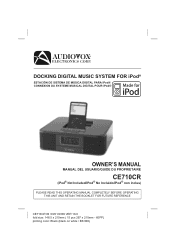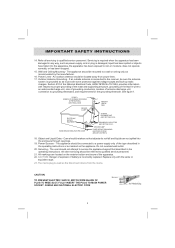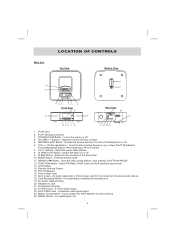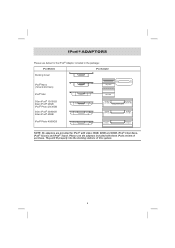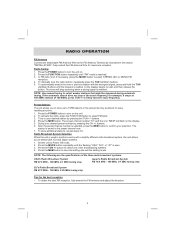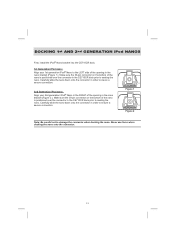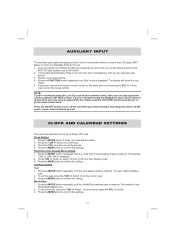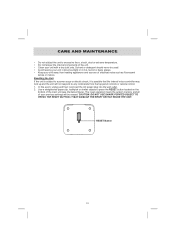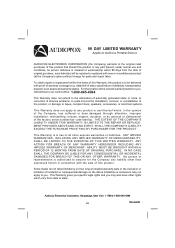Audiovox CE710CR - CE Clock Radio Support and Manuals
Get Help and Manuals for this Audiovox item

View All Support Options Below
Free Audiovox CE710CR manuals!
Problems with Audiovox CE710CR?
Ask a Question
Free Audiovox CE710CR manuals!
Problems with Audiovox CE710CR?
Ask a Question
Most Recent Audiovox CE710CR Questions
Changing Between Am/fm
I do not have the remote for the radio and I can not figure out how to cahnge between AM/FM Radio
I do not have the remote for the radio and I can not figure out how to cahnge between AM/FM Radio
(Posted by vieiraomar 11 years ago)
Popular Audiovox CE710CR Manual Pages
Audiovox CE710CR Reviews
We have not received any reviews for Audiovox yet.