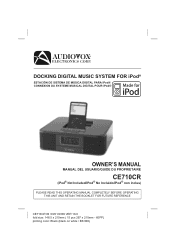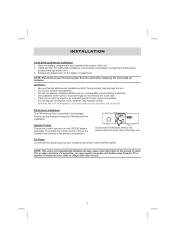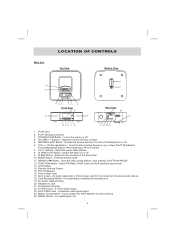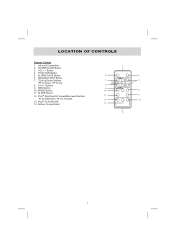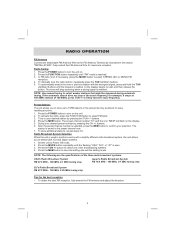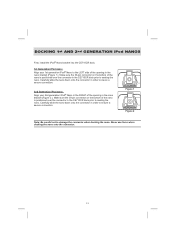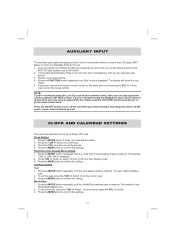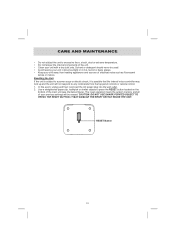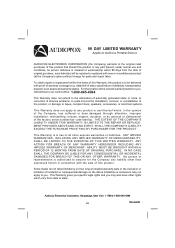Audiovox CE710CR Support Question
Find answers below for this question about Audiovox CE710CR - CE Clock Radio.Need a Audiovox CE710CR manual? We have 1 online manual for this item!
Question posted by abledrew on November 2nd, 2010
Controls
controls will not respond even after resetting ce710cr
Current Answers
Related Audiovox CE710CR Manual Pages
Similar Questions
Audiovox Compact Disc Clock Radio
I have a audiovox underneath the cabinet model # kcd3180 every night at 12 am the radio turns on eve...
I have a audiovox underneath the cabinet model # kcd3180 every night at 12 am the radio turns on eve...
(Posted by jennifer9091 10 years ago)
Sirius Satellite Radio Pnp3 Remote Control
I need a remote control for my Audiovox Siris Satellite radion model PNP3 the remote is listed in ...
I need a remote control for my Audiovox Siris Satellite radion model PNP3 the remote is listed in ...
(Posted by satjmt 11 years ago)
Changing Between Am/fm
I do not have the remote for the radio and I can not figure out how to cahnge between AM/FM Radio
I do not have the remote for the radio and I can not figure out how to cahnge between AM/FM Radio
(Posted by vieiraomar 11 years ago)