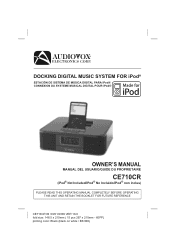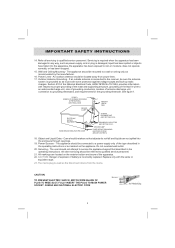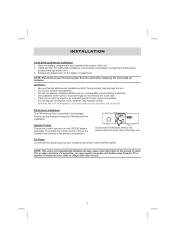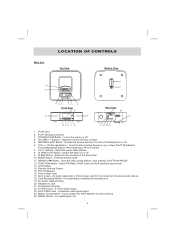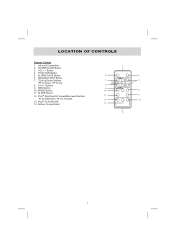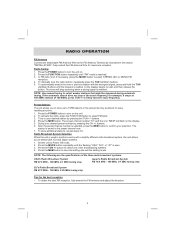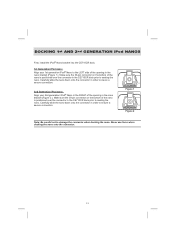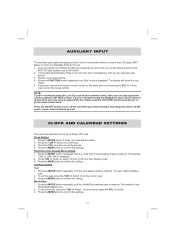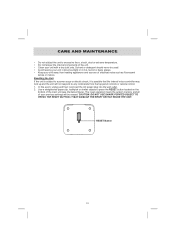Audiovox CE710CR Support Question
Find answers below for this question about Audiovox CE710CR - CE Clock Radio.Need a Audiovox CE710CR manual? We have 1 online manual for this item!
Question posted by vieiraomar on September 11th, 2012
Changing Between Am/fm
I do not have the remote for the radio and I can not figure out how to cahnge between AM/FM Radio
Current Answers
Related Audiovox CE710CR Manual Pages
Similar Questions
Audiovox Compact Disc Clock Radio
I have a audiovox underneath the cabinet model # kcd3180 every night at 12 am the radio turns on eve...
I have a audiovox underneath the cabinet model # kcd3180 every night at 12 am the radio turns on eve...
(Posted by jennifer9091 10 years ago)
Need New Remote For Prestige Car Alarm. .
Car alarm model# APS-3. Remote ID#706A-1. Where can I purchase this replacement remote?
Car alarm model# APS-3. Remote ID#706A-1. Where can I purchase this replacement remote?
(Posted by rtpred 12 years ago)
How To Set The Fm Frequency On This Type Of Radio
i dont get any audio at all i already tried to used 102.3 and 93.5 still no audio
i dont get any audio at all i already tried to used 102.3 and 93.5 still no audio
(Posted by vhyne2009 13 years ago)