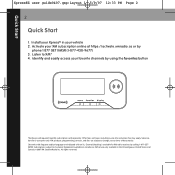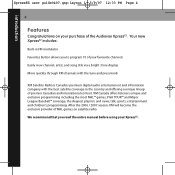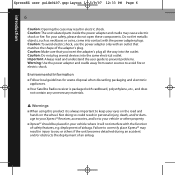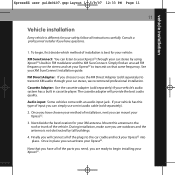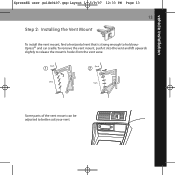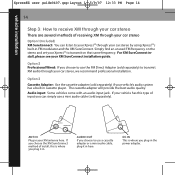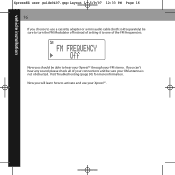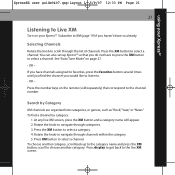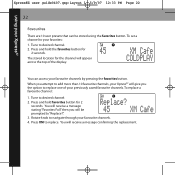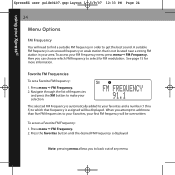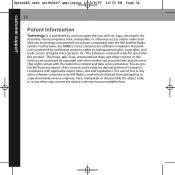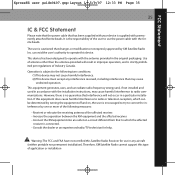Audiovox XMCK5 Support Question
Find answers below for this question about Audiovox XMCK5 - Car XpressEZ Satellite Radio Receiver.Need a Audiovox XMCK5 manual? We have 1 online manual for this item!
Question posted by vhyne2009 on February 25th, 2011
How To Set The Fm Frequency On This Type Of Radio
i dont get any audio at all i already tried to used 102.3 and 93.5 still no audio
Current Answers
Related Audiovox XMCK5 Manual Pages
Similar Questions
Sirius Satellite Radio Pnp3 Remote Control
I need a remote control for my Audiovox Siris Satellite radion model PNP3 the remote is listed in ...
I need a remote control for my Audiovox Siris Satellite radion model PNP3 the remote is listed in ...
(Posted by satjmt 11 years ago)
Audiovox Overhead Dvd Avxmtg9 Has Static When I Swith To Play Over Car Radio?
(Posted by jmsken 11 years ago)
Problem Using Home Dock
My onyx is model # xdnx1. It works fine in the vehicle dock. In the home dock, when in the menu mode...
My onyx is model # xdnx1. It works fine in the vehicle dock. In the home dock, when in the menu mode...
(Posted by jsorb99 11 years ago)
Who Has Audiovox Xt-260 Am/fm Cassette Car Stereo Color Code Wireing For Free?
I am trying to get the AUDIOVOX XT-260 car stereo AM/FM Cassette radio wireing color code to put tha...
I am trying to get the AUDIOVOX XT-260 car stereo AM/FM Cassette radio wireing color code to put tha...
(Posted by oldschool1980s 12 years ago)
Tv Problem
the tv, radio and dvd were working right, but I tried to index for the tv tuner some audio channels ...
the tv, radio and dvd were working right, but I tried to index for the tv tuner some audio channels ...
(Posted by jesusweiss 13 years ago)