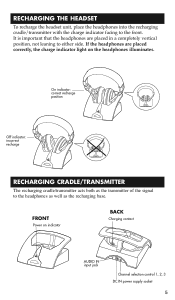Audiovox AW722 - Acoustic Research - Headphones Support and Manuals
Get Help and Manuals for this Audiovox item

View All Support Options Below
Free Audiovox AW722 manuals!
Problems with Audiovox AW722?
Ask a Question
Free Audiovox AW722 manuals!
Problems with Audiovox AW722?
Ask a Question
Most Recent Audiovox AW722 Questions
How Do You Connect This Device To A Tv
(Posted by Anonymous-45688 12 years ago)
Popular Audiovox AW722 Manual Pages
Audiovox AW722 Reviews
We have not received any reviews for Audiovox yet.