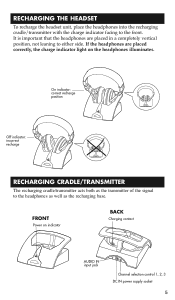Audiovox AW722 Support Question
Find answers below for this question about Audiovox AW722 - Acoustic Research - Headphones.Need a Audiovox AW722 manual? We have 1 online manual for this item!
Question posted by Anonymous-45688 on December 16th, 2011
How Do You Connect This Device To A Tv
The person who posted this question about this Audiovox product did not include a detailed explanation. Please use the "Request More Information" button to the right if more details would help you to answer this question.
Current Answers
Related Audiovox AW722 Manual Pages
Similar Questions
How May I Connect Tv Signal Coming From A Decodifier ?
(Posted by martinhohf 3 years ago)
How Do I Open Up The Housing On Acoustic Research Wireless Speakers Aw871?
The current answer on this site about 4 screws under rubber bushings is not correct. I have removed ...
The current answer on this site about 4 screws under rubber bushings is not correct. I have removed ...
(Posted by robguthm 8 years ago)
Acoustic Research Awd510 Headphone Replacement Battery(inside Headphone).
Acoustic Research AWD510 headphone replacement battery. This is the actual battery inside the headph...
Acoustic Research AWD510 headphone replacement battery. This is the actual battery inside the headph...
(Posted by dwbeek367 8 years ago)
Bluetooth Pairing Doesn't Work With Laptop
Hello, I have an Acoustic Research M80 which is supposed to connect wirelessly with my laptop and p...
Hello, I have an Acoustic Research M80 which is supposed to connect wirelessly with my laptop and p...
(Posted by kumquat2001 13 years ago)