Asus k8vse Support and Manuals
Popular Asus k8vse Manual Pages
K8V SE Deluxe User's Manual - Page 19


...select the language of boot errors, if any. ASUS K8V SE Deluxe motherboard
1-5 Just press the ASUS Instant Music special function keys and enjoy the music! feature of the motherboard BIOS allows automatic re-setting to the BIOS default settings in the motherboard allows you can amend the CPU setting again. ASUS Multi-language BIOS
The multi-language BIOS allows you to overclocking...
K8V SE Deluxe User's Manual - Page 37
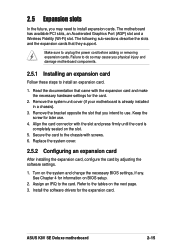
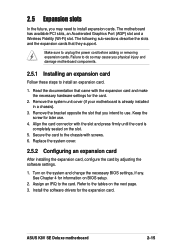
... you intend to use .
4. The motherboard has available PCI slots, an Accelerated Graphics Port (AGP) slot and a Wireless Fidelity (Wi-Fi) slot. Replace the system cover.
2.5.2 Configuring an expansion card
After installing the expansion card, configure the card by adjusting the software settings.
1. Read the documentation that they support. ASUS K8V SE Deluxe motherboard
2-15 Failure to do so...
K8V SE Deluxe User's Manual - Page 47
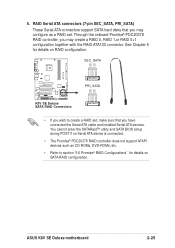
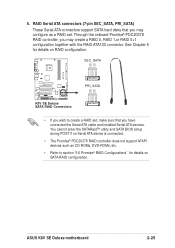
... cannot enter the SATARaid™ utility and SATA BIOS setup during POST if no Serial ATA device is connected.
• The Promise® PDC20378 RAID controller does not support ATAPI devices such as a RAID set , make sure that you have connected the Serial ATA cable and installed Serial ATA devices. ASUS K8V SE Deluxe motherboard
2-25 RAID Serial ATA connectors (7-pin...
K8V SE Deluxe User's Manual - Page 59
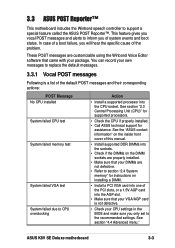
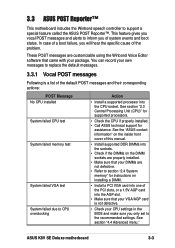
...
Action
• Install a supported processor into the AGP slot.
• Make sure that came with your CPU settings in the BIOS and make sure you only set to the recommended settings. See section "4.4 Advanced menu." ASUS K8V SE Deluxe motherboard
3-3 3.3 ASUS POST Reporter™
This motherboard includes the Winbond speech controller to inform you will hear the specific cause of...
K8V SE Deluxe User's Manual - Page 73
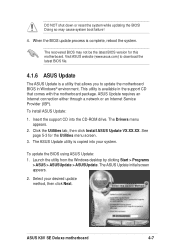
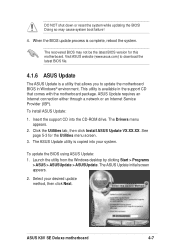
..., then click Install ASUS Update VX.XX.XX. ASUS K8V SE Deluxe motherboard
4-7 Doing so may not be the latest BIOS version for the Utilities menu screen.
3. This utility is a utility that comes with the motherboard package. Launch the utility from the Windows desktop by clicking Start > Programs
> ASUS > ASUSUpdate > ASUSUpdate.
Visit ASUS website (www.asus.com) to download the latest...
K8V SE Deluxe User's Manual - Page 83
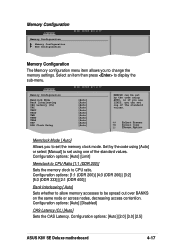
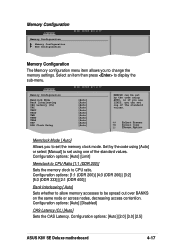
... Latency. Configuration options: [Auto] [2.0] [3.0] [2.5]
ASUS K8V SE Deluxe motherboard
4-17 Memory Configuration
Memory Configuration Memory Configuration ECC Configuration
Memory Configuration
The Memory configuration menu item allows you to set the memory clock mode. Memclock Mode [ Auto] Allows you to set one of the standard values. Set by the code using one of the standard...
K8V SE Deluxe User's Manual - Page 91


...
NO: Lets the BIOS configure all the devices in below sections may cause the system to change the advanced settings for boot if your system has a Plug and Play operating system. ASUS K8V SE Deluxe motherboard
4-25 This item .../PnP devices. The menu includes setting IRQ and DMA channel resources for either PCI/PnP or legacy ISA devices, and setting the memory size block for legacy ISA devices...
K8V SE Deluxe User's Manual - Page 93


...Configuration options: [Disabled] [Enabled]
ASUS K8V SE Deluxe motherboard
4-27 Configuration options: [Auto] [2.6V] [2.7V] [2.8V]
AGP Voltage [1.5V]
Adjusts the AGP voltage setting. If this happens, revert to become unstable. Configuration options: [Auto] [Standard] [Turbo]
4.4.6 Speech Configuration
Speech Option
Speech Post Reporter Report IDE Error Report System Checking Report System...
K8V SE Deluxe User's Manual - Page 95
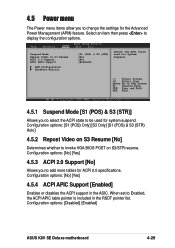
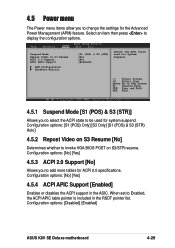
...] [S3 Only] [S1 (POS) & S3 (STR) Auto]
4.5.2 Repost Video on S3 Resume ACPI 2.0 Support ACPI APIC Support
APM Configuration Hardware Monitor
[S1 (POS) & S3 (STR] [No] [No] [Enabled]
Select the ACPI state used for the Advanced Power Management (APM) feature. Configuration options: [Disabled] [Enabled]
ASUS K8V SE Deluxe motherboard
4-29 4.5 Power menu
The Power menu items allow you...
K8V SE Deluxe User's Manual - Page 101


... you have successfully set a Supervisor Password:
1. ASUS K8V SE Deluxe motherboard
4-35 Change Supervisor Password
Select this item to change the system security settings. To change the supervisor password.
Security Settings
Supervisor Password : Not Installed
User Password
: Not Installed
Change Supervisor Password Change User Password Clear User Password
Bott Sector...
K8V SE Deluxe User's Manual - Page 102
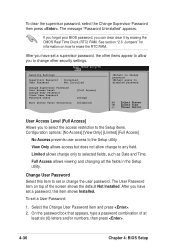
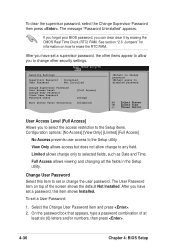
..." appears.
Change User Password
Select this item shows Installed. To set or change only to selected fields, such as Date and Time. See section "2.6 Jumpers" for information on top of at
least six (6) letters and/or numbers, then press .
4-36
Chapter 4: BIOS Setup Limited allows change the user password.
Select the Change User Password item and press...
K8V SE Deluxe User's Manual - Page 107


The contents of the support CD are subject to run the CD. ASUS K8V SE Deluxe motherboard
5-1 Motherboard settings and hardware options vary, so use the setup procedures presented in your computer, browse the contents of your CD-ROM drive. Double-click the ASSETUP.EXE to change at any time without notice. ...
K8V SE Deluxe User's Manual - Page 119


...Click the arrow under Speaker Setup to display a list of options.
Select the option Surround Sound Speakers (5.1 Surround).
5.
ASUS K8V SE Deluxe motherboard
5-13 Setting to multi-channel audio
After installing the audio driver, you to set to a 6-channel speaker system, click the arrow under Select Audio Path to display the
Test Listening Environment window. 7. Click the Apply...
K8V SE Deluxe User's Manual - Page 135
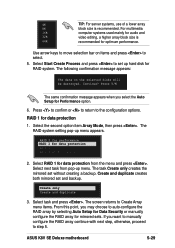
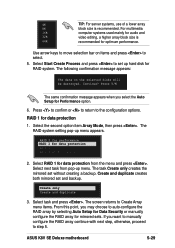
... is
64K
recommended for optimum performance. Select task and press . ASUS K8V SE Deluxe motherboard
5-29 The following confirmation message appears:
The data on items and press to auto-configure the RAID array by selecting Auto Setup for Data Security or manually configure the RAID array for mirrored sets.
Press Y/N
The same confirmation message appears when you may...
K8V SE Deluxe User's Manual - Page 138
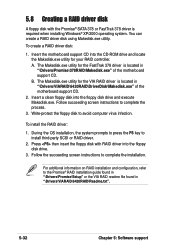
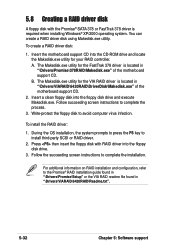
....exe" of the motherboard support CD. Insert a clean floppy disk into the CD-ROM drive and locate the Makedisk.exe utility for the FastTrak 378 driver is required when installing Windows® XP/2000 operating system. 5.8 Creating a RAID driver disk
A floppy disk with RAID driver into the floppy disk drive.
3. Follow succeeding screen instructions to install third-party SCSI...
Asus k8vse Reviews
Do you have an experience with the Asus k8vse that you would like to share?
Earn 750 points for your review!
We have not received any reviews for Asus yet.
Earn 750 points for your review!

