Asus P5G31D-M PRO Support and Manuals
Get Help and Manuals for this Asus item
This item is in your list!

View All Support Options Below
Free Asus P5G31D-M PRO manuals!
Problems with Asus P5G31D-M PRO?
Ask a Question
Free Asus P5G31D-M PRO manuals!
Problems with Asus P5G31D-M PRO?
Ask a Question
Popular Asus P5G31D-M PRO Manual Pages
T-P5G31 user's manual - Page 2


...: (1) the product is repaired, modified or altered, unless such repair, modification of the product is authorized in it, may not be reproduced, transmitted, transcribed, stored in a retrieval system, or translated into any language in any form or by any means, except documentation kept by ASUS; SPECIFICATIONS AND INFORMATION CONTAINED IN THIS MANUAL ARE FURNISHED FOR...
T-P5G31 user's manual - Page 8


... the motherboard layout, jumper settings, and connector locations. 5.
Chapter 5: BIOS information This chapter tells how to install components in the system. 3. Chapter 3: Starting up This chapter helps you power up the system and install drivers and utilities from the support CD. 4. viii About this guide
Audience
This guide provides general information and installation instructions about...
T-P5G31 user's manual - Page 40


... OS.
Because motherboard settings and hardware options vary, use the setup procedures presented in sleep mode (S3) depending on the front panel. 3.1 Installing an operating system
The barebone system supports Windows® 32-bit XP / 32-bit Vista / 64-bit XP / 64-bit Vista Operating Systems (OS). Always install the latest OS version and corresponding updates so you...
T-P5G31 user's manual - Page 41
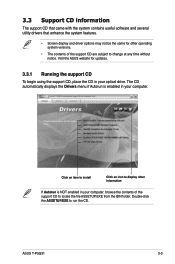
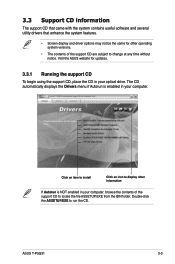
... change at any time without notice. ASUS T-P5G31
3- 3.3 Support CD information
The support CD that came with the system contains useful software and several utility drivers that enhance the system features.
• Screen display and driver options may not be the same for updates.
3.3.1 Running the support CD
To begin using the support CD, place the CD in...
T-P5G31 user's manual - Page 42


ASUS InstAll - Realtek Audio Driver Installs the Realtek audio driver.
Install the necessary drivers to easily install all necessary drivers for your system. Intel(R) Chipset INF Update Program Installs the Intel® Chipset INF Update Program.
Realtek RTL8111B/C 10/100/1000M LAN Driver Installs the Realtek RTL8111B/C 10/100/1000M LAN driver.
Intel(R) Graphics Accelerator Driver Installs...
T-P5G31 user's manual - Page 43
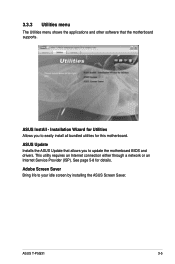
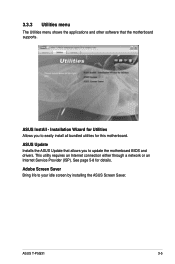
... and drivers.
ASUS T-P5G31
3- ASUS InstAll - See page 5-8 for this motherboard. 3.3.3 Utilities menu
The Utilities menu shows the applications and other software that allows you to easily install all bundled utilities for details. ASUS Update Installs the ASUS Update that the motherboard supports. This utility requires an Internet connection either through a network or an Internet Service...
T-P5G31 user's manual - Page 53


BIOS setup
T3-P5G31
T4-P5G31*
* Only some of the T4 models have the Time and IR LED display.
Chapter 5
This chapter tells how to change system settings through the BIOS Setup menus and describes the BIOS parameters.
T-P5G31 user's manual - Page 54


...® desktop, then select My Computer. 5.1 Managing and updating your BIOS
The following to create a bootable floppy disk.
Click Start.
2. ASUS CrashFree BIOS 3: Updates the BIOS using a floppy disk, USB Flash, or the motherboard support CD during POST.
2.
Windows® XP environment
a. e. b. Insert a formatted, high density 1.44 MB floppy disk to the bootable floppy disk...
T-P5G31 user's manual - Page 58


... the motherboard support CD, the floppy disk or the USB flash disk containing the updated motherboard BIOS before using this utility.
• Ensure that allows you rename the original or updated BIOS file in the floppy disk or the USB flash disk to T-P5G31.ROM. 5.1.4 ASUS CrashFree BIOS 3 utility
The ASUS CrashFree BIOS 3 is an auto recovery tool...
T-P5G31 user's manual - Page 60


... Update utility allows you to manage, save, and update the motherboard BIOS in the optical drive. Installing ASUS Update To install ASUS Update:
1.
ASUS Update requires an Internet connection either through a network or an Internet Service Provider (ISP). This utility is available in the support CD that allows you update the BIOS using this utility.
5-
Chapter 5: BIOS setup The Drivers...
T-P5G31 user's manual - Page 63


... button to "Run Setup." When you start up the computer, the system provides you can update using the navigation keys.
• The default BIOS settings for this section are... ASUS website (www.asus.com) to download the latest BIOS file for this utility.
The Setup program is designed to enter the Setup utility.
5.2 BIOS setup program
This motherboard supports a programmable firmware ...
T-P5G31 user's manual - Page 68


... of your system to report read/write errors of the hard drive and to issue warnings when a third party hardware monitor utility is installed. This features allows your hard drive. Configuration...set to [Disabled], the data transfer from and to select the time out value for the IDE devices installed in this menu allow you wish to the device occurs one sector at a time if the device supports...
T-P5G31 user's manual - Page 85


...it by erasing the CMOS Real Time Clock (RTC) RAM.
To clear the supervisor password, select the Change Supervisor Password then press . If you set a
password, this item to change the supervisor password, follow the same steps as in setting a user password.
Interrupt 19 Capture [Disabled] When set a Supervisor Password:
1. ASUS T-P5G31
5-33 again to trap Interrupt 19. To...
T-P5G31 user's manual - Page 86


... a user password. To set to the Setup utility. The message "Password Installed" appears after you set your password successfully. To change the user password.
Limited allows changes only to any field.
Select the Change User Password item and press . 2.
After you set a password, this item shows Installed. Confirm the password when prompted. Password Check [Setup]
When set or...
T-P5G31 user's manual - Page 87


...: P5K18L T-P5G31 VER: 0201 DATE: 02/21/08
Update ROM BOARD: Unknown VER: Unknown DATE: Unknown
PATH: ...models with LED Display features.
5.7.2 Turn On / Off LED Timer Display [Enabled]
Allows you to enable or disable the LED Timer Display feature. Configuration options: [Enabled] [Disabled]
5.7.3 LED Poster Backlight [100%]
Allows you to set the LED poster backlight. 5.7 Tools menu
ASUS...
Asus P5G31D-M PRO Reviews
Do you have an experience with the Asus P5G31D-M PRO that you would like to share?
Earn 750 points for your review!
We have not received any reviews for Asus yet.
Earn 750 points for your review!
