Asus P2E-N Support and Manuals
Popular Asus P2E-N Manual Pages
P2E-N User Manual - Page 37


... call up Setup. BIOS SOFTWARE
6. ASUS P2L-N/P2E-N User's Manual
37 Either of the configuration settings for specifying the system configuration and settings. Press to enter new setup information. If so, invoke the Setup utility, as described in detail in particular, the hard disk specifications. But do so only if the first two methods fail. BIOS Setup
The motherboard supports two...
P2E-N User Manual - Page 43
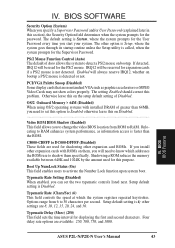
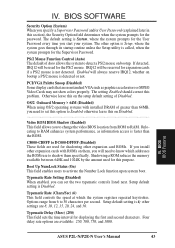
... repeated keystrokes. IV. BIOS BIOS Features
ASUS P2L-N/P2E-N User's Manual
43 IV. The other expansion cards with installed DRAM of greater than the ROM.
Shadowing a ROM reduces the memory available between 640K and 1024K by the amount used for this problem.
Typematic Delay (Msec) (250) This field sets the time interval for the PS/2 mouse. BIOS...
P2E-N User Manual - Page 50


...ASUS P2L-N/P2E-N User's Manual All PCI bus slots on the system use is installed or to configure the PCI bus slots instead of NA, 5, 7, 9, 10, 11, 12, 14 or 15 for this value. IV. The default setting...Details of No. BIOS SOFTWARE
PNP and PCI Setup
This "PNP and PCI Setup" option configures the PCI bus slots.
Thus interrupts may be set IRQ10 Used By ISA to Yes. The first ...
P2E-N User Manual - Page 53


... protect the system and the Setup utility; IV. BIOS SOFTWARE
Supervisor Password and User Password
These two options set the system passwords. Taking note that the password is case sensitive, and can be used to 8 alphanumeric characters long, type in section III for the password.
ASUS P2L-N/P2E-N User's Manual
53 If you forget the password, see CMOS RAM in your...
P2E-N User Manual - Page 55


...the current session. If the parameters listed differ from the Standard CMOS Setup screen. ASUS P2L-N/P2E-N User's Manual
55 To save into the CMOS memory all modifications you specified during...IV. You will not be readable.
Save & Exit Setup
Select this option to reject the presented settings and enter the correct ones manually from the ones used when the disk was already ...
P2E-N User Manual - Page 56


... contents are constantly updated without notice. Support CD
Support CD Main Menu
Insert your CD or double click on the ASUS Support CD. BusMaster: Installs the Intel BusMaster IDE drivers for ASUS motherboards. 95 Video Driver: Video driver and utilities installation menu. Read Me: View additional notes concerning this user's manual. V. ASUS PC Probe Setup: Installs a simple utility...
P2E-N User Manual - Page 73
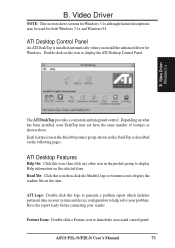
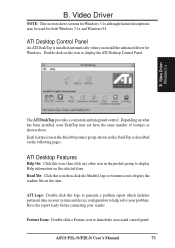
... when you install the enhanced driver for both Windows 3.1x and Windows 95.
ASUS P2L-N/P2E-N User's Manual
73 Video Driver Windows 3.x
The ATI DeskTop provides a consistent and integrated control. Read Me: Click this icon, then click any other icon in this logo to generate a problem report which includes pertinent data on your system and device configuration...
P2E-N User Manual - Page 74


... panel displays help information as you make your visible screen.
74
ASUS P2L-N/P2E-N User's Manual Desktop Size: Selects virtual desktop sizes of the ASUS 264 Series Device. Video Driver Windows 3.x
FlexDesk+ Basic Settings
FlexDesk+ is dependent on your screen even if your monitor configuration setting in gray. Sliders Colors: Select color depts of options in FlexDesk...
P2E-N User Manual - Page 82


... not detect mouse activity. Un-installs DPMS from system memory.
TSR means...P2E-N User's Manual Video Driver
The ASUS 264 Series Device supports a VESA power management control specification called DPMS-Display Power Management Signaling.
The screen saver will set the Standby, Suspend, and Off timers to non DPMS compliant monitors.
DPMS parameters are provided for the first time...
P2E-N User Manual - Page 85


... about to continue - Copying Files... Click OK button 12. Click
Apply button when finished -
Updating installation in Windows NT 4.0: (Using Autorun Screen) If for Windows NT 4.0
Installing ATI Video drivers in the "Drives:" box 7. Click Install Windows NT Display Driver - Select the Settings tab and Continue from Disk appears - ASUS P2L-N/P2E-N User's Manual
85
P2E-N User Manual - Page 91


...Using a refresh rate (i.e., vertical frequency) that your monitor manual to the VDIF specification.
Insert into a floppy drive the disk containing the VDIF file. 4. The manufacturer will see a box outline. Consult your monitor supports. Select Quick Setup and press . 3.
When finished, remember to the manual. Other Video Drivers
VDIF Files (optional)
VDIF files are not using...
P2E-N User Manual - Page 93


...the INSTALL program.
Error Codes and Messages Problems and solutions for some common errors found by the test program are using a memory manager such as follows:
ASUS P2L-N/P2E-N User's Manual
93 Incompatible memory managers may arise from a combination of the graphics device video BIOS, C000 - B. Other Video Drivers Diagnostics
B. Other Video Drivers
Troubleshooting
System...
P2E-N User Manual - Page 95


... output function in Windows 3.1 ? ASUS P2L-N/P2E-N User's Manual
95 The Windows 95 mach64 enhanced display driver may not take effect until after changing the monitor type. This may cause some programs to acquire more memory to be installed via the "Add New Hardware" wizard the "Settings" page does not get installed into the mach64 display adapter...
P2E-N User Manual - Page 101


... Eject Button on the CD Player 117 Using AudioRack CD Player as Default CD Player 117 Configuring Playback Mixer 117
D. D. Audio Driver
D. Audio Driver Contents
ASUS P2L-N/P2E-N User's Manual
101 Onboard Audio 103
First Time Installation 103
Setup Audio Driver 104 Upgrade or Uninstall Drivers 104 DOS Game Support 105
Install ESS AudioRack 106
Install Microsoft DirectX5 107
E.
P2E-N User Manual - Page 104


D.
Follow the self-explanatory instructions to finish your installation. Click Setup Audio Driver to upgrade or remove the current drivers. Audio Driver Driver Setup
104
ASUS P2L-N/P2E-N User's Manual The "AudioDriver Setup" screen will appear. Click Next and the "Choose Procedure" screen will appear. Click 95 Audio Driver from the main menu.
See next page to bring up the ...
Asus P2E-N Reviews
Do you have an experience with the Asus P2E-N that you would like to share?
Earn 750 points for your review!
We have not received any reviews for Asus yet.
Earn 750 points for your review!

