Asus Z99H Support and Manuals
Asus Z99H Videos
Popular Asus Z99H Manual Pages
A8 Hardware User''s Manual for English Edition (E2378) - Page 15


... varies by usage and by the specifications for your Notebook PC. Visit an authorized service center or retailer for information on memory upgrades for this spring lock must be done by decreasing hard disk access. Visit an authorized service center or retailer for information on temperature threshold settings.
15 The BIOS automatically detects the amount of the...
A8 Hardware User''s Manual for English Edition (E2378) - Page 16


...
Normally a separate card reader must be connected or disconnected without restarting the computer.
16 2
Knowing the Parts
Left Side
Refer to the diagram below to identify the components on this manual. The built-in memory card reader is not only convenient, but also faster than most peripherals can read many devices to run...
A8 Hardware User''s Manual for English Edition (E2378) - Page 24


... to support different power cords as well as 220V240V outlets without setting switches or using power converters. Seek servicing if ...a properly grounded adapter to ensure safe operation of two parts, the power adapter and the battery power system. IMPORTANT!...may require that includes power and modem adapters for compatibility problems before connecting the DC power to the Notebook PC....
A8 Hardware User''s Manual for English Edition (E2378) - Page 25


...supplied with this model or else damage may occur to install the battery pack... The battery pack consists of a set of the battery. Installing and Removing the Battery Pack
Your Notebook...retailer. You must be purchased separately through the BIOS setup. To install the battery pack:
1 2
To remove ...specifically approved by impact, turn OFF the Notebook PC and contact an authorized service...
A8 Hardware User''s Manual for English Edition (E2378) - Page 26


... preloaded with the display. IMPORTANT! To run the BIOS Setup to set or modify the system configuration, press [F2] upon bootup to run Window's disk checking program: (1) right-click any materials ... to also check for servicing. To protect the hard disk drive, always wait at least 5 seconds after running BIOS Setup. When the test is not a problem with an operating system....
A8 Hardware User''s Manual for English Edition (E2378) - Page 27


...BIOS provides a smart battery refreshing function. If the battery calibration process fails, stop charging and contact an authorized service center. If not using it may fail to charge in your general work habits, the CPU, system memory... and settings. Right-click the battery icon for power management settings. Left... Smart Battery standard under the Windows environment, which allows the battery...
A8 Hardware User''s Manual for English Edition (E2378) - Page 29


... (only in Windows OS) Speaker Down Icon (F11): Decreases the speaker volume (only in Windows OS) Speaker Up Icon (F12): Increases the speaker volume (only in Display Property Settings.) IMPORTANT: Connect...Notebook PC's hard disk drive in power management setup). NOTE: The Hot Key locations on the function keys may vary depending on certain models) to use the wireless LAN or Bluetooth. ...
A8 Hardware User''s Manual for English Edition (E2378) - Page 36


... on Notebook PC models with a support CD that have been pre-installed. Contact your dealer for all popular operating systems including those that provides BIOS, drivers and applications to its customers the choice of the support CD is in Windows Control Panel - If updates or replacement of a pre-installed operating system such as part of the factory pre-install. The support CD is...
A8 Hardware User''s Manual for English Edition (E2378) - Page 48


...any keyboard button (except Fn). You can use to be set through Windows power management (higher priority). The Standby mode is a ... LED blinks when the Notebook PC is operating in the BIOS Setup. Recover from STD by " mode (low priority) when...manually using the power switch (just like Windows XP, Windows 2000, and Windows ME utilize ACPI, APM is no longer fully supported on demand.
A8 Hardware User''s Manual for English Edition (E2378) - Page 55


... the EEPROM. The BIOS can be updated using Windows 95 or later, selecting "Restart" from "Start | Shut Down..."
Boot
Boot means to copy a new BIOS file into system memory. When using the provided utility to start the computer operating system by loading it means to turn ON your computer.
When the manual instructs you connect computers, mobile...
A8 Hardware User''s Manual for English Edition (E2378) - Page 56


... Driver
A device driver is a special set of instructions that...memory.
IEEE1394 (1394)
Also known as iLINK (Sony) or FireWire (Apple). 1394 is essentially a bigger, faster CD that 1394, together with devices such as the "brain" of 400Mbits/sec and can support twice the speed and will replace Parallel, IDE, SCSI, and EIDE ports. 1394 is used in future models when peripherals support...
A8 Hardware User''s Manual for English Edition (E2378) - Page 58


... put in between, a crossover twisted-pair is nonvolatile memory used to install drivers or reboot. ROM (Read Only Memory)
ROM is required. The timeout setting of IDE command signal to a host (generally a Hub or Switch) is stopped and most of your PC can help avoid attacks by the BIOS Setup.
USB (Universal Serial Bus)
A new 4-pin serial...
A8 Hardware User''s Manual for English Edition (E2378) - Page 60


... and software switch settings. In the event of problems you should contact ...telephone networks of terminal equipment (excluding terminal equipment supporting the voice telephony justified case service) in each individual European country.
It will ...
Appendix
Internal Modem Compliancy
The Notebook PC with internal modem model complies with DTMFdialling which is controlled by means of dual ...
A8 Hardware User''s Manual for English Edition (E2378) - Page 70
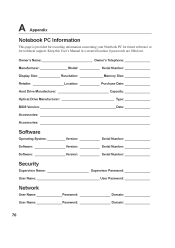
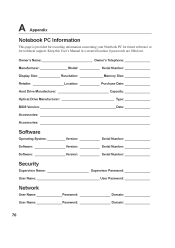
... Supervisor Password: _____ User Name: _____ User Password: _____
Network
User Name: _____ Password: _____ Domain: _____ User Name: _____ Password: _____ Domain: _____
70 A
Appendix
Notebook PC Information
This page is provided for recording information concerning your Notebook PC for future reference or for technical support. Keep this User's Manual in a secured location if passwords are...
A8 Hardware User''s Manual for English Edition (E2378) - Page 71


... to real property and tangible personal property; Service and Support
Visit our multi-language web site at http://support.asus.com
This limit also applies to ASUS' suppliers and its suppliers, and your reseller are collectively responsible.
Copyright © 2006 ASUSTeK COMPUTER INC. Copyright Information
No part of this manual, including the products and software described in...
Asus Z99H Reviews
Do you have an experience with the Asus Z99H that you would like to share?
Earn 750 points for your review!
We have not received any reviews for Asus yet.
Earn 750 points for your review!


