Asus Z270-WS Support and Manuals
Get Help and Manuals for this Asus item
This item is in your list!

View All Support Options Below
Free Asus Z270-WS manuals!
Problems with Asus Z270-WS?
Ask a Question
Free Asus Z270-WS manuals!
Problems with Asus Z270-WS?
Ask a Question
Asus Z270-WS Videos
Popular Asus Z270-WS Manual Pages
User Guide - Page 17
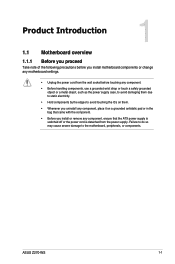
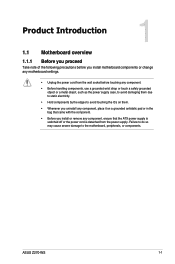
ASUS Z270-WS
1-1 Chapter 1
Chapter 1: Product Introduction
Product Introduction
1
1.1 Motherboard overview
1.1.1 Before you proceed
Take note of the following precautions before you install motherboard components or change any motherboard settings.
• Unplug the power cord from the wall socket before touching any component.
• Before handling components, use a grounded wrist strap...
User Guide - Page 19
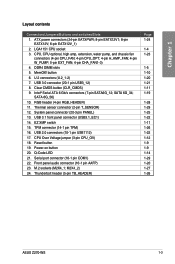
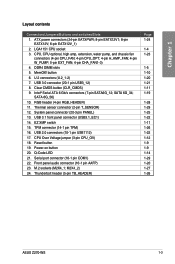
... 1-25 1-22 1-11 1-26 1-22 1-12 1-9 1-9 1-14 1-29 1-20 1-27 1-26
ASUS Z270-WS
1-3 Intel® Serial ATA 6 Gb/s connectors (7-pin SATA6G_12; Thermal sensor connector (2-pin T_SENSOR) 12. button 6. RGB header (4-pin RGB_HEADER) 11. EZ XMP switch 15. Reset button 19. Q-Code LED 21. Front panel audio connector (10-1 pin AAFP) 23. Chapter 1
Layout...
User Guide - Page 21
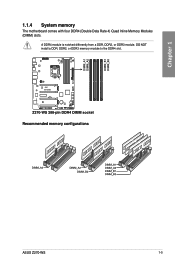
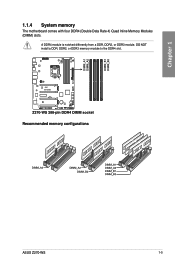
Chapter 1
1.1.4 System memory
The motherboard comes with four DDR4 (Double Data Rate 4) Quad Inline Memory Modules (DIMM) slots. A DDR4 module is notched differently from a DDR, DDR2, or DDR3 module. Recommended memory configurations
ASUS Z270-WS
1-5
DO NOT install a DDR, DDR2, or DDR3 memory module to the DDR4 slot.
User Guide - Page 23
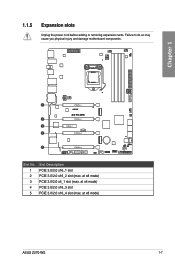
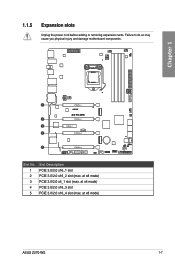
... adding or removing expansion cards. at x8 mode) PCIE 3.0/2.0 x4_1 slot (max. at x4 mode) PCIE 3.0/2.0 x16_3 slot PCIE 3.0/2.0 x16_4 slot (max. at x8 mode)
ASUS Z270-WS
1-7 Failure to do so may cause you physical injury and damage motherboard components. Chapter 1
Slot No. 1 2 3 4 5
Slot Description PCIE 3.0/2.0 x16_1 slot PCIE 3.0/2.0 x16_2 slot (max.
User Guide - Page 25


...ideal for overclockers and gamers who continually change settings to enhance system performance. 1. This is ...motherboard comes with a power-on button that you should shut down the system and unplug the power cable before removing or installing any motherboard component.
2.
Reset button Press the reset button to fine-tune performance when working on a bare or open-case system. ASUS Z270-WS...
User Guide - Page 33
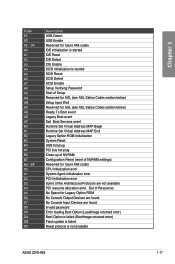
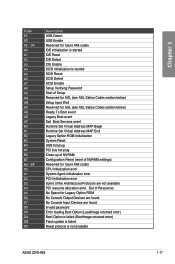
... settings) Reserved for future AMI codes CPU initialization error System Agent initialization error PCH initialization error Some of Resources No Space for Legacy Option ROM No Console Output Devices are found Invalid password Error loading Boot Option (LoadImage returned error) Boot Option is failed (StartImage returned error) Flash update is failed Reset protocol is not available
ASUS Z270-WS...
User Guide - Page 49
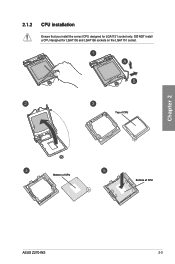
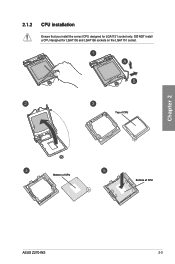
Chapter 2
Top of CPU
Bottom of CPU
Bottom of CPU
ASUS Z270-WS
2-3 DO NOT install a CPU designed for LGA1151 socket only. 2.1.2 CPU installation
Ensure that you install the correct CPU designed for LGA1155 and LGA1156 sockets on the LGA1151 socket.
User Guide - Page 57
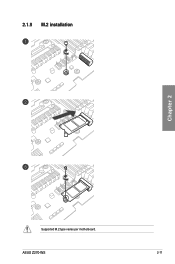
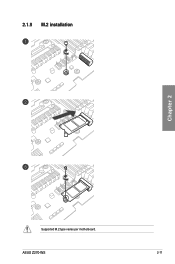
2.1.9 M.2 installation
Chapter 2
Supported M.2 type varies per motherboard.
ASUS Z270-WS
2-11
User Guide - Page 59
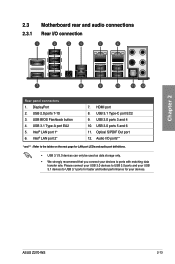
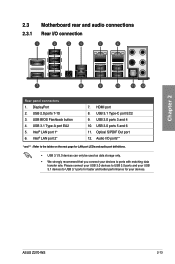
USB 3.1 Type-A port EA2 5. HDMI port 8. ASUS Z270-WS
2-13 USB 2.0 ports 7-10 3. Intel® LAN port 2*
7.
USB 3.1 Type-C port EC2 9. USB BIOS Flashback button 4. USB 3.0 ports 3 and 4 10. Audio I /O connection
Rear panel connectors 1. Optical S/PDIF Out port 12. Chapter 2
2.3 Motherboard rear and audio connections 2.3.1 Rear I /O ports**
* and ** : Refer to the tables...
User Guide - Page 65
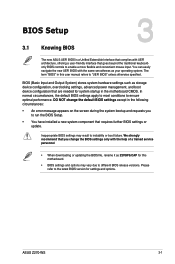
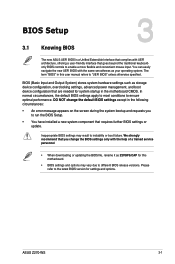
...settings, advanced power management, and boot device configuration that are needed for this user manual refers to enable a more flexible and convenient mouse input. The term "BIOS" in the motherboard CMOS. DO NOT change the BIOS settings only with the same smoothness as your operating system.
Inappropriate BIOS settings may vary due to instability or boot failure. Chapter 3
ASUS Z270-WS...
User Guide - Page 67


... Fan's speed.
Refer to the system. ASUS Z270-WS
3-3 Click < or > to select the display language, system performance, mode and boot device priority. The EZ Mode provides you an overview of the basic system information, and allows you enter the BIOS setup program. The default screen for the advanced BIOS settings. To access the Advanced Mode, select...
User Guide - Page 69


.... Chapter 3
ASUS Z270-WS
3-5 Click this button to manually tweak the fans to RAID mode. Q-Fan Control (F6) This button above the menu bar allows you to change the motherboard's SATA mode from AHCI to your system. EZ Tuning Wizard (F11) This button above the menu bar displays the current settings of your desired settings. Boot Tool...
User Guide - Page 79
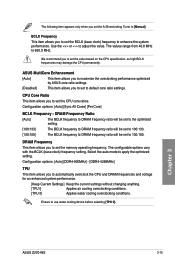
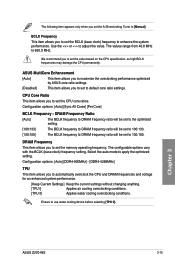
... 40.0 MHz to apply the optimized setting. CPU Core Ratio This item allows you to set the Ai Overclocking Tuner to [Manual]. DRAM Frequency
This item allows you to set the BCLK (base clock) frequency to default core ratio settings.
Select the auto mode to 650.0 MHz. Chapter 3
ASUS Z270-WS
3-15
ASUS MultiCore Enhancement
[Auto]
This item allows...
User Guide - Page 87


...ASUS Z270-WS
3-23 The number of device items that appears on the screen depends on the number of devices installed in the system.
• To access Windows® OS in the system. When you to run ASUS... an item then press to enable or disable the Setup animator. Click an item to start booting from the available devices.
Setup Animator This item allows you to display the submenu....
User Guide - Page 91
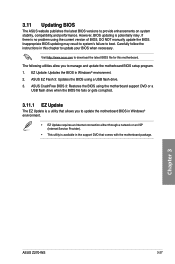
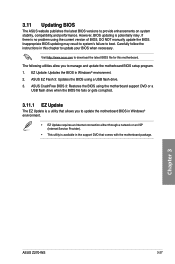
... package. Visit http://www.asus.com to download the latest BIOS file for this chapter to update your BIOS when necessary. Chapter 3
ASUS Z270-WS
3-27 Carefully follow the instructions in the support DVD that allows you to update the motherboard BIOS in Windows® environment. 2. If there is available in this motherboard. Inappropriate BIOS updating may result to system...
Asus Z270-WS Reviews
Do you have an experience with the Asus Z270-WS that you would like to share?
Earn 750 points for your review!
We have not received any reviews for Asus yet.
Earn 750 points for your review!

