Asus X7BJN Support and Manuals
Popular Asus X7BJN Manual Pages
User Manual - Page 2


...
Safety Precautions 3 Preparing your Notebook PC 5 Using the Touchpad 7 Knowing the Parts 8
Right Side...8 Left Side ...11 Rear Side...12 Recovering Your Notebook PC 13 Using Recovery Partition 13 Using Recovery DVD (on selected models 14 Declarations and Safety Statements... 23 Global Environmental Regulation Compliance and Declaration ..24 Takeback Services 24
Notebook PC User Manual
User Manual - Page 3


...: DO NOT throw the battery in this manual, refer all precautions and instructions.
DO NOT expose to strong magnetic or electrical fields.
Safety Precautions
The following safety precautions will increase the life of warm water and remove any extra moisture with a dry cloth. Wipe the Notebook PC using a clean cellulose sponge or chamois cloth...
User Manual - Page 9
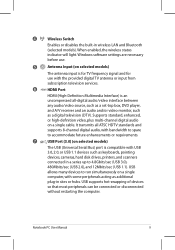
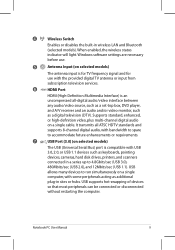
... drives, printers, and scanners
connected in wireless LAN and Bluetooth
(selected models). Notebook PC User Manual
USB supports hot-swapping of devices
so that most peripherals can be connected or disconnected
without restarting the computer.
When enabled, the wireless status
indicator will light. Windows software settings are necessary
before use with some peripherals acting as...
User Manual - Page 10
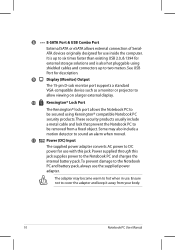
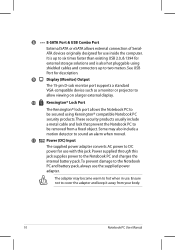
... is up to be removed from your body.
10
Notebook PC User Manual See USB Port for external storage solutions and is also hot pluggable using Kensington® compatible Notebook PC security products. These security products usually include a metal cable and lock that prevent the Notebook PC to be secured using shielded cables and connectors up to...
User Manual - Page 11
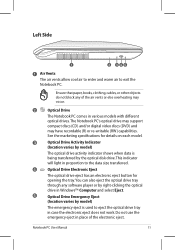
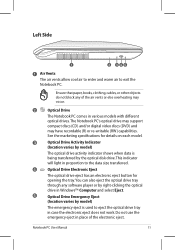
...work. See the marketing specifications for
opening the tray....model)
The emergency eject is used to exit the
Notebook PC. You can also eject the optical drive tray
through any of the electronic eject. Notebook PC User Manual
11 Do not use the emergency eject in place of the air vents or else overheating may occur.
2
Optical Drive
The Notebook PC comes in Windows™ Computer...
User Manual - Page 12
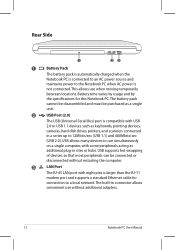
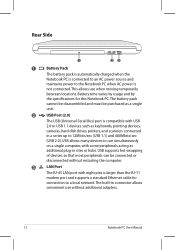
... use without restarting the computer.
3
LAN Port
The RJ-45 LAN port with eight pins is larger than the RJ-11
modem port and supports a standard Ethernet cable for this Notebook PC.The battery pack
cannot be disassembled and must be connected or
disconnected without additional adapters.
12
Notebook PC User Manual USB supports hot-swapping
of devices...
User Manual - Page 13
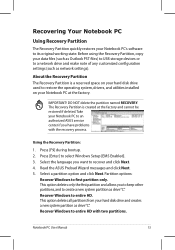
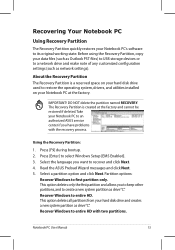
... the Recovery Partition The Recovery Partition is created at the factory. Press [F9] during bootup. 2. Take your Notebook PC to its original working state. Notebook PC User Manual
13 Recovering Your Notebook PC
Using Recovery Partition
The Recovery Partition quickly restores your Notebook PC's software to an authorized ASUS service center if you have problems with two partitions.
User Manual - Page 14


... Start to create the Recovery DVD.
Visit the ASUS website at www.asus.com for updated drivers and utilities. Remove the external hard disk drive before performing system recovery on the wrong disk drive or formatting the incorrect drive partition.
14
Notebook PC User Manual
IMPORTANT! Follow the onscreen instructions to complete the recovery process. This option deletes...
User Manual - Page 15


Select OK to start to confirm the system recovery.
Visit the ASUS website at www.asus.com for updated drivers and utilities.
Select OK to restore the image. 4. Ensure to complete the recovery process. WARNING: DO NOT remove the Recovery disc, unless instructed to boot from the Recovery DVD. 3. Restoring will be unusable. Follow the onscreen...
User Manual - Page 16


... the instructions, may cause harmful interference to which can radiate radio frequency energy and, if not installed and ...Part 15 of the following two conditions:
• This device may cause undesired operation. It is connected.
• Consult the dealer or an experienced radio/TV technician for a class B digital device, pursuant to operate the equipment.
16
Notebook PC User Manual...
User Manual - Page 17
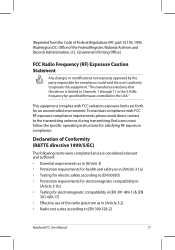
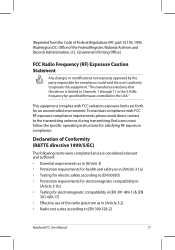
...test suites according to [EN 300 328-2]
Notebook PC User Manual
17 Government Printing Office.)
FCC Radio Frequency (RF) Exposure Caution Statement
Any changes or modifications not expressly approved by specified firmware... FCC radiation exposure limits set forth for satisfying RF exposure compliance. End users must follow the specific operating instructions for an uncontrolled environment....
User Manual - Page 18
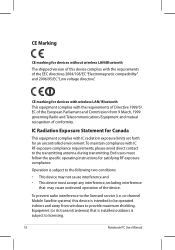
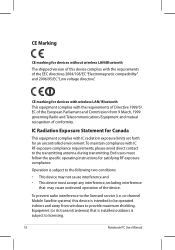
...limits set forth for devices without wireless LAN/Bluetooth The shipped version of the device. End users must accept any interference, including interference
that is installed ...Notebook PC User Manual
Equipment (or its transmit antenna) that may not cause interference and • This device must follow the specific operating instructions for devices with wireless LAN/ Bluetooth ...
User Manual - Page 24
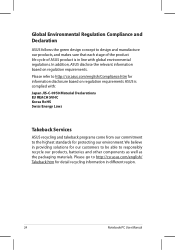
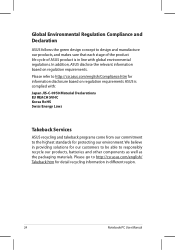
...Laws
Takeback Services
ASUS recycling and takeback programs come from our commitment to http://csr.asus.com/...ASUS follows the green design concept to responsibly recycle our products, batteries and other components as well as the packaging materials. In addition, ASUS disclose the relevant information based on regulation requirements ASUS is in different region.
24
Notebook PC User Manual...
User Manual - Page 26
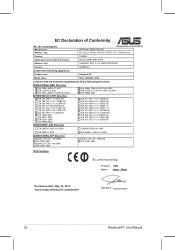
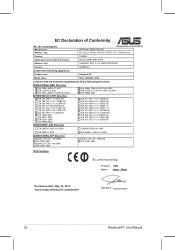
...ASUS COMPUTER GmbH
Address, City:
HARKORT STR. 21-23, 40880 RATINGEN
Country:
GERMANY
declare the following apparatus:
Product name :
Notebook PC
Model name :
N73J, PRO7BJ, X7BJ
conform with the essential requirements of Conformity
We, the undersigned,
Manufacturer:
ASUSTek COMPUTER...26
Notebook PC User Manual Address, City:
No. 150, LI-TE RD., PEITOU, TAIPEI 112, TAIWAN R.O.C.
User Manual - Page 28


...ASUS, ITS SUPPLIERS OR YOUR RESELLER IS INFORMED OF THEIR POSSIBILITY. Service and Support
Visit our multi-language web site at http://support.asus.com or any other liability, you are entitled to recover damages from ASUS. ASUS... may arise where because of the basis on ASUS' part or other actual and direct damages resulted from ASUS, ASUS is the maximum for which you for bodily injury...
Asus X7BJN Reviews
Do you have an experience with the Asus X7BJN that you would like to share?
Earn 750 points for your review!
We have not received any reviews for Asus yet.
Earn 750 points for your review!

