Asus A7J Support and Manuals
Popular Asus A7J Manual Pages
A7J user's manual (English) - Page 6
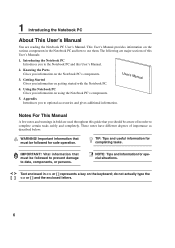
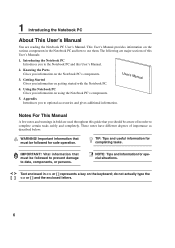
... started with the Notebook PC.
Knowing the Parts Gives you to the Notebook PC and this User's Manual.
2. Getting Started Gives you to optional accessories and gives additional information.
IMPORTANT! Introducing the Notebook PC Introduces you information on the Notebook PC's components.
3. User's Manual
4. Vital information that you information on the keyboard; NOTE: Tips and...
A7J user's manual (English) - Page 13
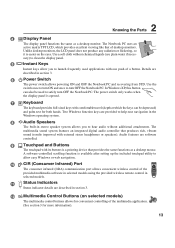
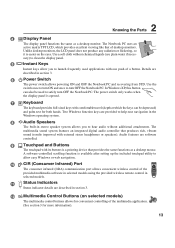
... a button. The power switch only works when
the display panel is opened.
7 Keyboard
The keyboard provides full-sized keys with comfortable travel (depth at which provides excellent viewing like that produces rich, vibrant
sound (results improved with its buttons is available after setting up the included touchpad utility to turn OFF the Notebook PC. Use a soft...
A7J user's manual (English) - Page 15
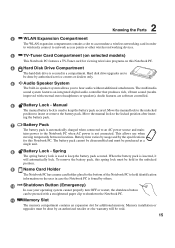
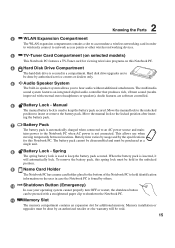
... lock. Memory installation or upgrades must be void.
15 2 Knowing the Parts
2
WLAN Expansion Compartment
The WLAN expansion compartment contains a slot to accomodate a wireless networking card in order to wirelessly connect to network access points or other wireless networking devices.
3
TV-Tuner Card Compartment (on selected models)
This Notebook PC features a TV-Tuner card for...
A7J user's manual (English) - Page 17
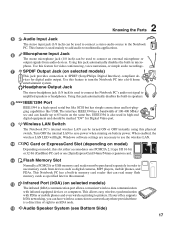
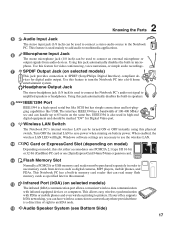
... battery power. ging capabilities like SCSI but has simple connections and hot-plug- Turn OFF the internal LAN to save power when running on selected models)
This jack provides connection to SPDIF (Sony/Philips Digital Interface) compliant devices for Digital Video port.
9 Wireless LAN Switch
The Notebook PC's internal wireless LAN can read many flash memory cards...
A7J user's manual (English) - Page 23
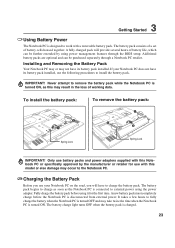
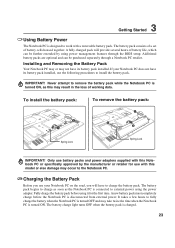
... have its battery pack installed, use with this model or else damage may not have its battery pack installed.
IMPORTANT! The battery pack consists of a set of battery life, which can be further extended by the manufacturer or retailer for the first time. 3 Getting Started
Using Battery Power
The Notebook PC is designed to work with this Notebook PC or specifically approved...
A7J user's manual (English) - Page 26
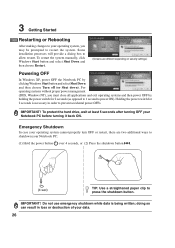
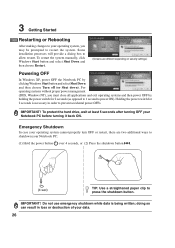
... restart, there are different depending on security settings.)
Powering OFF
In Windows XP, power OFF the Notebook PC by holding the power switch for 2 seconds is being written; 3...
IMPORTANT!
To restart the system manually, click Windows Start button and select Shut Down and then choose Restart.
(Screens are two additional ways to shutdown your Notebook PC:
(1) Hold the power button...
A7J user's manual (English) - Page 34
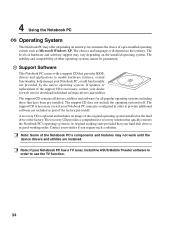
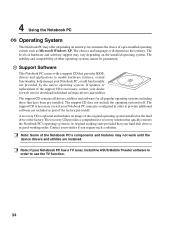
...at the factory. If updates or replacement of the support CD is optional and includes an image of the factory pre-install. A recovery CD is necessary, contact your dealer for all popular operating systems including those that provides BIOS, drivers and applications to enable hardware features, extend functionality, help manage your Notebook PC has a TV tuner, install the ASUS Mobile Theater...
A7J user's manual (English) - Page 44


Knowing the Parts for the icon in the Control Panel.
(Windows XP)
IMPORTANT! You can use a IR-specified application to -point wireless communications.
Look for...the IR consumes a great deal of Windows resources which will decrease the Notebook PC's performance.
44 4 Using the Notebook PC
IR Wireless Communication (on selected models)
The Notebook PC is conducted with a conveniently located...
A7J user's manual (English) - Page 46
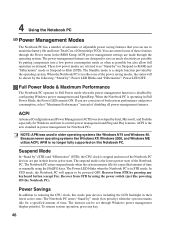
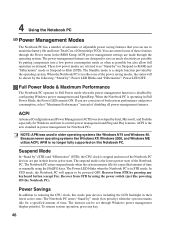
... for Windows and later to maximize battery life and lower Total Cost of Ownership (TCO). Recover from STD by " (or Suspend-to-RAM) and "Hibernation" mode or Suspend-to reducing the CPU clock, this Notebook PC.
Recover from STR by the operating system. To resume system operation, press any keyboard button (except Fn). 4 Using the Notebook PC...
A7 User's Manual for English Edition (E2343b) - Page 6
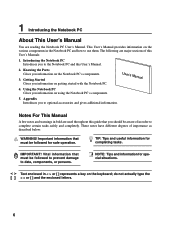
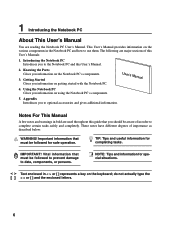
..., or persons. Appendix Introduces you information on the keyboard; 1 Introducing the Notebook PC
About This User's Manual
You are major sections of this User's Manuals:
1. The following are reading the Notebook PC User's Manual. Knowing the Parts Gives you should be followed for safe operation. User's Manual
4.
IMPORTANT! NOTE: Tips and information for completing tasks...
A7 User's Manual for English Edition (E2343b) - Page 9
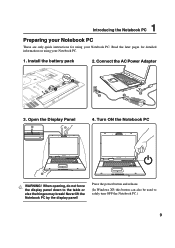
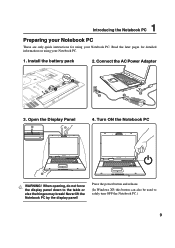
... pages for using your Notebook PC. Turn ON the Notebook PC
1
PREY. Install the battery pack
2. Never lift the Notebook PC by the display panel! Open the Display Panel
2
3
4. When opening, do not force the display panel down to safely turn OFF the Notebook PC.)
9
Press the power button and release.
(In Windows XP, this button can also...
A7 User's Manual for English Edition (E2343b) - Page 26
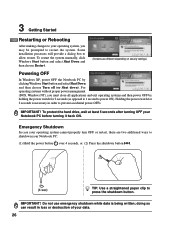
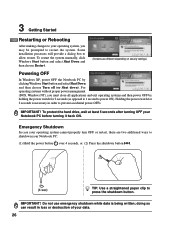
... manually, click Windows Start button and select Shut Down and then choose Restart.
(Screens are two additional ways to shutdown your Notebook ...depending on security settings.)
Powering OFF
In Windows XP, power OFF the Notebook PC by holding the power switch for 2 seconds ...Windows Start button and select Shut Down and then choose Turn off (or Shut down). Some installation processes will provide ...
A7 User's Manual for English Edition (E2343b) - Page 34
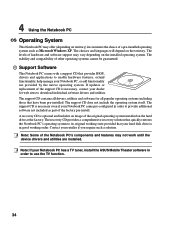
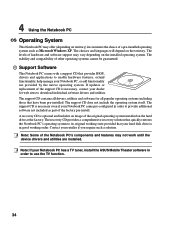
... necessary, contact your Notebook PC has a TV tuner, install the ASUS Mobile Theater software in order to use the TV function.
34 The levels of the Notebook PC's components and features may vary depending on the territory. Contact your Notebook PC came pre-configured in order to provide additional software not included as Microsoft Windows XP. The support CD is optional...
A7 User's Manual for English Edition (E2343b) - Page 45
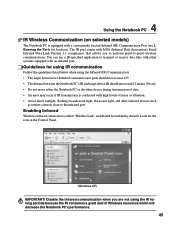
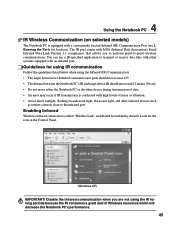
...;. • The distance between the Notebook PC's IR and target device IR should be enabled by default. Knowing the Parts for using IR communication
Follow the guidelines listed below when using the IR for the icon in the Control Panel.
(Windows XP)
IMPORTANT!
Enabling Infrared
Windows infrared connection is called "Wireless Link" and should not exceed...
A7 User's Manual for English Edition (E2343b) - Page 48
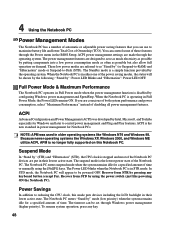
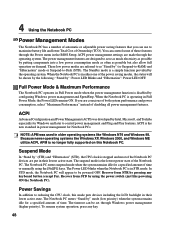
... Power LED remains ON.
ACPI power management settings are put in their lower active state. Full Power Mode & Maximum Performance
The Notebook PC operates in older operating systems like Windows XP, Windows 2000, and Windows ME utilize ACPI, APM is a simple function provided by " (STR) and "Hibernation" (STD), the CPU clock is stopped and most of the...
Asus A7J Reviews
Do you have an experience with the Asus A7J that you would like to share?
Earn 750 points for your review!
We have not received any reviews for Asus yet.
Earn 750 points for your review!

