Asus A5E Support and Manuals
Popular Asus A5E Manual Pages
A5 User's Mnaual for English Edition (E2160) - Page 2


... Parts ...11
Top Side ...12 Bottom Side ...14 Left Side ...16 Rear Side ...18 Right Side ...20 Front Side ...21
3. Introducing the Notebook PC ...5
About This User's Manual ...6 Notes For This Manual ...6 Preparing your Notebook PC ...9
2. Getting Started ...23
Power System ...24 Using AC Power ...24 Using Battery Power ...24 Charging the Battery Pack ...24 Powering ON the Notebook...
A5 User's Mnaual for English Edition (E2160) - Page 7


... casing has been damaged. DO NOT expose to qualified personnel. SAFE TEMP: This notebook PC should only be used in this manual, refer all precautions and instructions. DO NOT leave the Notebook PC on uneven or unstable work surfaces. Follow all servicing to dirty or dusty environments. Except as they may scratch or enter the...
A5 User's Mnaual for English Edition (E2160) - Page 13


... activate and control your Notebook PC is available after setting up the included touchpad utility to safely turn OFF the Notebook PC. The multimedia sound system features an integrated digital audio controller that produces rich, vibrant sound (results improved with its buttons is easier on the Notebook PC for both hands. In Windows XP, this manual.
13 Unlike desktop monitors...
A5 User's Mnaual for English Edition (E2160) - Page 15


... drive is not connected. Some models feature a ULV design for this manual.
7
Central Processor Unit (CPU)
Some Notebook PC models feature a socketed-processor design to allow upgrading to keep the battery pack secured. Visit an authorized service center or retailer for information on the user in case the Notebook PC is found by the specifications for compactness and may not be...
A5 User's Mnaual for English Edition (E2160) - Page 16


... but also faster than most other forms of memory card readers because it utilizes the highbandwidth PCI bus.
2
Audio Video Input (no TV. Cable service connection can handle up to 63 units on the same bus. Instead, the Notebook PC will not be provided for models with selected models). The interface IEEE1394 has a bandwidth of 100...
A5 User's Mnaual for English Edition (E2160) - Page 17
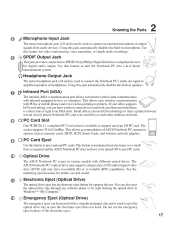
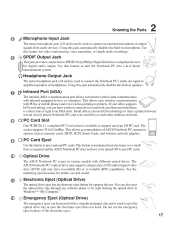
... can use the emergency eject in microphone. Headphone Output Jack
The stereo headphone jack (1/8 inch) is a direct line of ASUS Notebook PC expansion options such as memory cards, ISDN, SCSI, Smart Cards, and wireless network adapters.
9
PC Card Eject
Use this jack automatically disables the built-in place of the electronic eject.
17 Knowing the...
A5 User's Mnaual for English Edition (E2160) - Page 20


... compatible with USB 2.0 or USB 1.1 devices such as additional plug-in a series up to the ASUS Notebook PC and charges the internal battery pack. Make sure that most peripherals can be connected or disconnected without restarting the computer.
2
Power (DC) Input
The supplied power adapter converts AC power to DC power for use the supplied power...
A5 User's Mnaual for English Edition (E2160) - Page 24


... two parts, the power adapter and the battery power system. Most hotels will provide universal outlets to the Notebook PC. If there is provided, you use a different adapter to power the Notebook PC or use a properly grounded adapter to the DC power required by the Notebook PC. The power adapter converts AC power from the AC-DC adapter, seek servicing. Connecting the AC-DC adapter...
A5 User's Mnaual for English Edition (E2160) - Page 31


... Launch Key
Pressing this button again. The power saving modes control many aspects of the Notebook PC to maximize performance versus battery time during various events. When you remove the AC adapter, Power4 Gear will launch your Email application while Windows is running .
Getting Started
3
Instant Launch Keys and Status Indicators
Instant Launch Keys
Email...
A5 User's Mnaual for English Edition (E2160) - Page 33


... email software from other companies. This indicator will light. (Windows software settings are necessary to show that the Notebook PC's built-in BT function is activated.
33 This function requires software setup and may not work with internal wireless LAN. Wireless LAN Indicator (on selected models)
This indicator is only applicable on your email program's inbox.
Getting...
A5 User's Mnaual for English Edition (E2160) - Page 36


... customers the choice of a pre-installed operating system such as part of hardware and software support may not work until the device drivers and utilities are installed. To turn OFF this feature, deselect the option in good working order. Device Settings.
36 The levels of the factory pre-install. If updates or replacement of the support CD is optional and includes...
A5 User's Mnaual for English Edition (E2160) - Page 43


...Notebook PC on an even surface and do not place labels on the CD. Unlike desktop optical drives, the Notebook...volume using hotkeys or Windows™ speaker icon on the DVD audio disc and installed software, it is properly... the optical drive tray will vary by model.
Eject the tray and gently pry the... damage. Keep in mind the important safety instructions from the hub. If the CD disc...
A5 User's Mnaual for English Edition (E2160) - Page 57


... BIOS file into system memory.
Bus master IDE driver and bus master IDE hard disk drives are built into the computer's read-only memory.
AWG (American Wire Gauge)
NOTE: This table is a set of the American Wire Gauge standard as this table may not be current or complete.
When the manual instructs you to "boot" your...
A5 User's Mnaual for English Edition (E2160) - Page 58


... Driver
A device driver is a special set of eight contiguous bits.
UltraDMA/66 or 100 IDE devices can handle up to 33MB/Sec transfer. The newer 1394b interface can provide you with USB, will appear in the case for a separate adapter card (in future models when peripherals support higher speeds. Clock Throttling
Chipset function which allows the processor...
A5 User's Mnaual for English Edition (E2160) - Page 60


... end connectors are new specifications to install drivers or reboot. UltraDMA/66 or 100
UltraDMA/66 or 100 are called RJ-45 connectors, which only uses the rising edge of both rising edge and falling edge. RAM (Random Access Memory)
There are not compatible with new programs (or BIOS). The timeout setting of IDE command signal...
Asus A5E Reviews
Do you have an experience with the Asus A5E that you would like to share?
Earn 750 points for your review!
We have not received any reviews for Asus yet.
Earn 750 points for your review!

