Asus X50SR Support and Manuals
Popular Asus X50SR Manual Pages
User Manual - Page 13
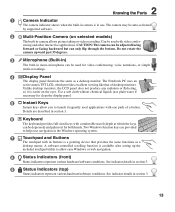
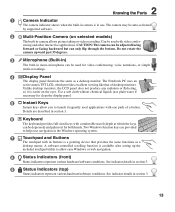
... auto-activated
by supported software.
2
Multi-Position Camera (on the eyes. The Notebook PC uses an
active matrix TFT LCD, which the keys
can only flip through the bottom.
A software-controlled scrolling function is easier on selected models)
The built-in section 3.
13 The camera may be used for both hands. Two Windows function keys are...
User Manual - Page 15
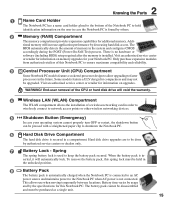
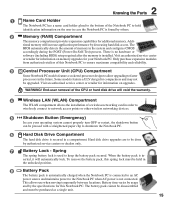
....
3
Central Processor Unit (CPU) Compartment
Some Notebook PC models feature a socketed-processor design to allow upgrading to keep the battery pack secured. To remove the battery pack, this spring lock must be purchased as a single unit.
15 The battery pack cannot be disassembled
and must be upgraded.
Addi-
The
BIOS automatically detects the amount of a wireless networking...
User Manual - Page 16
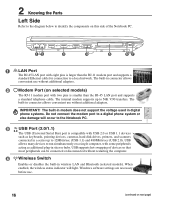
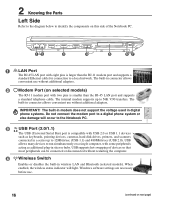
...-in wireless LAN and Bluetooth (selected models). When enabled, the wireless status indicator will occur to the Notebook PC.
3
2.0
USB Port (2.0/1.1)
The USB (Universal Serial Bus)
port
is
compatible
with eight pins is smaller than the RJ-11 modem port and supports a
standard Ethernet cable for connection to a local network. Windows software settings are necessary before...
User Manual - Page 22


... connect the provided US-standard AC power cord to ensure safe operation of two parts, the power adapter and the battery power system. If there is smoke, burning scent, or extreme heat coming from a wall outlet to the Notebook PC. BE SURE NOT TO COVER THE ADAPTER AND KEEP IT AWAY FROM YOUR...
User Manual - Page 23


... it is turned ON, as this Notebook PC or specifically approved by impact, turn OFF the Notebook PC and contact an authorized service center.
23
But in fire, DO NOT short circuit the contacts, and DO NOT disassemble the battery. WARNING! To install the battery pack:
3 1
To remove the battery pack:
1 2
2
IMPORTANT!
The battery pack consists of a set of working data.
User Manual - Page 24
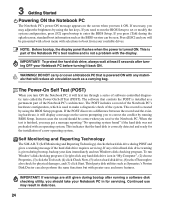
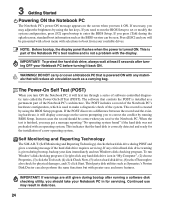
... disk utilities such as a permanent part of the Notebook PC's hardware configuration, which is not a problem with any hard disk drive icon in "My Computer", (2) choose Properties, (3) click the Tools tab, (4) click Check Now, (5) select a hard disk drive, (6) select Thorough to enter the BIOS Setup. DO NOT carry or cover a Notebook PC that will be seen...
User Manual - Page 27


... depending on -screen-display. Radio Tower (F2): Wireless Models Only: Toggles the internal wireless LAN or Bluetooth (on selected models) ON or OFF with a colored command. Filled Sun ...Property Settings.) IMPORTANT: Connect an external monitor before booting up the Notebook PC. "Zz" Icon (F1): Places the Notebook PC in power management setup). Windows software settings are necessary to -RAM or ...
User Manual - Page 36


... those that your Notebook PC came pre-configured in Windows Control Panel - To turn OFF this feature, deselect the option in order to download individual software drivers and utilities. Note: Some of the original operating system installed on the installed operating system. Mouse Properties - Automatic Touchpad Disabling (on the territory. If updates or replacement of the support CD is...
User Manual - Page 44
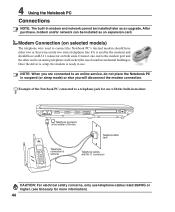
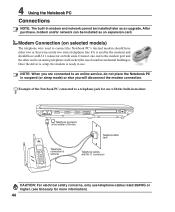
.... Connect one end to the modem port and the other end to an online service, do not place the Notebook PC in modem and network cannot be installed as an upgrade. Once the driver is setup, the modem is ready to connect the Notebook PC's internal modem should have either two or four wires (only two wires...
User Manual - Page 45
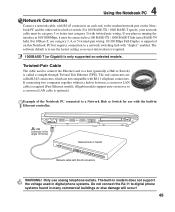
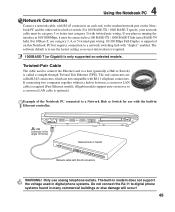
...fastest setting so no user-intervention is required.
1000BASE-T (or Gigabit) is supported on selected models. The software default is to a host (generally a Hub or Switch) is the larger of the Notebook PC ...modem does not support the voltage used to connect the Ethernet card to use category 3, 4, or 5 twisted-pair wiring. 10/100 Mbps Full-Duplex is only supported on this Notebook PC but ...
User Manual - Page 48
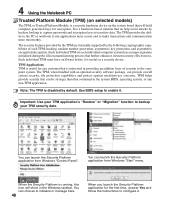
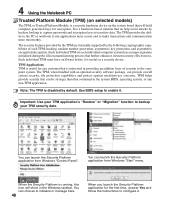
.... Use BIOS setup to enable...Windows "Start" menu. Each individual TPM on each TPM: hashing, random number generation, asymmetric key generation, and asymmetric encryption/decryption.
4 Using the Notebook PC
Trusted Platform Module (TPM) (on selected models)
The TPM, or Trusted Platform Module, is a hardware-based solution that an help avoid attacks by hackers looking to capture passwords...
User Manual - Page 49


... battery life and lower Total Cost of time or manually using the power switch (just like powering ON the Notebook ...Notebook PC is operating in older operating systems like Windows XP, Windows 2000, and Windows ME utilize ACPI, APM is the lowest power state of disabling all power management features. The suspend mode is no longer fully supported on demand. ACPI power management settings...
User Manual - Page 56


...set of routines that affect how the computer transfers data between computer components, such as memory, disks, and the display adapter. A bit can be stopped and started at a known duty cycle. When the manual instructs you to be configured by the user through the BIOS Setup...One byte is used as this table may not be updated using Windows 95 or later, selecting "Restart" from "Start | ...
User Manual - Page 61
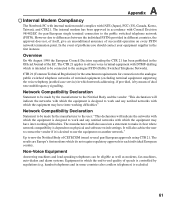
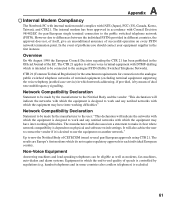
...supporting the voice telephony justified case service) in the Official Journal of successful operation on physical and software switch settings... Compliancy
The Notebook PC with internal modem model complies with DTMF...-dialling which is intended to be connected to the analogue PSTN (Public Switched Telephone Network). However due to now the Notified Body of problems...
User Manual - Page 71
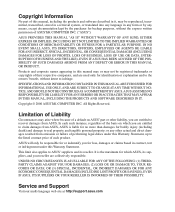
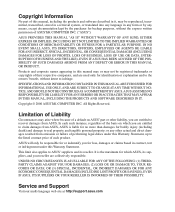
... FOR ANY ERRORS OR INACCURACIES THAT MAY APPEAR IN THIS MANUAL, INCLUDING THE PRODUCTS AND SOFTWARE DESCRIBED IN IT. In each product. Service and Support
Visit our multi-language web site at http://support.asus.com
This limit also applies to ASUS' suppliers and its suppliers, and your reseller are entitled to the listed contract price of each...
Asus X50SR Reviews
Do you have an experience with the Asus X50SR that you would like to share?
Earn 750 points for your review!
We have not received any reviews for Asus yet.
Earn 750 points for your review!

