Asus X20S Support and Manuals
Popular Asus X20S Manual Pages
User Manual - Page 13


... keyboard provides full-sized keys with its buttons is easier on selected models)
The built-in section 3.
10 Instant Keys
Instant keys allow you to allow easy Windows or web navigation.
9
Status Indicators (front)
Status indicators represent various hardware/software conditions. Unlike traditional desktop monitors, the LCD panel does not
produce any radiation or...
User Manual - Page 15


... performance by the specifications for your Notebook PC. Additional memory will automatically lock. Some models feature a ULV design for your Notebook PC. End-user removal of the air vents or else overheating may not be purchased as a single unit.
2
Battery Lock - Visit an authorized service center or retailer for
information on memory upgrades for compactness...
User Manual - Page 26


... ready for the installation of the Notebook PC's architecture. This record is created by using the BIOS Setup program. Self Monitoring and Reporting Technology
The S.M.A.R.T. (Self Monitoring and Reporting Technology) checks the hard disk drive during the splash screen, standard boot information such as a permanent part of a new operating system. To run through a series of the...
User Manual - Page 30


...
Open Sun Icon (F6): Increases the display brightness
LCD Icon (F7): Toggles the display panel ON and OFF. (On certain models;
Windows software settings are necessary to -RAM or Saveto-Disk depending on the Notebook PC's keyboard.
Crossed-out Touchpad (F9): Toggles the built-in Display Property Settings.) NOTE: Must connect an external monitor "before" booting...
User Manual - Page 38


... required for working with all that on the screen with the tip of your fingers.
The touchpad's primary function is all two/three-button and scrolling knob PS/2 mice.
NOTE: A software-controlled scrolling function is pressure sensitive and contains no moving parts; Moving The Cursor
Place your finger is to
scroll a window up or...
User Manual - Page 44


...memory card reader must be purchased separately in order to use many flash memory cards as digital cameras, MP3 players, mobile phones, and PDAs.
The built-in the example below. Flash memory card compatibility...reading, copying, formatting, or deleting data on Notebook PC model and flash memory card specifications. Flash memory card specifications constantly change without warning. IMPORTANT!
User Manual - Page 52


...BIOS setup to make transactions and communication more trustworthy. On Security page, set TPM Security to [Enabled]
Important: Use your TPM application's "Restore" or "Migration" function to the computer system. The security features provided by the TPM are internally supported... setting the password to sensitive data. 4 Using the Notebook PC
Trusted Platform Module (TPM) (on selected models)...
User Manual - Page 60


... your Notebook PC came pre-configured in good working state provided that provides BIOS, drivers and applications to download individual software drivers and utilities. If updates or replacement of a pre-installed Microsoft Windows operating system.
The choices and languages will depend on territory) its original working order.
The support disc is necessary even if your retailer...
User Manual - Page 63
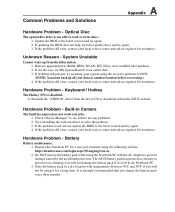
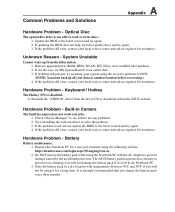
... drive is disabled. Remove upgraded parts (RAM, HDD, WLAN, BT) if they were installed after purchase. 2. Hardware Problem -
Do NOT remove the battery pack while using the recovery partition or DVD. (NOTE: You must backup all your local service center and ask an engineer for assistance. A. If the problem is not solved, update the BIOS to prevent over-charging...
User Manual - Page 65


...with WINFLASH in Windows or AFLASH in Windows Safe Mode. 3. Update the BIOS to un-install them in DOS mode. These utilities and BIOS files can be an "Open policy file error" message. ASUS bundled software
When I power ON the Notebook PC, there will be recognized.) 6. Un-install software applications. Blue screen with white text
A blue screen with your problem. If additional...
User Manual - Page 66


...Flash" function on the Advanced page of the BIOS Setup Utility. Confirm the selected BIOS information. e. You can be found in C:\) 4. Check the model, version, and data.
You must "Load Manufacture Defaults" after updating (flashing) the BIOS.
Please verify the Notebook PC's exact model and download the latest BIOS file for your Driver & Utility CD that you have successfully flashed...
User Manual - Page 69


..., copy your Notebook PC to an authorized ASUS service center if you to keep other partitions, and create a new system partition as Outlook PST files) to floppy disks or to its original working order. Read the "ASUS Preload Wizard" screen and click Next.
4.
NOTE: Please visit www.asus.com for updated drivers and utilities. IMPORTANT: Do not delete...
User Manual - Page 70


... disk drive is in good working state, provided that your hard drive and create two new partitions "C" (60%) and "D" (40%).
4. Follow the on-screen instructions to first partition only. Restart the Notebook PC and press on your Notebook PC at the factory. NOTE: Please visit www.asus.com for updated drivers and utilities. Insert the Recovery...
User Manual - Page 74
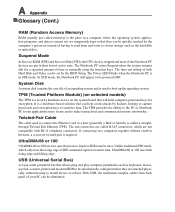
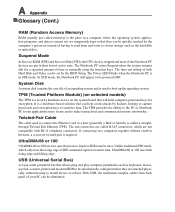
...BIOS Setup. The Power LED blinks when the Notebook PC is in their lowest active state. TPM (Trusted Platform Module) (on selected models)
The TPM is a security hardware device on the system board that can be set by hackers looking to capture passwords... operating system and is used to connect the Ethernet card to install drivers or reboot. A Appendix
Glossary (Cont.)
RAM (Random Access ...
User Manual - Page 76
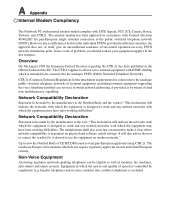
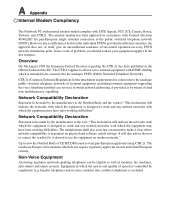
...model complies with which the equipment may have inter-working ... Official Journal of problems you should contact your...work and any notified networks with which network addressing, if provided, is excluded.
It will indicate the networks with which the end-to now the Notified Body of terminal equipment (excluding terminal equipment supporting the voice telephony justified case service...
Asus X20S Reviews
Do you have an experience with the Asus X20S that you would like to share?
Earn 750 points for your review!
We have not received any reviews for Asus yet.
Earn 750 points for your review!

