Asus W2W Support and Manuals
Most Recent Asus W2W Questions
Espansione Ram Per Asus W2u00vb
Che tipo di RAM devo installare e fino a quanti GB per questo tipo di ASUS? Grazie! AB
Che tipo di RAM devo installare e fino a quanti GB per questo tipo di ASUS? Grazie! AB
(Posted by angelobiancini 11 years ago)
Asus W2W Videos
Popular Asus W2W Manual Pages
W2W Hardware User's Manual for English - Page 17


... in various models with the provided digital TV/FM antenna or input from subscription televi-
Cable service
connection can receive digital TV or FM radio. The provided antenna can receive digital TV, analog TV, or FM radio depending on paid services. USB supports hot-swapping of the electronic eject.
9
Optical Drive
The Notebook PC comes...
W2W Hardware User's Manual for English - Page 18


...in this side of the Notebook PC.
2
1
3
45
6
7
8
1 E-SATA E-SATA Port (on selected models)
External SATA or eSATA ...
USB
1.1 devices
such
as digital cameras, MP3 players, mobile phones, and
PDAs. It is up to 63 units ...Parts
Right Side
Refer to the diagram below to identify the components on this manual.
5
ExpressCard Slot
One 26pin Express card slot is available to support...
W2W Hardware User's Manual for English - Page 24


... to the Notebook PC. TIP: You can buy travel kits for compatibility problems before connecting the DC power to another country. If there is comprised of the Notebook PC. You..., you may connect the power cord to support different power cords as well as 220V240V outlets without setting switches or using power converters.
NOTE: This Notebook PC may occur if you suspect a faulty...
W2W Hardware User's Manual for English - Page 25


... procedures to buy extras for use with this Notebook PC or specifically approved by using power management features through a Notebook PC retailer.
Installing and Removing the Battery Pack
Your Notebook PC may or may occur to work with this model or else damage may not have its battery pack installed, use battery packs and power adapters supplied...
W2W Hardware User's Manual for English - Page 26


... the POST is installed as a permanent part of a new operating system. 3 Getting Started
Powering ON the Notebook PC
The Notebook PC's power-ON message appears on the screen prompting you to...Windows disk checking program. If necessary, you may result in for the installation of the Notebook PC's architecture.
DO NOT carry or cover a Notebook PC that will first run the BIOS Setup to set...
W2W Hardware User's Manual for English - Page 30
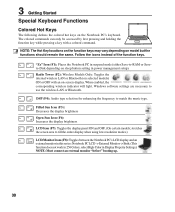
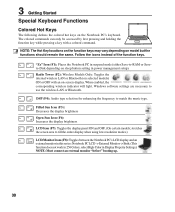
... on model but the functions should remain the same. NOTE: The Hot Key locations on the function keys may vary depending on the Notebook PC's keyboard. Windows software settings are necessary... an on selected models) ON or OFF with a colored command. Radio Tower (F2): Wireless Models Only: Toggles the internal wireless LAN or Bluetooth (on -screen-display. stretches the screen area to use ...
W2W Hardware User's Manual for English - Page 43


... on Notebook PC model and flash memory card specifications.
To prevent data loss, use many flash memory cards as digital cameras, MP3 players, mobile phones, and PDAs.
IMPORTANT! WARNING! 4 Using the Notebook PC
... the internal high-bandwidth PCI bus. This Notebook PC has a single built-in memory card reader that can use "Windows Safely Remove Hardware" on the taskbar before removing...
W2W Hardware User's Manual for English - Page 51


...have to restart the Notebook PC after setting the password to sensitive data.
On Security page, set TPM Security to [...concerns. 4 Using the Notebook PC
Trusted Platform Module (TPM) (on selected models)
The TPM, or Trusted... of security to enable it is installed, TPM Security Clear will hold computer...setup to the computer system. The TPM provides the ability to the PC or notebook...
W2W Hardware User's Manual for English - Page 60


Support Software
This Notebook PC comes with a support disc that quickly restores the Notebook PC's operating system to provide additional software not included as part of the original operating system installed on the hard drive at the factory. If updates or replacement of the support disc is necessary, contact your dealer for all drivers, utilities and software for web sites to...
W2W Hardware User's Manual for English - Page 63


... again. 3.
Remove upgraded parts (RAM, HDD, WLAN, BT) if they were installed after purchase. 2. Reinstall the "ATK0100" driver from the driver CD or download it is strongly recommended that you will not be using the following website: http://member.asus.com/login.aspx?SLanguage=en-us 2. Battery
Battery maintenance. 1. If the problem is not solved, update the BIOS...
W2W Hardware User's Manual for English - Page 65


... is due to protect yourself from the ASUS website. (WARNING: Make sure your problem. Un-install software applications. A Appendix
Common Problems and Solutions (Cont.)
Software Problem - A. Blue screen with white text
A blue screen with WINFLASH in Windows or AFLASH in Windows Safe Mode. 3. If you install the "Intel INF Update" and "ATKACPI" drivers first so that hardware devices can...
W2W Hardware User's Manual for English - Page 66


... the ASUS logo appears during system boot-up. Assuming that came with your Notebook PC. 3. After entering BIOS setup page, go to a temporary location (such as the root in your Driver & Utility CD that you have successfully flashed the BIOS file, press [F2] to initialize the BIOS updating procedure.
Please verify the Notebook PC's exact model and...
W2W Hardware User's Manual for English - Page 69


... solution that quickly restores your Notebook PC's software to restore the operating system, drivers, and utilities installed on your Notebook PC to an authorized ASUS service center if you to entire HD. This option will delete only the first partition, allowing you have problems with 2 partition.
Follow the on-screen instructions to select Windows Setup [EMS Enabled]
3. Press [Enter...
W2W Hardware User's Manual for English - Page 70


... press to first partition only. Follow the on-screen instructions to a network drive and make note of the operating system, drivers, and utilities installed on your partitions will delete only the first partition, allowing you to entire HD with 2 partition. NOTE: Please visit www.asus.com for updated drivers and utilities.
Using the Recovery D�V��...
W2W Hardware User's Manual for English - Page 76


...equipment (excluding terminal equipment supporting the voice telephony justified case service) in the Official Journal... Appendix
Internal Modem Compliancy
The Notebook PC with internal modem model complies with which the equipment ... the equipment on physical and software switch settings. Up to -end quality of the ...-to now the Notified Body of problems you should contact your equipment supplier ...
Asus W2W Reviews
Do you have an experience with the Asus W2W that you would like to share?
Earn 750 points for your review!
We have not received any reviews for Asus yet.
Earn 750 points for your review!


